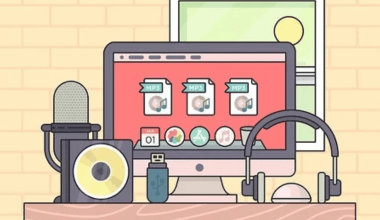TikTok has taken the world by storm, and at the heart of every viral TikTok video lies a catchy sound. Whether it’s a trending song, a funny voiceover, or your own unique audio, adding the perfect sound to your TikTok can make all the difference. If you’re new to TikTok or just looking to up your content game, don’t worry—we’ve got you covered! This guide will walk you through every step of how to add a sound on TikTok.
Why Sounds Matter on TikTok
Before diving into the steps, let’s quickly talk about why sounds are so important. TikTok isn’t just about visuals; it’s a combination of eye-catching videos and compelling audio. A great sound can:
- Make your video more engaging.
- Help your content reach a larger audience (thanks to TikTok’s algorithm).
- Tie your video into a trending challenge or theme.
Now that we know why sounds are essential, let’s jump into the nitty-gritty of adding one.
Step 1: Open the TikTok App
Start by opening your TikTok app. It’s important to make sure your app is updated to the latest version so you can access all the newest features. Once you’re on the home screen, tap the “+” button at the bottom of the screen to begin creating your video.
Step 2: Record or Upload Your Video
After hitting the “+” button, you’ll see two options:
- Record a New Video: Press and hold the red record button to film directly within the app.
- Upload a Video: Tap the “Upload” button on the right to add a video from your camera roll.
Once you have your video ready, it’s time to move to the fun part—adding a sound!
At the top of the screen, you’ll notice a button that says “Add Sound.” This is your gateway to TikTok’s vast library of audio tracks. Tap on it, and you’ll be directed to a page filled with trending songs, sound effects, and more.
Step 4: Search for Your Desired Sound
Here’s where the magic happens! Use the search bar at the top of the “Add Sound” page to find the perfect audio for your video. You can:
- Browse Trending Sounds to hop on the latest TikTok trends.
- Explore Categories like comedy, pop, or hip-hop.
- Search for a specific sound or song by typing in its name.
TikTok also allows you to preview sounds before selecting them, so take your time to find one that fits your vibe.
Step 5: Add the Sound to Your Video
Once you’ve found your desired sound, tap the red checkmark or “Use This Sound” button. The audio will automatically be added to your video. You’ll see it appear as a small bar at the bottom of the screen.
Step 6: Adjust the Sound
To make your video truly unique, you might need to tweak the sound settings. TikTok lets you:
- Trim the Sound: Use the scissors icon to choose the exact portion of the sound you want to use.
- Adjust the Volume: Balance the sound’s volume with your video’s original audio by tapping the volume icon.
Play around with these settings until everything feels just right.
Step 7: Add Final Touches
Before you post your video, don’t forget to:
- Add text, stickers, or effects to enhance your content.
- Use TikTok’s filters to make your video visually appealing.
- Include captions or hashtags to boost discoverability.
Once you’re happy with your video, hit the “Next” button. Add a catchy caption, relevant hashtags, and select your privacy settings. When you’re ready, tap “Post” to share your creation with the world!
Tips for Choosing the Right Sound
Selecting the perfect sound can be tricky, but here are some tips to help:
- Follow Trends: Check TikTok’s “Discover” page to see what sounds are trending.
- Match the Mood: Make sure the sound aligns with the theme of your video.
- Stay Original: Don’t be afraid to use your own voice or create custom sounds to stand out.
Conclusion
Adding a sound on TikTok is a straightforward yet essential step in creating engaging content. By following these steps and experimenting with different audio options, you can make your videos more dynamic and increase your chances of going viral. So, what are you waiting for? Open TikTok, find that perfect sound, and start creating today.
For further reading, explore these related articles:
- How to Put Music on Apple Music for Free
- Music for Instagram Posts: The Ultimate Guide to Creating Engaging Content
For additional resources on music marketing and distribution, visit DMT Records Private Limited.