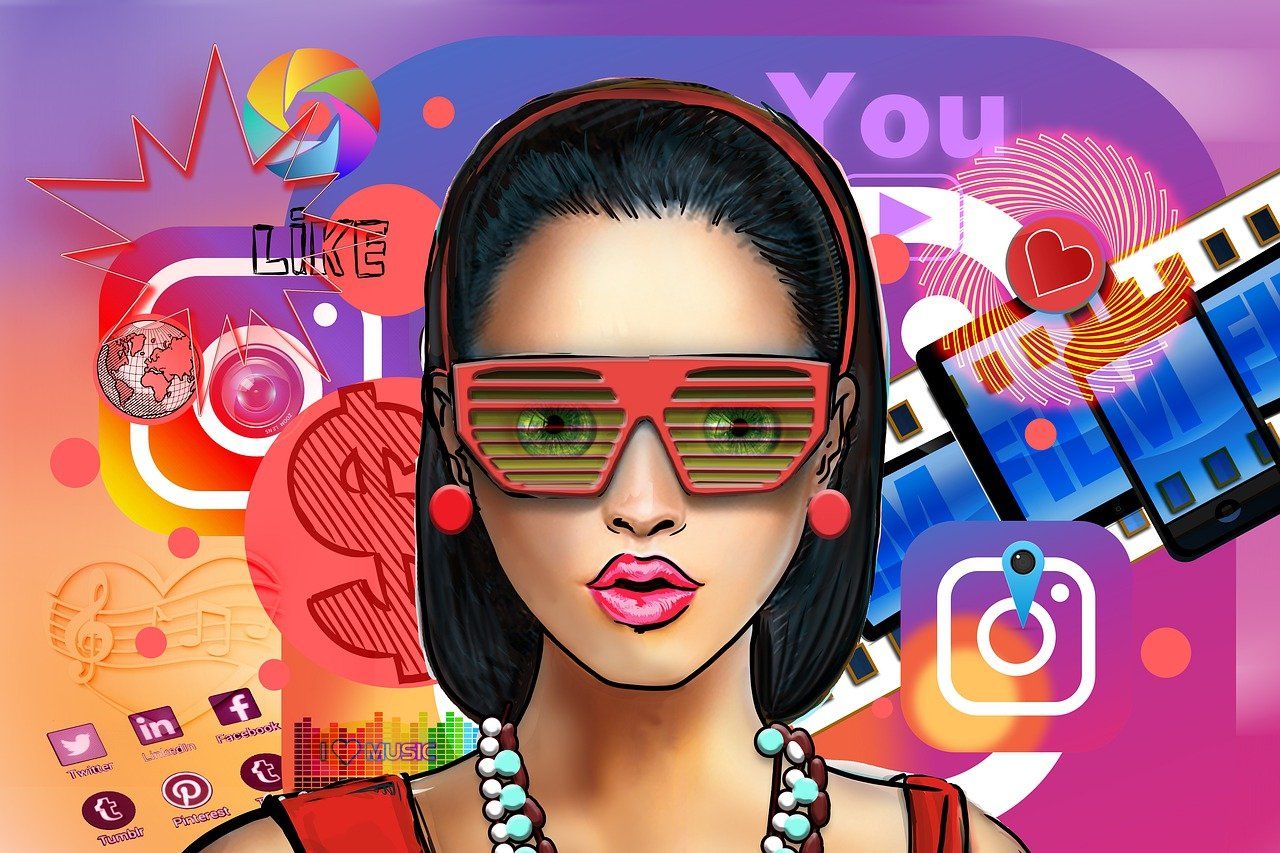If you’ve been scrolling through Instagram, you’ve probably noticed stories with catchy tunes that make the content pop. Adding a song to your Instagram story can make it more engaging, fun, and memorable. Whether you’re sharing a beautiful sunset, a funny moment, or a heartfelt message, the right music can elevate the entire vibe. Luckily, Instagram makes it super easy to do this, and we’re here to guide you step by step.
Why Adding Music to Your Instagram Story Matters
Music has the power to evoke emotions and tell a story. When you add a song to your Instagram story, it’s not just about the visuals anymore. The right soundtrack can connect with your audience on a deeper level. Plus, with Instagram’s extensive music library, you can find something that matches your mood or message perfectly. Ready to learn how to do it? Let’s dive in!
Step-by-Step Guide: Adding a Song to Your Instagram Story
Step 1: Open the Instagram App
First, grab your phone and open the Instagram app. Make sure you’re logged into your account. If you’re not logged in, enter your credentials and get started. Once you’re on the home screen, you’re ready to move to the next step.
Step 2: Create a New Story
To create a new story, tap the “Your Story” icon in the top-left corner of your screen. Alternatively, you can swipe right from your feed to open the story camera. Here, you can either record a new video, take a photo, or upload something from your gallery. Choose whatever suits your mood or intention.
Step 3: Access the Music Option
Once you’ve got your photo or video ready, it’s time to add some music. Tap the sticker icon at the top of the screen; it looks like a little square with a smiley face. When the sticker menu appears, you’ll see a variety of options, including “Music.” Tap on “Music” to open Instagram’s music library.
Step 4: Search for a Song
Now comes the fun part! Instagram’s music library is vast, so you can find tracks from almost any genre or artist. Use the search bar to type in a song title, artist, or even a keyword. Once you find the perfect tune, tap on it to preview and select.
Step 5: Customize the Song Clip
After choosing your song, Instagram lets you customize the clip. You can select the specific portion of the song you want to play in your story. Use the slider at the bottom of the screen to pick the perfect part of the track. Some songs even come with lyrics, and you can choose how they appear on your story.
Step 6: Adjust the Music Sticker
Once you’ve selected your song clip, a music sticker will appear on your screen. You can move it around, resize it, or change its style. Place it wherever it looks best on your story. If lyrics are displayed, you can pick from different fonts and styles to match your aesthetic.
Step 7: Post Your Story
When everything looks perfect, tap the “Your Story” button at the bottom of the screen to post. That’s it! You’ve just added a song to your Instagram story, and now your followers can enjoy it.
Tips for Choosing the Right Song
Picking the right song can make or break your Instagram story. Here are some tips to help you choose:
- Match the Mood: If your story is cheerful, go for upbeat tracks. For reflective moments, pick something soft and soothing.
- Know Your Audience: Think about what your followers might enjoy. If they’re into pop, trending hits could be a great choice.
- Stay Relevant: Choose songs that align with the theme or occasion of your story, like holiday tunes during Christmas.
What to Do if You Don’t See the Music Option
If the music sticker isn’t available in your Instagram app, don’t worry. Here are a few things you can try:
- Update the App: Sometimes, outdated versions of Instagram lack certain features. Head to your app store and make sure you’re using the latest version.
- Check Your Region: Instagram’s music feature isn’t available in every country due to licensing restrictions. If this is the case, you can use third-party apps to add music to your videos before uploading them.
- Switch to a Personal Account: Some business accounts don’t have access to the music library due to copyright policies. Switching to a personal or creator account might solve the issue.
Creative Ways to Use Music in Your Stories
Adding a song to your Instagram story doesn’t have to be one-dimensional. Here are some creative ideas to make your stories stand out:
- Highlight Lyrics: Use songs with powerful lyrics and display them prominently on your story.
- Sync with Edits: Edit your videos to align with the beats of the song for a cinematic effect.
- Use Trending Songs: Popular tracks can boost engagement as they’re more likely to resonate with a wider audience.
Conclusion: Adding Music is Easy and Fun
Now that you know how to add a song to an Instagram story, the possibilities are endless. Whether you’re sharing a heartfelt message, showing off your latest adventure, or just having fun, music can make your stories unforgettable. So, grab your phone, pick a tune, and start creating!
For further reading, explore these related articles:
- The Story of Kesha: A Journey of Music, Strength, and Inspiration
- Exploring the World’s Smallest Speaker: Tiny but Powerful!
For additional resources on music marketing and distribution, visit Deliver My Tune.