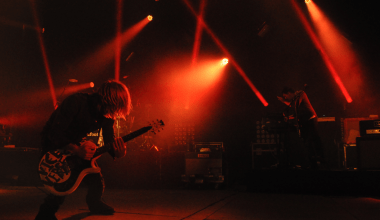Adding a song to Apple Music might seem a bit tricky at first, but trust me, it’s easier than you think. Whether you’re an aspiring artist trying to get your music heard or someone who just wants their favorite track on Apple Music, this guide has got you covered.
Understanding Apple Music
Before we dive into the process, let’s take a quick look at what Apple Music is. It’s a music streaming service that lets users access millions of songs, curated playlists, and radio stations. With over 88 million subscribers, it’s a fantastic platform to share your music with the world.
Adding your song to Apple Music can help you:
- Reach a global audience.
- Build a fanbase.
- Monetize your music.
Sounds exciting, doesn’t it? Let’s break down the steps so you can get started right away.
Step 1: Prepare Your Song
First things first, make sure your song is ready for the big stage. Here’s what you need:
- High-quality audio file: Your song should be in WAV or FLAC format.
- Artwork: Create an eye-catching cover art that’s at least 3000 x 3000 pixels.
- Metadata: This includes details like the song title, artist name, genre, and release date.
Taking these steps ensures your song meets Apple Music’s standards and grabs listeners’ attention.
Step 2: Choose a Distribution Service
To add a song to Apple Music, you’ll need a music distributor. Distributors act as the middlemen between you and Apple Music. Some popular options are:
- TuneCore
- DistroKid
- CD Baby
- AWAL
These platforms help you upload your song, handle royalties, and ensure your music appears on Apple Music and other streaming services.
How to Pick the Right Distributor
Not all distributors are created equal. Here’s what to look for:
- Pricing: Some charge a one-time fee, while others take a percentage of your earnings.
- Features: Look for services that offer detailed analytics and marketing tools.
- Customer support: Quick and helpful support can make a world of difference.
Once you’ve chosen a distributor, sign up and follow their instructions to upload your song.
Step 3: Upload Your Song
Now comes the exciting part—uploading your music. Most distributors have a straightforward process:
- Log in to your account.
- Click on the option to upload a new release.
- Fill out the required information, such as the song title and artist name.
- Upload your audio file and cover art.
- Set your release date.
Some platforms also let you choose specific stores and streaming services, so make sure Apple Music is selected.
Step 4: Review and Submit
Before hitting that submit button, double-check everything. A small typo in your song title or a low-resolution cover art can cause delays. Once you’re confident everything looks perfect, submit your release.
Step 5: Wait for Approval
Patience is key here. After submitting your song, the distributor will review it and send it to Apple Music. This process can take anywhere from a few days to a couple of weeks. During this time, use the opportunity to promote your upcoming release.
Step 6: Promote Your Song
Congratulations! Your song is now on Apple Music. But the journey doesn’t end here. To make the most of your release, you need to market your music effectively. Here are some tips:
- Social media: Share your song on platforms like Instagram, Twitter, and TikTok.
- Music blogs: Reach out to bloggers who write about your genre.
- Playlists: Submit your song to popular Apple Music playlists.
Building a buzz around your song can help you reach more listeners and grow your fanbase.
Troubleshooting Common Issues
Sometimes, things don’t go as planned. Here are some common problems and how to fix them:
- Song not showing up: Contact your distributor to check the status.
- Audio quality issues: Ensure your file meets Apple’s specifications.
- Metadata errors: Double-check all information before submission.
Why Adding Your Song to Apple Music Matters
Having your music on Apple Music isn’t just about reaching listeners; it’s about building a brand. It shows that you’re serious about your craft and gives fans an easy way to support you. Plus, the royalties you earn can fund future projects.
Conclusion
Adding a song to Apple Music doesn’t have to be overwhelming. With the right preparation, tools, and strategy, you can share your music with the world. Follow these steps, and you’ll be one step closer to achieving your musical dreams.
Related Articles:
For further reading, explore these related articles:
For additional resources on music marketing and distribution, visit DMT Records Private Limited.