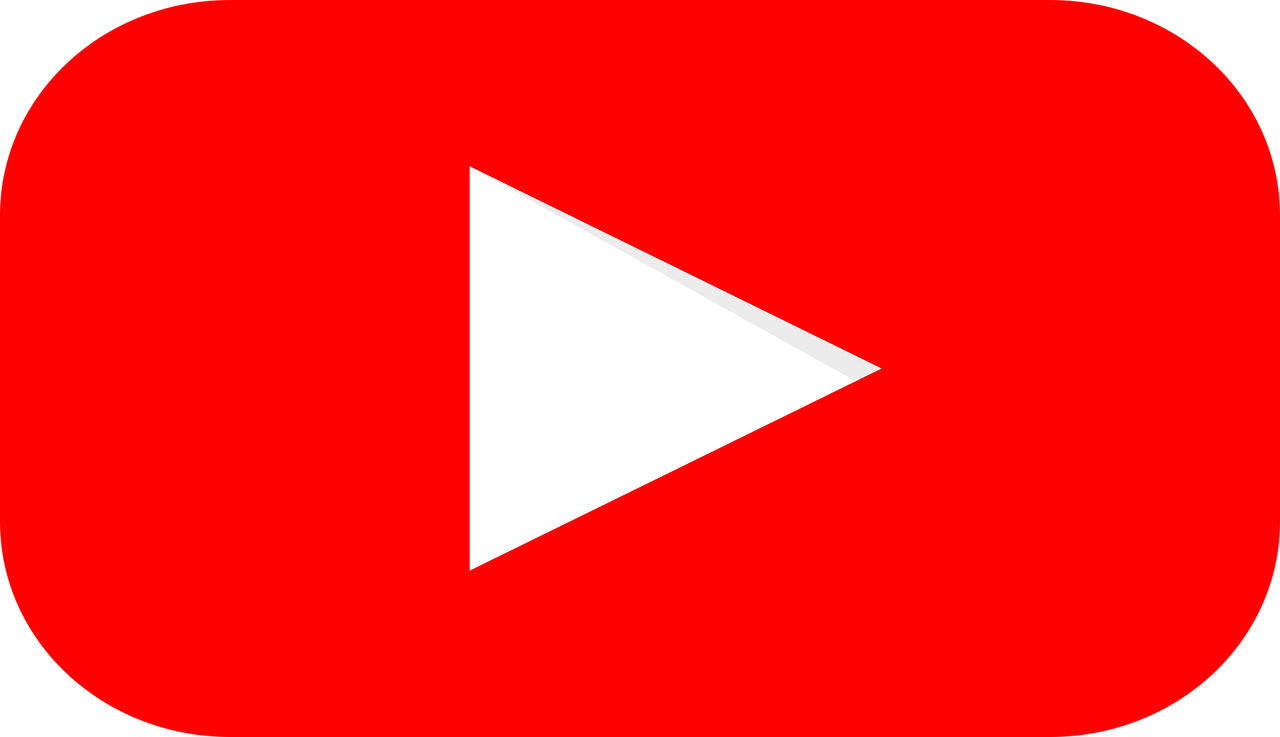YouTube has become one of the most popular platforms for creators to share their content with the world. Whether you are a vlogger, a gamer, or someone who enjoys teaching skills online, YouTube offers opportunities to earn money. But to get paid, you need to know how to add a method of receiving payment on YouTube.
Setting up a payment method is essential for monetization. If you’re new to this, don’t worry. This guide will walk you through each step in simple, clear language. By the end, you will understand exactly what to do to start getting paid for your YouTube content.
Why Do You Need a Payment Method on YouTube?
First things first, why is adding a payment method important? If you are monetizing your YouTube channel through ads, memberships, Super Chats, or any other revenue source, you need a way to receive those earnings. YouTube works in partnership with Google AdSense, which acts as the bridge between YouTube and your bank account. Without linking your payment method, all those hard-earned revenues will remain inaccessible.
Adding a payment method ensures that your earnings are sent to your account safely and regularly. Plus, it allows you to focus on your content without worrying about getting paid on time.
Prerequisites Before Adding a Payment Method
Before you jump into adding a payment method, you need to meet some basic requirements. Here’s what you need to have in place:
- A YouTube Channel: Make sure you have an active channel where you upload content.
- YouTube Partner Program (YPP) Eligibility: To earn money, you need to be part of the YouTube Partner Program. This means meeting the following requirements:
- At least 1,000 subscribers
- 4,000 watch hours in the past 12 months OR 10 million Shorts views in 90 days
- Google AdSense Account: You need a Google AdSense account to link with your YouTube channel for payments.
- A Bank Account or Payment Method: This can be a local bank account, PayPal (where applicable), or another valid payment method supported in your country.
If you have all these things ready, you are good to go.
How to Add a Payment Method on YouTube Step by Step
Now that you understand the basics, let’s dive into the actual process of adding a method of receiving payment on YouTube.
Step 1: Sign Up for Google AdSense
To receive payments from YouTube, you need to connect your channel to Google AdSense. Here’s how to do it:
- Go to YouTube Studio: Log in to your YouTube account and head over to YouTube Studio.
- Navigate to Monetization: On the left-hand menu, click on “Monetization.” If you are eligible for YPP, you’ll see the option to set up AdSense.
- Sign Up for AdSense: Follow the on-screen instructions to create a new AdSense account or link an existing one.
- Verify Your Information: Google will ask for your personal information, including your name, address, and tax details.
- Wait for Approval: Once you submit the details, AdSense will review and approve your account. This may take a few days.
Step 2: Add Your Payment Information to AdSense
After your AdSense account is approved, you need to set up a method to receive payments. Here’s what you do:
- Sign in to AdSense: Go to your Google AdSense dashboard.
- Click on Payments: In the left menu, find and select the “Payments” section.
- Add Payment Method: Click on “Manage Payment Methods” and then “Add Payment Method.”
- Enter Bank Account Details: Depending on your location, you’ll need to provide your bank account information, such as the account number, SWIFT code, or IBAN. Double-check these details to avoid errors.
- Verify Your Bank Account: Google may send a small test deposit (like $0.01) to confirm your account details. Once you see this in your bank account, enter the exact amount in AdSense to complete verification.
Step 3: Set Up Tax Information (If Applicable)
Google is required to collect tax information from creators in certain countries. To avoid payment delays, it’s essential to submit this information.
- Go to Payments Section: From the AdSense dashboard, click on “Payments.”
- Add Tax Info: Select the option to submit your tax information. Follow the prompts to complete the required forms.
- Submit Tax Forms: If you are unsure about any details, seek advice to ensure accuracy.
Step 4: Reach Payment Threshold
Once your payment method is set up, Google will only release payments when you reach the minimum payout threshold. The threshold varies depending on your currency (e.g., $100 USD).
Here are a few tips to help you reach the payment threshold faster:
- Upload quality content regularly to boost views.
- Enable multiple revenue streams like memberships, Super Chats, and Shorts revenue.
- Promote your videos to increase traffic.
Other Ways to Earn Payments on YouTube
While Google AdSense is the most common way to receive payments, YouTube offers other monetization features. Let’s explore a few alternatives.
YouTube Channel Memberships
Once your channel is eligible, you can offer memberships to your viewers. Members pay a monthly fee in exchange for perks like badges, exclusive content, and live streams. Payments are received through AdSense as well.
Super Chats and Super Stickers
If you host live streams, viewers can use Super Chats and Super Stickers to support you financially. These are highlighted messages that users purchase during the stream. Like other earnings, they are paid through your AdSense account.
YouTube Premium subscribers pay a monthly fee to enjoy an ad-free experience. As a creator, you earn a share of this revenue when Premium members watch your videos.
Selling Merchandise
If you have a loyal fanbase, consider selling merchandise through the YouTube Merch Shelf. YouTube partners with platforms like Teespring to help you promote and sell products directly on your channel.
Tips for Ensuring Smooth Payment Process
Here are a few practical tips to avoid payment issues:
- Keep Your AdSense Information Updated: Ensure that your payment and personal details are accurate and up-to-date.
- Monitor Payment Thresholds: Keep track of your earnings to see when you’ll be paid.
- Follow YouTube Policies: Violating YouTube’s monetization policies can lead to payment holds or demonetization.
- Verify Your Identity: Google may ask for ID verification to confirm your identity, so provide accurate documents when needed.
Conclusion
Adding a method of receiving payment on YouTube is a straightforward process if you follow the steps carefully. From signing up for AdSense to adding your payment method and verifying your information, every step ensures you get paid for your hard work.
Once your payment method is set up, focus on creating great content and growing your audience. The more you grow, the more opportunities you’ll have to monetize your channel.
So, if you haven’t yet added a payment method, take action now. With the right setup, you’ll be well on your way to receiving payments from YouTube and turning your passion into a rewarding income stream.
Happy creating!
For further reading, explore these related articles:
For additional resources on music marketing and distribution, visit DMT Records Pvt. Ltd..