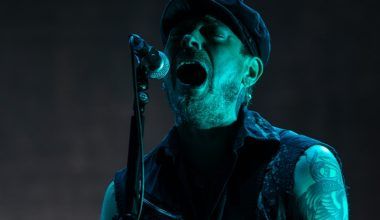If you’re an artist, you’ve probably wondered, how do you upload music to Spotify? It’s not as complicated as it might seem. By the end of this guide, you’ll know everything you need to get your songs streaming on Spotify. Ready? Let’s dive right in!
Why Spotify?
Spotify is one of the largest music streaming platforms in the world. With millions of users tuning in daily, it’s an essential tool for musicians to reach a global audience. Whether you’re an independent artist or part of a band, getting your music on Spotify can boost your visibility and help you build a fanbase.
Step 1: Create Your Music
Before anything else, you need your music. Whether it’s a single, EP, or album, make sure your tracks are professionally produced. High-quality music is key to standing out on Spotify. Invest in:
- Professional recording equipment or a studio
- Audio mastering to perfect the sound
If you don’t know where to start, look up local producers or online services to help polish your work.
Step 2: Choose a Distributor
Here’s the thing: you can’t upload music directly to Spotify unless you’re a distributor. So, what’s the solution? Use a music distribution service. These services act as middlemen, helping you upload your music to platforms like Spotify, Apple Music, and more. Popular distributors include:
- DistroKid
- TuneCore
- CD Baby
- Amuse
- LANDR
Each of these platforms has its pros and cons, so compare their features and pricing to find the best fit for your needs.
Step 3: Prepare Your Files
Once you’ve chosen a distributor, it’s time to prepare your files. Here’s what you’ll need:
- Audio Files: Make sure your tracks are in high-quality WAV or MP3 format.
- Cover Art: Spotify requires artwork to be at least 3000 x 3000 pixels. Use tools like Canva or hire a graphic designer to create eye-catching visuals.
- Metadata: This includes the song title, artist name, and album name. Double-check for typos to ensure everything looks professional.
Step 4: Set Up Your Artist Profile
Spotify for Artists is a free tool that gives you control over your presence on the platform. Here’s how to set it up:
- Claim Your Profile: After your music is live, head to the Spotify for Artists website to claim your profile.
- Customize Your Page: Add a bio, photos, and links to your social media accounts.
- Analyze Your Data: Spotify for Artists provides valuable insights into your listeners—use this to plan your next moves.
Step 5: Upload Your Music
Now comes the exciting part! Use your chosen distributor to upload your music. The process typically looks like this:
- Log in to the Distributor: Create an account and log in.
- Upload Your Tracks: Follow the instructions to upload your audio files, cover art, and metadata.
- Choose a Release Date: You can opt for an immediate release or schedule it for a future date. Planning ahead is great for marketing.
- Distribute Your Music: Once everything is in place, your distributor will handle the rest. Your music will appear on Spotify and other platforms within a few days to a couple of weeks.
Step 6: Promote Your Music
Uploading your music to Spotify is just the beginning. To reach more listeners, you need to promote your tracks. Here’s how:
- Social Media: Share your Spotify link on Instagram, Twitter, and Facebook.
- Collaborate with Playlists: Reach out to playlist curators to feature your songs.
- Engage with Fans: Respond to comments and messages to build a loyal fanbase.
Step 7: Keep Updating
The music industry moves fast, and staying relevant requires consistency. Regularly upload new songs, update your artist profile, and interact with fans to keep growing your presence on Spotify.
Final Thoughts
Getting your music on Spotify isn’t rocket science, but it does require effort and attention to detail. From creating your music to promoting it effectively, every step counts. So, go ahead—start your journey today and let the world hear your music.
For further reading, explore these related articles:
For additional resources on music marketing and distribution, visit DMT Records Private Limited.