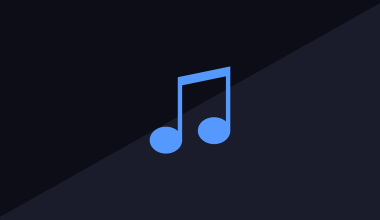If you’re an artist looking to share your music with the world, Apple Music is a great platform to showcase your talent. Getting your songs onto Apple Music might seem complicated at first, but don’t worry—this guide will break it down for you in simple steps. Let’s dive into everything you need to know about getting your music on Apple Music.
Why Should You Put Your Music on Apple Music?
Before jumping into the steps, it’s important to understand why Apple Music is such a powerful tool for artists. Apple Music is one of the largest music streaming platforms globally, with millions of active users. By putting your music on Apple Music, you can:
- Reach a wider audience.
- Earn royalties every time someone streams your song.
- Build your artist brand and presence.
- Get discovered by new fans and industry professionals.
Now that you know the benefits, let’s move on to the process!
Step 1: Prepare Your Music
Before you can upload your tracks to Apple Music, you need to ensure your music is ready to go. Here are some essential things to keep in mind:
- High-Quality Audio: Make sure your music is professionally recorded and mixed. Apple Music requires audio files in specific formats like WAV or FLAC for the best quality.
- Cover Art: Every release needs an eye-catching album cover. It should be at least 3000 x 3000 pixels and follow Apple’s guidelines.
- Metadata: Include all relevant information like the song title, artist name, album name, and genre. This helps Apple Music organize and display your tracks properly.
Step 2: Choose a Distributor
Unlike YouTube, where you can upload videos directly, Apple Music requires you to work with a music distributor. These distributors act as the middleman, ensuring your music gets delivered to platforms like Apple Music, Spotify, and more.
Here are some popular music distributors:
- DistroKid: Fast and affordable, great for independent artists.
- TuneCore: Offers additional services like publishing.
- CD Baby: Known for artist-friendly terms and worldwide reach.
- Amuse: A free option for beginners.
Pick a distributor that suits your budget and needs. Once you’ve chosen one, sign up for an account and upload your music through their platform.
Step 3: Upload Your Music to the Distributor
Each distributor has its own process for uploading music, but the general steps are as follows:
- Create a Release: Start by creating a new release. You’ll need to enter details like song titles, release dates, and album information.
- Upload Your Files: Add your audio files, cover art, and metadata.
- Select Apple Music as a Platform: Make sure you choose Apple Music (and any other platforms you want) during the submission process.
- Set the Release Date: Decide when you want your music to go live. Most distributors require a few days to process your release, so plan accordingly.
Step 4: Wait for Approval
Once you’ve submitted your music to the distributor, they’ll handle the rest. Apple Music will review your release to ensure it meets their guidelines. This process typically takes 1-2 weeks, but it can vary.
During this time, double-check all your details. Errors in your submission could delay the release, so it’s important to get everything right the first time.
Step 5: Promote Your Music
Congratulations! Your music is now on Apple Music. But the journey doesn’t stop here. To maximize your reach, you need to promote your music:
- Share on Social Media: Use platforms like Instagram, Twitter, and TikTok to let your followers know about your release.
- Pitch to Playlists: Getting your song added to popular playlists can significantly boost your streams.
- Engage with Fans: Respond to comments, share behind-the-scenes content, and keep your fans excited about your music.
Wrapping Up
Getting your music on Apple Music is easier than you might think. By following these steps, you can share your talent with a global audience and take your music career to the next level. Remember, the key is to prepare your music professionally, choose the right distributor, and actively promote your work.
Related Articles:
For further reading, explore these related articles:
- How to Cancel SoundCloud Go: A Step-by-Step Guide
- Apple Music Stats Tracker: Why You Need One and How to Get Started
For additional resources on music marketing and distribution, visit DMT Records Private Limited.