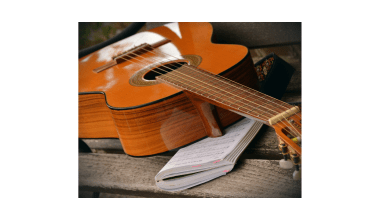Have you ever wondered how to post music on Spotify and get your tracks in front of millions of listeners? If you’re an artist, producer, or even a podcaster, Spotify can be your gateway to a global audience. With over 500 million users worldwide, this platform is a must for anyone serious about sharing their work. And the good news? Getting your music onto Spotify isn’t as complicated as it might seem.
In this guide, we’ll walk you through everything you need to know about posting music on Spotify, from finding the right distributor to understanding Spotify for Artists. Whether you’re just starting out or looking to optimize your existing strategy, this blog has you covered. So, let’s dive in!
Why Choose Spotify for Your Music?
Spotify is more than just a music streaming platform; it’s a place where artists can grow their careers. Here are some reasons why Spotify should be your go-to:
- Massive Audience: Spotify has millions of active users, offering a huge potential fan base.
- Data Insights: With Spotify for Artists, you gain access to detailed analytics about your listeners.
- Monetization Opportunities: Spotify pays artists based on streams, making it possible to earn from your music.
Now that you understand the benefits, let’s explore the process of posting your music.
Step 1: Create and Prepare Your Music
Before you think about posting your music on Spotify, it’s important to have your tracks ready. Here’s what you need to do:
- Record High-Quality Tracks: Ensure your music is professionally recorded and mixed. Quality matters because listeners expect polished tracks.
- Get Your Music Mastered: Mastering gives your music that final touch, ensuring it sounds great on all devices.
- Create Artwork: Spotify requires album or single artwork. Make sure it’s visually appealing and meets Spotify’s guidelines (minimum 3000×3000 pixels).
Once your music is ready, it’s time to move on to the next step.
Step 2: Choose a Music Distributor
Spotify doesn’t allow artists to upload music directly. Instead, you’ll need a music distributor. These companies act as intermediaries, uploading your music to Spotify and other streaming platforms.
Popular Music Distributors:
- DistroKid: Affordable and easy to use, DistroKid is a favorite for independent artists.
- TuneCore: Offers a robust platform with excellent customer service.
- CD Baby: Great for those who want additional services like physical CD distribution.
- AWAL: Ideal for artists looking for advanced support and promotional help.
Once you’ve chosen a distributor, create an account, and upload your music.
Step 3: Upload Your Music to Your Distributor
After selecting a distributor, the next step is uploading your tracks. Follow these steps:
- Sign In to Your Distributor’s Platform: Use your login credentials to access your account.
- Upload Your Tracks: Make sure your files are in the correct format (usually WAV or FLAC).
- Add Metadata: Include details like song title, artist name, and genre.
- Attach Your Artwork: Upload your album or single cover.
- Set a Release Date: Choose when you want your music to go live on Spotify.
Once everything is uploaded, your distributor will handle the rest.
Step 4: Claim Your Spotify for Artists Profile
Spotify for Artists is a free tool that allows you to manage your profile and track your performance. Here’s how to claim your profile:
- Visit Spotify for Artists: Go to the website and sign in with your Spotify account.
- Search for Your Artist Name: Once your music is live, you can find your profile.
- Verify Your Identity: Provide the necessary details to prove you’re the artist.
- Start Managing Your Profile: Customize your bio, add photos, and share links to social media.
Step 5: Promote Your Music on Spotify
Getting your music on Spotify is just the beginning. To reach more listeners, you’ll need to promote your tracks. Here are some tips:
- Create Playlists: Curate playlists featuring your music and similar artists.
- Collaborate with Other Artists: Team up to cross-promote each other’s music.
- Submit to Spotify Playlists: Use Spotify for Artists to pitch your songs to editorial playlists.
- Leverage Social Media: Share your Spotify links on platforms like Instagram, TikTok, and Twitter.
- Engage with Fans: Respond to comments and messages to build a loyal audience.
Step 6: Analyze Your Performance
One of the best things about Spotify is the data it provides. Use Spotify for Artists to:
- Track your streams and listeners.
- Understand your audience demographics.
- Identify which playlists are driving traffic to your music.
By analyzing this data, you can refine your promotional strategies and grow your fan base.
Conclusion
Posting your music on Spotify doesn’t have to be overwhelming. By following these steps, you can make your tracks available to a global audience and take your music career to the next level. Remember, consistency and promotion are key. So, what are you waiting for? Start your journey today and share your music with the world.
For further reading, explore these related articles:
- The Art of Music Artist Management: A Comprehensive Guide
- Upload Your Music and Share Your Talent with the World
For additional resources on music marketing and distribution, visit DMT Records Private Limited.