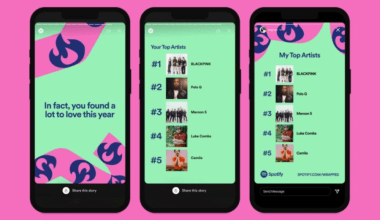When you finally finish recording and mixing your song, the next step is mastering. Mastering is the final process in music production that transforms your track into a polished, professional-sounding piece. If you’re new to this step, you might feel overwhelmed or unsure where to start. Don’t worry! In this blog, we’ll explain how to master a song in simple, easy-to-understand steps. You’ll also learn what tools you need and get practical tips to achieve that “radio-ready” sound.
By the end of this guide, you’ll have the knowledge to master your music with confidence, whether you’re a musician, producer, or sound engineer.
What is Song Mastering, and Why is it Important?
Before we dive into the “how,” let’s clarify what mastering a song actually means. Mastering is the process of finalizing a track after mixing. It involves optimizing the audio to sound great on all playback systems, from headphones to car speakers. This process ensures your song has consistent loudness, balance, and clarity.
Why Should You Master a Song?
- Professional Quality: Mastering gives your song a polished sound that meets industry standards.
- Consistency Across Devices: A mastered track sounds good no matter where it’s played.
- Loudness Control: Mastering helps control the volume to avoid distortion or excessive quietness.
- Album Cohesion: If you’re releasing multiple songs, mastering ensures they sound consistent when played together.
Mastering is like the final coat of paint on a house. The foundation and walls are solid (your mix), but mastering gives it that extra shine.
What Tools Do You Need to Master a Song?
Before you learn how to master a song, you’ll need some tools. Don’t worry—you don’t need a big studio setup. You can achieve great results with the right software and hardware.
1. Digital Audio Workstation (DAW)
A DAW is software used for recording, mixing, and mastering music. Some popular DAWs include:
- Ableton Live
- Logic Pro
- Pro Tools
- FL Studio
Most DAWs come with built-in plugins for mastering. However, many engineers prefer third-party plugins for greater control.
2. Mastering Plugins
Plugins are tools that shape your sound. Here are some essential types of plugins you’ll use:
- Equalizer (EQ): To balance frequencies.
- Compressor: To control dynamics.
- Limiter: To maximize loudness without distortion.
- Stereo Imager: To control the stereo width.
- Metering Tools: To analyze loudness and frequency balance.
Popular mastering plugins include iZotope Ozone, FabFilter Pro-L, and Waves SSL plugins.
3. Good Headphones or Monitors
You need accurate listening equipment to hear the small details. Invest in quality studio monitors or headphones like:
- KRK Rokit
- Yamaha HS Series
- Audio-Technica ATH-M50x
4. A Quiet Listening Environment
It’s crucial to work in a space with minimal noise and reflections. If your room isn’t acoustically treated, use headphones for critical listening.
Now that you have the tools, let’s learn how to master a song step by step.
Step-by-Step Guide: How Do You Master a Song?
1. Prepare Your Mix for Mastering
Before you master, your mix must be clean and well-balanced. A bad mix can’t be fixed with mastering alone. Here’s how to prepare:
- Check Levels: Make sure your mix doesn’t clip. Leave headroom (around -6dB to -3dB).
- Remove Unnecessary Effects: Remove heavy compression or limiting from your master bus.
- Export in High Quality: Export your mix as a 24-bit WAV or AIFF file at 44.1kHz or higher.
2. Listen to the Mix Critically
Before applying any tools, listen to the track carefully. Ask yourself:
- Are the lows, mids, and highs balanced?
- Does anything feel too loud or too quiet?
- Is the stereo width appropriate?
Take notes, so you know what to fix during mastering.
3. Apply Equalization (EQ)
EQ is the first tool you’ll use to balance frequencies. It ensures your track sounds clear and full. Here’s how:
- Low-End: Roll off unnecessary sub-frequencies below 30-40Hz to avoid muddiness.
- Mid-Range: Address any harshness or boxiness in the mids.
- High-End: Boost slightly for brightness, but don’t overdo it.
Use a parametric EQ for precision. Start with subtle adjustments—less is more.
4. Control Dynamics with Compression
Compression evens out the volume of your track. It makes quiet parts louder and loud parts more controlled.
- Set the Threshold: Lower the threshold to catch the peaks.
- Ratio: A ratio of 2:1 or 3:1 works well for mastering.
- Attack and Release: Use a slower attack and moderate release to maintain natural dynamics.
Compression adds glue to your mix but don’t over-compress or you’ll lose clarity.
5. Enhance Stereo Width
A stereo imager can widen or narrow your mix. Here’s what to do:
- Low Frequencies: Keep the bass frequencies centered.
- High Frequencies: Widen the highs slightly for a spacious feel.
Be careful not to overdo stereo widening, as it can cause phase issues.
6. Add Limiting to Control Loudness
Limiting is the final step in mastering. A limiter prevents your track from distorting while making it louder.
- Set the Ceiling: Set the output ceiling to -0.1dB to avoid clipping.
- Adjust the Gain: Push the input gain until your track reaches a competitive loudness level.
- Check LUFS: Aim for a loudness level between -14 LUFS and -8 LUFS, depending on the streaming platform.
The goal is to make your song loud enough without losing quality.
7. Compare with Reference Tracks
Reference tracks are songs that sound similar to what you want. Compare your master with a professional track:
- Is the volume similar?
- Does your track sound balanced?
- Are the highs, mids, and lows as clear as the reference?
This step helps you identify any final tweaks needed.
Common Mistakes to Avoid When Mastering a Song
Mastering can be tricky, so here are some mistakes to avoid:
- Over-Processing: Don’t overdo EQ, compression, or limiting.
- Skipping Headroom: Always leave headroom in your mix.
- Ignoring the Room Acoustics: Work in a treated room or use headphones.
- Neglecting Reference Tracks: Use references to keep your sound on track.
Final Thoughts: How Do You Master a Song with Confidence?
Mastering a song might seem complex, but with the right approach, anyone can do it. By following this guide step by step, you’ll achieve a professional sound that’s ready for release. Remember, mastering is all about subtle adjustments and critical listening.
If you’re still unsure, you can always practice or explore online tutorials to build your skills. With time and patience, you’ll master the art of audio mastering.
For further reading, explore these related articles:
- Promoting Your Music: A Step-by-Step Guide to Growing Your Audience
- The Ultimate Guide to Musica Streaming in 2024
For additional resources on music marketing and distribution, visit DMT Records Private Limited.