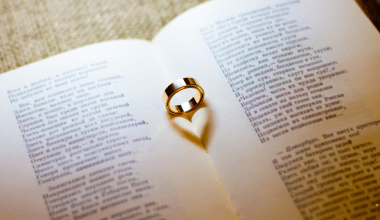If you’ve ever found yourself belting out a song only to realize you’re mumbling through some of the lyrics, you’re not alone. Lyrics add so much depth to music, helping us connect with the story and emotions behind the song. Thanks to Spotify’s built-in lyrics feature, you don’t have to search the web to figure out the words. But how do you get lyrics on Spotify? Let’s dive in and explore everything you need to know.
Why Are Lyrics Important?
Before we get into the nitty-gritty, let’s talk about why lyrics matter so much. Lyrics are not just words; they’re the soul of the song. Whether you’re singing along in your car, studying a foreign language, or diving deep into a song’s meaning, having access to lyrics enhances the entire music experience.
Step-by-Step Guide to Viewing Lyrics on Spotify
Spotify makes it incredibly easy to view lyrics while you listen. Here’s how you can do it:
1. Open the Spotify App
First things first, open the Spotify app on your smartphone, tablet, or computer. Make sure you’re logged in to your account.
2. Play a Song
Select the song you want to listen to. Any track that supports the lyrics feature will have the lyrics option enabled.
3. Look for the Lyrics Icon
When you start playing the song, check for the “Lyrics” button at the bottom of the playback screen. On mobile, it’s typically located below the track’s progress bar.
4. Swipe Up or Click
To display the lyrics, swipe up on the “Now Playing” screen on mobile devices. On desktops, you can click the lyrics section directly.
5. Enjoy the Lyrics
Now, you can sing along! The lyrics will scroll in real-time, synced with the music. This karaoke-style display makes it easy to follow along.
Troubleshooting: What to Do If You Can’t See Lyrics
Sometimes, you might not see lyrics for a particular song. Don’t worry; here are a few things you can try:
1. Update Your Spotify App
Ensure you’re using the latest version of Spotify. An outdated app might not support the lyrics feature.
2. Check Song Availability
Not all songs have lyrics available. This depends on licensing agreements and partnerships with content providers.
3. Try a Different Device
If lyrics aren’t showing up on one device, try logging into Spotify on another. Some features may vary across platforms.
4. Reinstall Spotify
If all else fails, uninstall and reinstall the app. This can fix any potential bugs.
The Magic of Real-Time Lyrics
One of the coolest aspects of Spotify’s lyrics feature is its real-time functionality. As the song plays, the lyrics are highlighted line by line. This feature makes your music experience feel interactive and fun, almost like a personal karaoke session.
Synonyms for Lyrics on Spotify
To make sure you find what you’re looking for, here are some terms that might help:
- Song words
- Text of the song
- Music lyrics
- Song lyrics
These synonyms are often used interchangeably, so don’t hesitate to explore them while searching for solutions.
How to Customize Your Lyrics Experience
Spotify offers a few ways to make your lyrics experience even better:
Change Language
If you’re learning a new language or want to explore international music, you can switch the app’s settings to display lyrics in your desired language, if available.
Want to share your favorite lyric line? Spotify lets you do that too. Simply tap the “Share Lyrics” option and choose your social media platform.
Benefits of Spotify’s Lyrics Feature
Here are some reasons why Spotify’s lyrics feature is a game-changer:
- Learning New Songs: Whether it’s a trending hit or an old classic, lyrics help you sing along with confidence.
- Understanding Meaning: For deeper emotional connection, reading the lyrics helps you grasp the song’s essence.
- Language Practice: Lyrics are excellent for improving your vocabulary in another language.
The Future of Lyrics on Spotify
Spotify is continuously improving its lyrics feature. As it grows, we can expect more accurate synchronization, support for more songs, and even AI-powered lyric translations.
Conclusion
Getting lyrics on Spotify is easy, fun, and enhances your overall music experience. Whether you’re a casual listener or a die-hard fan, the lyrics feature ensures you never miss a word of your favorite songs.
So, the next time you ask yourself, “How do you get lyrics on Spotify?” you’ll know exactly what to do. Now, go ahead and enjoy singing along to your favorite tunes—lyrics included.
For further reading, explore these related articles:
- The Evolution and Vibrance of the Indian Music Industry
- Zee Music Company Owner: Shaping the Sound of India
For additional resources on music marketing and distribution, visit DMT Records Private Limited.