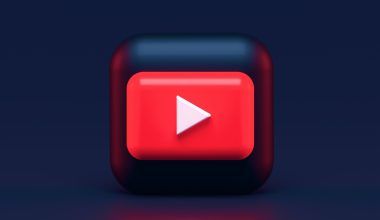TikTok has taken the world by storm, offering users a space to create fun, engaging, and entertaining videos. One of the app’s most defining features is its audio. Whether it’s catchy tunes, hilarious dialogues, or unique sounds, audio is a huge part of what makes TikTok so exciting. But did you know that you can add your own sound on TikTok? If you’ve ever wondered how to do this, you’re in the right place. Let’s break it down step by step.
Why Add Your Own Sound on TikTok?
Before diving into the process, let’s talk about why you might want to add your own sound on TikTok. Maybe you’re a musician and want to showcase your latest track, or perhaps you’ve come up with a funny phrase that you think others will love. Adding your unique sound can make your content stand out and even go viral. Plus, other users can use your sound in their videos, which can help you gain more visibility on the platform.
Preparing Your Sound for TikTok
The first step in adding your own sound on TikTok is making sure the audio is ready. This means:
- Recording Your Audio: Use a high-quality microphone or recording device to ensure your sound is clear. Background noise can distract viewers, so try to record in a quiet environment.
- Editing Your Sound: If needed, use audio editing software to clean up your recording. Free tools like Audacity or paid options like Adobe Audition can help you trim, enhance, or modify your audio.
- Saving in the Right Format: TikTok supports common audio file formats like MP3 and AAC. Save your sound in one of these formats to avoid compatibility issues.
Steps to Add Your Own Sound on TikTok
Now that your sound is ready, it’s time to add it to TikTok. Follow these steps:
Step 1: Open the TikTok App
Launch the TikTok app on your phone and tap the “+” button at the bottom of the screen. This will open the video recording screen.
Step 2: Record Your Video
You can either record a new video or upload an existing one. To record, press and hold the red record button. To upload, tap the “Upload” button and select a video from your gallery.
Step 3: Add Your Sound
Here’s where the magic happens:
- If you’ve recorded your sound as part of the video, TikTok will automatically use it.
- If your sound is separate, you’ll need to upload it as an original audio track. To do this, edit your video using third-party apps like InShot or CapCut. Add your audio file to the video and save it.
Step 4: Upload the Video
Once your video is ready, upload it to TikTok. When you play the video, you’ll notice that your sound is now an “original sound” that others can use.
Adding your own sound is just the beginning. Here’s how to make it popular:
- Give It a Catchy Name: When you upload your video, the sound will be labeled as “original sound” by default. Edit the name to make it more appealing.
- Create a Trend: Encourage your followers to use your sound in their videos. The more people use it, the more it will appear on TikTok’s For You page.
- Promote It on Other Platforms: Share your TikTok video on Instagram, Twitter, or Facebook to drive more traffic.
- Collaborate with Influencers: Partner with TikTok creators to feature your sound in their videos.
Common Challenges and How to Solve Them
Sometimes, adding your own sound on TikTok isn’t as smooth as you’d like. Here are some common issues and solutions:
- Low Sound Quality: Use high-quality recording equipment and software.
- Sound Not Syncing Properly: Use editing tools to align your audio with your video.
- Audio Gets Muted: Ensure you’re using original or royalty-free sounds to avoid copyright issues.
Benefits of Adding Your Own Sound
By now, you’re probably excited to start creating your own TikTok sounds. But what’s in it for you? Here are some perks:
- Showcase Your Creativity: Whether it’s a song, a funny line, or a unique sound effect, your sound can show off your creative side.
- Build Your Brand: If you’re a content creator, musician, or small business owner, your sound can help establish your identity on TikTok.
- Engage with the Community: When other users incorporate your sound into their videos, it creates a sense of connection and community.
Final Thoughts
Adding your own sound on TikTok is easier than you think, and it’s a great way to make your videos stand out. Whether you’re looking to go viral, promote your brand, or just have fun, this feature is worth exploring. So grab your phone, start recording, and let your creativity shine. Who knows? Your sound might just be the next big thing on TikTok!
For further reading, explore these related articles:
- Understanding the Magic of Dior Lyrics: Why They Resonate with Everyone
- MASE: A Simple Guide to Boosting Your Music Career
For additional resources on music marketing and distribution, visit DMT Records Pvt. Ltd..