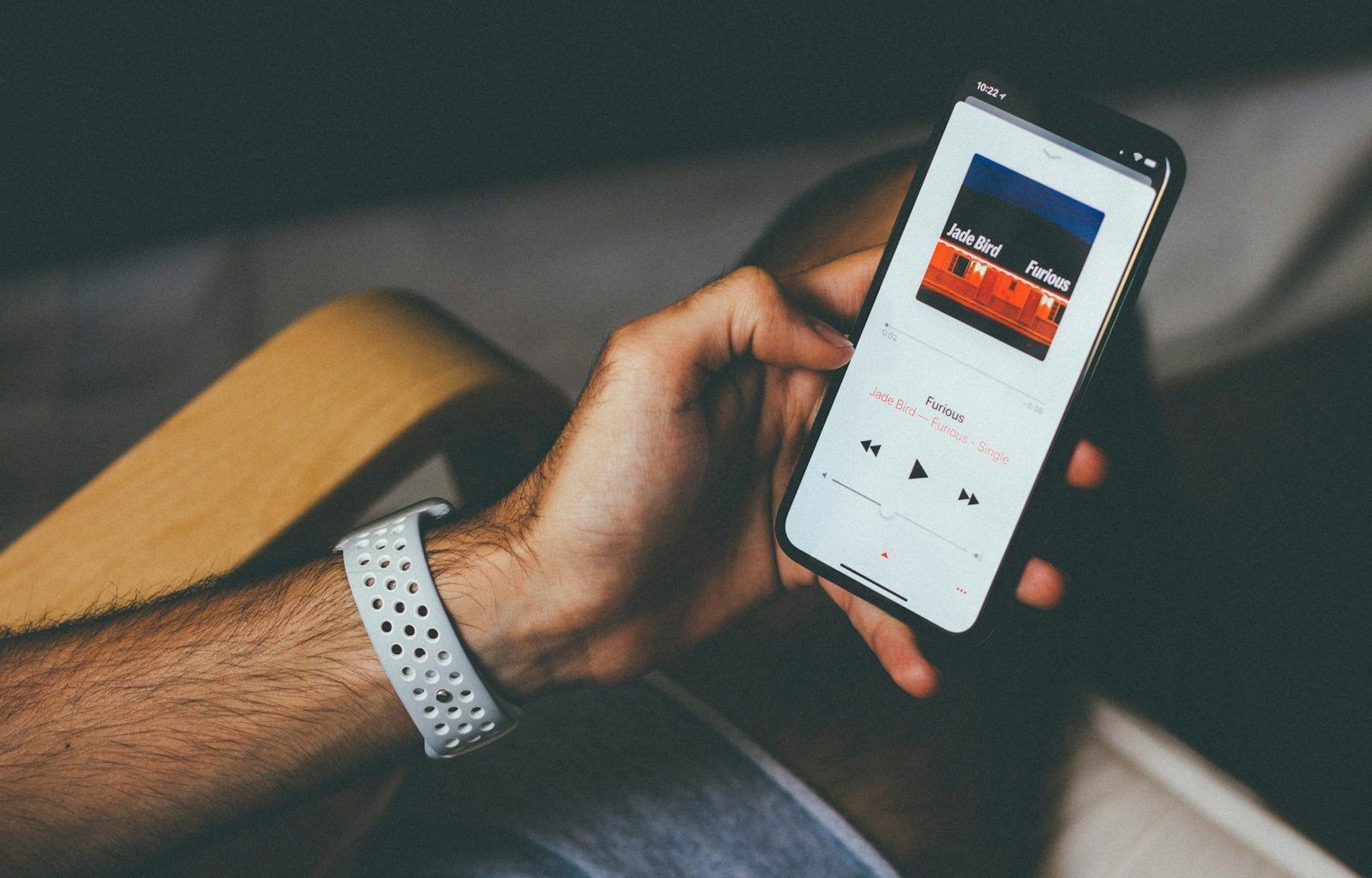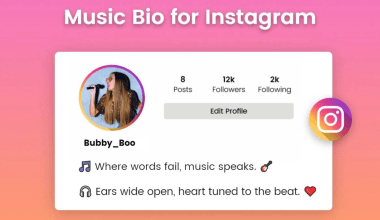Apple Music has become one of the most popular platforms for music lovers worldwide. Whether you’re an aspiring artist, a music producer, or someone with a collection of original tracks you want to share, uploading your music to Apple Music can open the door to a massive audience. But how do you actually upload your music to Apple Music? Don’t worry—we’ve got you covered! In this blog, we’ll break it all down step-by-step and make the process super simple for you.
Why Should You Upload Music to Apple Music?
Before we dive into the details, let’s talk about why Apple Music is such a great platform for sharing your music. With over 100 million subscribers worldwide, Apple Music offers artists an incredible opportunity to showcase their work to a global audience. Plus, it’s a fantastic way to earn money through streaming. By uploading your music to Apple Music, you can connect with fans, grow your audience, and even gain recognition in the music industry.
Step 1: Prepare Your Music
The first thing you need to do is get your music ready for upload. Here are some essential tips to help you prepare:
- Ensure High-Quality Audio: Apple Music requires tracks to be in high-quality formats like WAV, AIFF, or FLAC. Make sure your music meets these standards to provide listeners with the best experience.
- Create Album Artwork: Eye-catching album artwork can make your music stand out. Use a resolution of at least 3000×3000 pixels and keep it relevant to your music.
- Double-Check Metadata: Metadata includes your song’s title, artist name, album name, and more. Make sure it’s accurate and complete.
Step 2: Choose a Distributor
Unlike some other platforms, you can’t upload music directly to Apple Music. You’ll need to go through a music distributor. These distributors act as middlemen, ensuring your music reaches Apple Music and other streaming platforms. Some popular distributors include:
- TuneCore
- CD Baby
- DistroKid
- AWAL
- Amuse
Each distributor has its own pricing and features, so choose one that fits your needs and budget.
Step 3: Sign Up with a Distributor
Once you’ve chosen a distributor, create an account on their platform. During the signup process, you’ll need to provide some basic information, including:
- Your name and contact details
- Bank account information (for royalty payments)
- Tax information (if applicable in your region)
Step 4: Upload Your Music to the Distributor
After signing up, it’s time to upload your music to the distributor’s platform. Here’s how you can do it:
- Add Your Tracks: Upload your audio files to the distributor’s platform. Ensure that the files meet the required specifications.
- Include Metadata: Fill in all the necessary metadata for your songs. This includes track titles, artist names, and genre information.
- Upload Artwork: Add your album or single artwork to complete the submission.
- Set a Release Date: Choose when you want your music to go live on Apple Music.
Step 5: Submit and Wait for Approval
Once everything is uploaded, submit your music for review. Most distributors will review your submission to ensure it meets Apple Music’s guidelines. This process can take a few days to a few weeks, so be patient.
Step 6: Promote Your Music
Congratulations! Once your music is live on Apple Music, it’s time to promote it. Here are some effective ways to get the word out:
- Share on Social Media: Use platforms like Instagram, Twitter, and Facebook to share your music with your followers.
- Create a Website: A personal website can act as a hub for all your music and updates.
- Collaborate with Other Artists: Partnering with other musicians can help you reach new audiences.
- Engage with Fans: Respond to comments and messages from listeners to build a loyal fanbase.
Final Thoughts
Uploading music to Apple Music may seem complicated at first, but it’s a straightforward process once you understand the steps. By choosing the right distributor and preparing your music properly, you can share your work with millions of listeners worldwide. So, what are you waiting for? Start uploading your music today and let the world hear your talent.
For further reading, explore these related articles:
- How to Upload Songs to Spotify: A Step-by-Step Guide
- The Ultimate Guide to Choosing the Best Music Distribution Service
For additional resources on music marketing and distribution, visit DMT Records Private Limited.