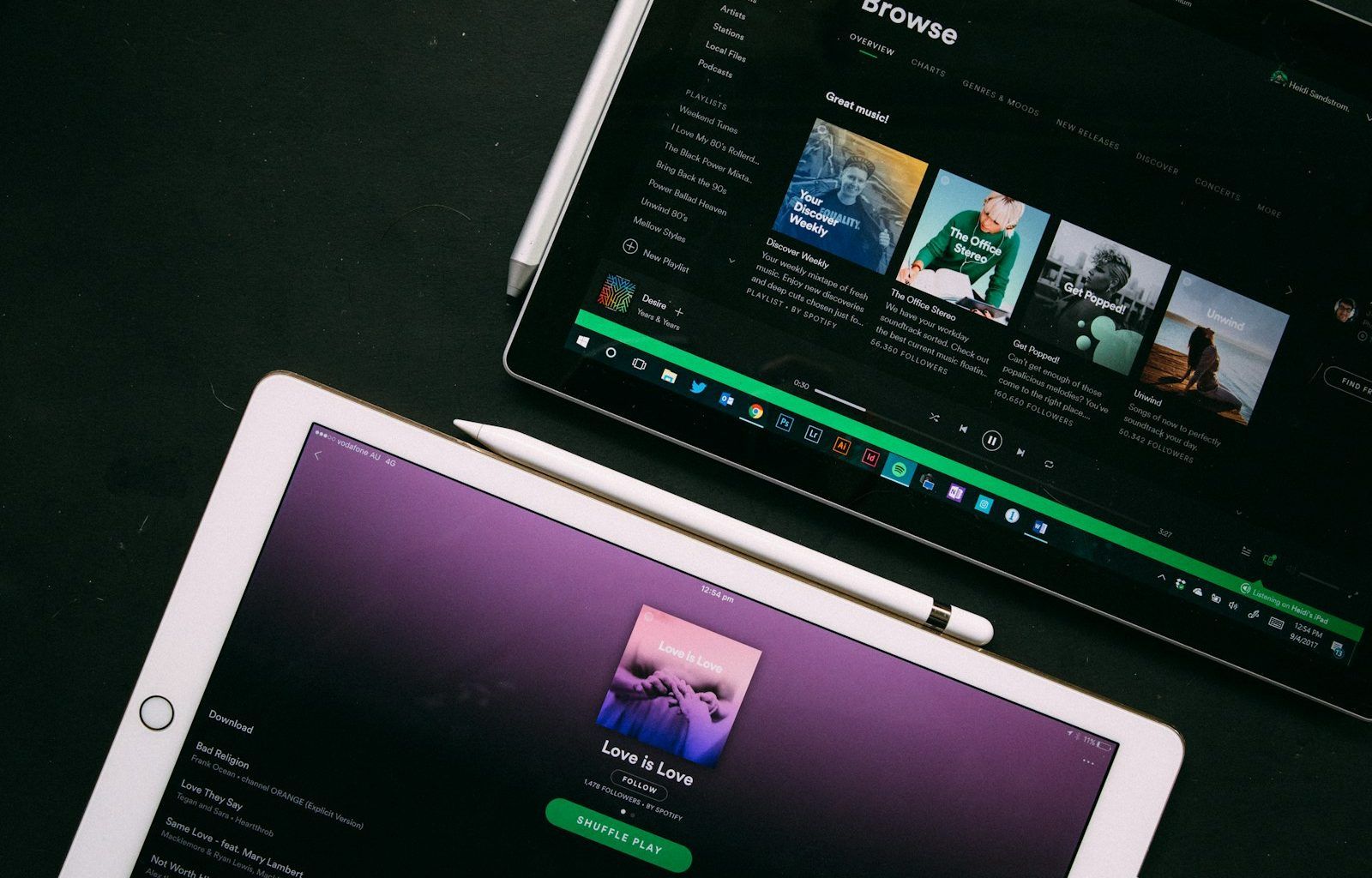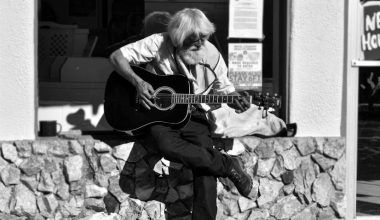Have you ever wondered, “How do I upload music on Spotify?” You’re not alone. Many artists, bands, and even hobbyists dream of sharing their creations on one of the world’s most popular music platforms. The good news? It’s easier than you think! In this guide, we’ll break down the entire process into simple steps, so you can get your music out there for the world to enjoy.
Why Spotify Is a Game-Changer for Artists
Spotify isn’t just a streaming platform; it’s a launchpad for your music career. With millions of active users, it offers artists a unique opportunity to gain visibility, build a fanbase, and even earn revenue. Whether you’re an independent artist or part of a band, uploading your music to Spotify is a must-do in today’s music scene.
Step 1: Prepare Your Music
Before you start uploading, make sure your music is ready for the world. Here’s how:
Polish Your Tracks
Your music should be professionally recorded, mixed, and mastered. Remember, Spotify is a platform where quality matters. If you’re unsure about your production, consider working with a producer or sound engineer to get everything sounding just right.
File Formats
Spotify accepts high-quality audio files. Typically, you’ll need to have your tracks in WAV or FLAC format to meet their standards.
Album Artwork
Don’t forget your cover art! Spotify requires album artwork to be at least 3000 x 3000 pixels in size. It should be eye-catching and professionally designed, as it’s the first thing your audience will see.
Step 2: Choose a Distribution Service
Spotify doesn’t let individuals upload music directly. Instead, you’ll need a music distributor. These companies act as a bridge, ensuring your music gets uploaded to Spotify and other platforms. Popular distributors include:
- DistroKid: Known for its simplicity and affordable pricing.
- TuneCore: Great for artists who want more control over their royalties.
- CD Baby: Ideal for those looking for an all-in-one solution.
Research each option and pick the one that fits your needs best.
Step 3: Create Your Spotify for Artists Account
Once your music is uploaded, it’s time to claim your Spotify for Artists profile. Here’s why it matters:
- Track Performance: Get detailed analytics about your streams and audience.
- Personalize Your Profile: Add a bio, photos, and links to showcase your brand.
- Pitch to Playlists: Increase your chances of being featured on Spotify’s curated playlists.
To get started, go to Spotify for Artists and follow the on-screen instructions to claim your profile.
Step 4: Upload Your Music via the Distributor
Now comes the exciting part! Once you’ve chosen your distributor, follow these general steps:
- Sign Up: Create an account on your chosen distribution platform.
- Upload Your Tracks: Add your audio files, album artwork, and track details.
- Set Release Date: Choose when you want your music to go live on Spotify.
- Pay the Fee: Most distributors charge a fee for their services. Some have annual plans, while others take a percentage of your royalties.
Step 5: Promote Your Music
Uploading your music is just the beginning. To make an impact, you’ll need to promote it effectively. Here’s how:
Share on Social Media
Use platforms like Instagram, Twitter, and TikTok to announce your release. Engage with your audience and build excitement around your music.
Collaborate
Work with other artists or influencers to expand your reach. Featuring on playlists or creating collaborative content can help you grow.
Leverage Spotify Playlists
Playlists are the lifeblood of Spotify. Submit your track to playlist curators, or even create your own playlist featuring your music alongside popular tracks.
Final Thoughts
Uploading your music to Spotify may seem daunting at first, but with the right steps, it’s entirely manageable. By preparing your tracks, choosing the right distributor, and promoting your release, you’re setting yourself up for success. Remember, the journey doesn’t end once your music is live—stay consistent, engage with your audience, and keep creating.
Related Articles:
For further reading, explore these related articles:
For additional resources on music marketing and distribution, visit DMT Records Private Limited.