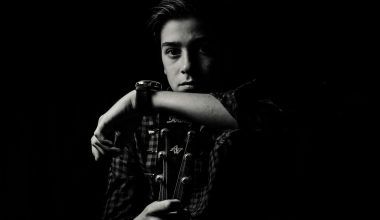Creating a music playlist is one of the most enjoyable and rewarding ways to enjoy your favorite songs. Whether you’re looking to pump yourself up for a workout, chill out after a long day, or set the vibe for a road trip, playlists are your perfect companion. But you might be asking, “How do I make a music playlist?” Don’t worry, it’s easy and fun! In this guide, we’ll walk you through the steps to build a playlist that suits your mood, preferences, and occasions.
What Is a Music Playlist?
Before we start, let’s clarify what a music playlist actually is. A music playlist is simply a collection of songs grouped together, often by theme, genre, or purpose. Whether it’s on Spotify, Apple Music, YouTube, or even your personal MP3 library, playlists allow you to listen to a specific set of tracks seamlessly without having to search for songs individually.
You can think of a playlist like a personalized mixtape for the digital age. With just a few taps or clicks, you can gather songs for different activities, emotions, or themes.
Why Should You Make a Music Playlist?
Before jumping into the process, it’s good to understand why playlists are worth your time. Here are a few reasons:
- Personalization: Playlists let you curate music you truly enjoy.
- Mood Setting: Music influences how you feel. A good playlist sets the tone for workouts, relaxation, or even productivity.
- Convenience: Instead of shuffling through albums or artists, playlists streamline your listening.
- Sharing: You can share your playlists with friends and family to introduce them to your favorite tracks.
Now that you know why playlists are great, let’s answer the big question: How do I make a music playlist?
Step 1: Decide the Purpose of Your Playlist
The first step in making a music playlist is figuring out its purpose. Ask yourself:
- What do I want this playlist for?
- When will I listen to it?
Common playlist purposes include:
- Workout Playlist: High-energy songs to keep you motivated.
- Chill Vibes Playlist: Calming music for relaxation or unwinding.
- Road Trip Playlist: Upbeat songs that make long drives fun.
- Study or Focus Playlist: Instrumental or lo-fi beats that help you concentrate.
- Party Playlist: Dance tracks that keep the energy high.
When you have a clear purpose, building the playlist becomes much easier.
Step 2: Choose the Platform for Your Playlist
Now that you know what kind of playlist you want, it’s time to choose where you’ll create it. There are many platforms that let you make music playlists, and here are some popular ones:
- Spotify: A user-friendly app with millions of songs.
- Apple Music: Great for Apple users and integrates well with your iOS devices.
- YouTube: Perfect for visual playlists with music videos.
- Amazon Music: Good for Prime members.
- Tidal: A high-quality audio streaming service.
- Personal MP3 Library: If you have downloaded songs, you can use apps like VLC or Windows Media Player.
Each platform has its pros and cons, so pick the one you’re most comfortable with.
Step 3: Brainstorm Songs for Your Playlist
Here comes the fun part! Start brainstorming songs that match the purpose of your playlist.
How to Find Songs for Your Playlist
- Think of Your Favorites: Start with your all-time favorite tracks.
- Explore Similar Artists: Streaming platforms like Spotify or Apple Music recommend similar artists based on your preferences.
- Check Charts and Playlists: Look at trending charts like the Billboard Top 100 for inspiration.
- Use Playlists for Ideas: Explore existing playlists on your streaming platform for songs you love.
- Ask Friends: Your friends’ music taste might surprise you!
Remember, your playlist doesn’t need to be perfect from the start. You can always edit it later!
Step 4: Organize Your Playlist
After you’ve gathered your songs, it’s time to organize them.
How to Arrange Songs in Your Playlist
- Start Strong: Put an exciting or catchy song at the beginning to hook your listeners.
- Build Momentum: Gradually increase the energy of your songs.
- Mix It Up: Alternate between tempos, artists, or genres for variety.
- End Smoothly: Conclude your playlist with a calming or nostalgic track.
For example, in a workout playlist, you might start with a mid-tempo song to warm up, follow it with high-energy tracks, and finish with something calming for cool-down.
Step 5: Edit and Fine-Tune Your Playlist
Once you’ve organized your songs, take time to listen to the playlist. Ask yourself:
- Does the flow feel right?
- Are there any songs I don’t enjoy?
- Should I add more tracks?
Fine-tuning your playlist might take a little time, but it’s worth it for a seamless listening experience.
Step 6: Add a Creative Name and Cover Image
A great playlist deserves a creative name and cover image. Think about:
- The theme or mood of the playlist: A name like “Rainy Day Vibes” is clear and descriptive.
- Your personality: Get quirky with names like “Beats and Chillax.”
On platforms like Spotify, you can also upload a custom cover image that reflects your playlist’s vibe.
Once your playlist is ready, don’t keep it to yourself! Share it with your friends or post it on social media. Playlists are a great way to connect with others and showcase your music taste.
Step 8: Keep Updating Your Playlist
A playlist doesn’t have to be static. Keep adding new songs as you discover them. This keeps your playlist fresh and exciting every time you listen.
Conclusion
Making a music playlist is simple, creative, and super fun. Whether it’s for yourself, a party, or someone special, curating a playlist allows you to express your personality and mood through music. By following these steps, you now know how to make a music playlist like a pro.
For further reading, explore these related articles:
- How to Change a Sound on TikTok: A Complete Beginner’s Guide
- Facebook Story Lyrics: Share Your Vibe with Words and Music
For additional resources on music marketing and distribution, visit DMT Records Private Limited.