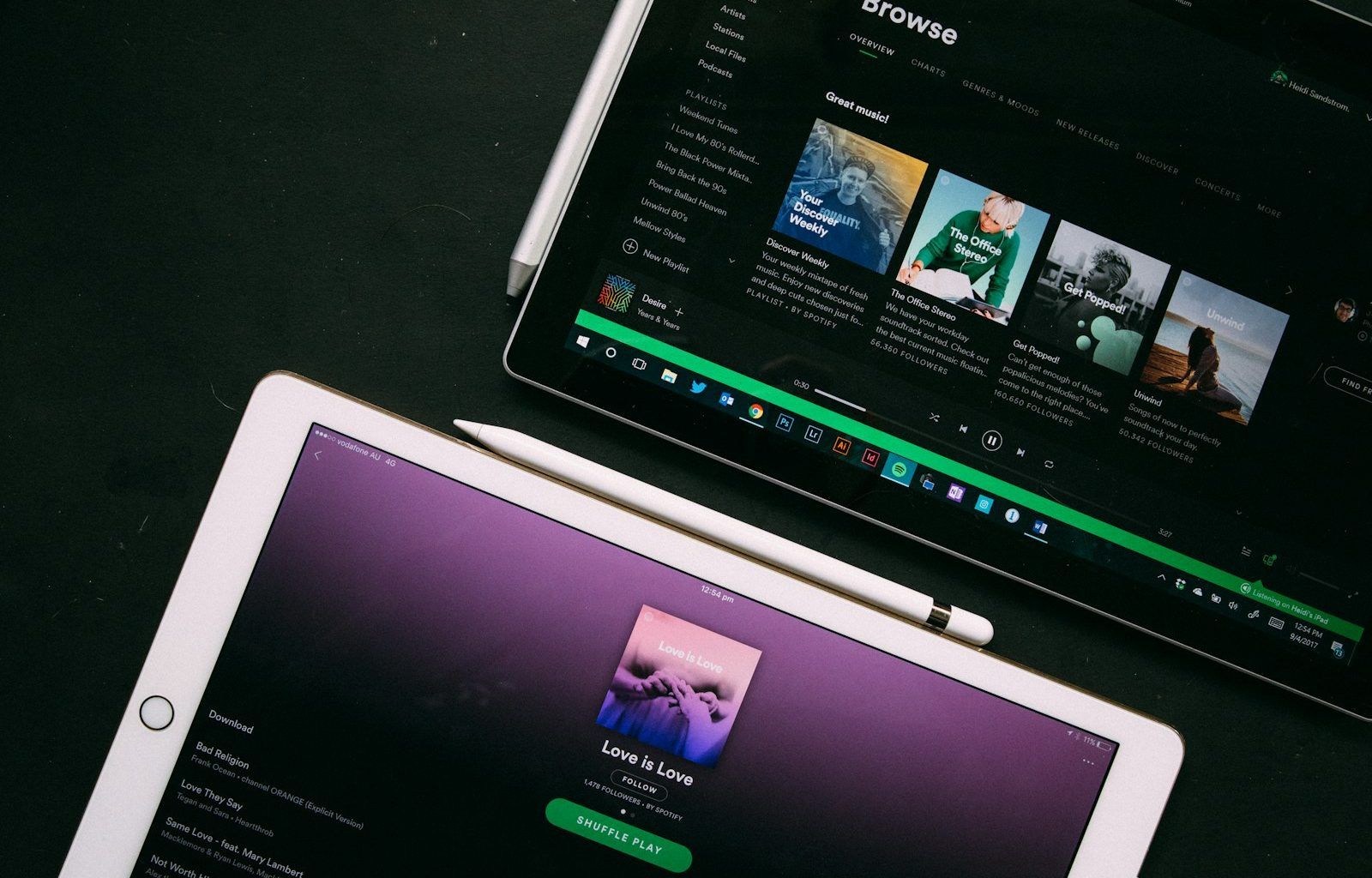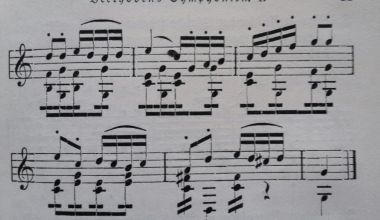Music is a universal language, and sometimes, we just want to sing along. Lyrics help us connect better with songs. They bring us closer to the meaning of the music and allow us to enjoy it on a whole new level. If you’re wondering “How do I get the lyrics on Spotify?” you’re not alone. The good news? Spotify makes it super easy for listeners to view real-time lyrics.
In this blog, we’ll explore how to access Spotify lyrics on different devices—whether you use mobile, desktop, or smart TVs. By the end, you’ll be able to sing along to your favorite tracks with confidence.
Table of Contents
- How Do I Get the Lyrics on Spotify?
- Step-by-Step Guide for Mobile Devices
- How to Get Lyrics on Spotify for Desktop
- Accessing Lyrics on Spotify for Smart TVs and Other Devices
- Troubleshooting: What to Do If Lyrics Aren’t Showing Up
- Why Spotify Lyrics Might Not Be Available on Some Songs
- How to Use Spotify Lyrics for Karaoke Sessions
- Frequently Asked Questions (FAQs)
- Conclusion: Enjoy Your Music Experience
How Do I Get the Lyrics on Spotify?
Spotify now offers an amazing “Lyrics” feature that displays real-time lyrics as the song plays. This feature is available on both free and premium accounts, so anyone can enjoy it.
Here’s the short answer to the question “How do I get the lyrics on Spotify?”:
- Play a song on Spotify.
- Tap or click on the “Lyrics” button.
- Enjoy the scrolling lyrics synced with the music.
But don’t worry! We’re going to explain these steps in detail for different devices like smartphones, computers, and TVs. Let’s dive deeper.
Step-by-Step Guide for Mobile Devices
Spotify’s mobile app makes it easy to view lyrics while listening to your favorite songs. Follow these simple steps:
- Open the Spotify App: Make sure your Spotify app is updated to the latest version.
- Play a Song: Search for your favorite track and press play.
- Scroll Up on the Play Screen: Once the song starts playing, tap on the bottom “Now Playing” bar.
- Look for the Lyrics Section: Swipe up, and you’ll see real-time lyrics displayed. These lyrics move in sync with the song, like a karaoke machine.
- Expand the Lyrics: To see the full lyrics screen, tap the lyrics area.
Spotify has made the experience super user-friendly. This feature works on both Android and iOS devices.
How to Get Lyrics on Spotify for Desktop
Are you using Spotify on your laptop or PC? Good news: the steps for accessing lyrics are just as easy.
Here’s how to get the lyrics on Spotify desktop:
- Open the Spotify Desktop App: Launch the Spotify app on your computer.
- Play a Song: Search for a song or choose one from your playlist.
- Look for the Lyrics Button: On the bottom-right corner of the Now Playing bar, you’ll see a small “Lyrics” icon (it looks like a microphone or speech bubble).
- Click on the Lyrics Icon: Once you click it, the lyrics will pop up in real-time. These lyrics are perfectly synced with the song.
It’s that easy! Now you can enjoy lyrics while working or studying on your desktop.
Accessing Lyrics on Spotify for Smart TVs and Other Devices
Do you use Spotify on a smart TV, game console, or streaming device? Spotify has expanded its lyrics feature to many platforms. Here’s how to access lyrics on different devices:
- Launch Spotify on Your Smart TV or Device: Make sure the device is connected to the internet and updated.
- Play a Song: Choose your favorite track.
- Look for the Lyrics Option: Depending on the device, the lyrics will appear on the Now Playing screen or in a separate section.
- Enjoy Singing Along: Just like mobile and desktop, the lyrics are synced in real-time.
Troubleshooting: What to Do If Lyrics Aren’t Showing Up
If you’re asking, “How do I get the lyrics on Spotify if they’re not showing?” don’t worry. Sometimes, you might face issues where the lyrics don’t appear. Here are a few troubleshooting tips:
- Check for App Updates: Make sure you’re using the latest version of the Spotify app.
- Internet Connection: Ensure you’re connected to a stable Wi-Fi or mobile network.
- Restart the App: Close and reopen the Spotify app.
- Try Another Song: Not all songs have lyrics available yet.
- Reinstall Spotify: If nothing works, uninstall and reinstall the app.
Following these steps should fix most issues.
Why Spotify Lyrics Might Not Be Available on Some Songs
It can be frustrating when the lyrics feature doesn’t appear for a particular song. The reason is simple: Spotify works with music publishers and providers to get lyrics. If a song’s lyrics haven’t been submitted yet, they won’t appear.
Over time, Spotify is expanding its lyrics library, so the lyrics for your favorite songs might be available soon.
How to Use Spotify Lyrics for Karaoke Sessions
Do you love karaoke? Spotify lyrics can turn your phone or computer into a karaoke machine. Here’s how:
- Play a Song with Lyrics: Follow the steps above to get the lyrics on Spotify.
- Expand the Lyrics Screen: Tap on the lyrics to view the full-screen mode.
- Sing Along: With synced lyrics, you can sing in perfect time with the music.
This is perfect for solo karaoke or group sing-alongs at parties.
Conclusion: Enjoy Your Music Experience
Now that you know how to get the lyrics on Spotify, it’s time to enjoy your music like never before. Whether you’re jamming out in your car, working out, or having a karaoke session with friends, Spotify’s real-time lyrics feature makes music more fun and engaging.
For further reading, explore these related articles:
- How to Find Music in a Video: A Complete Step-by-Step Guide
- AI Mastering and Mixing: How AI is Transforming Audio Production
For additional resources on music marketing and distribution, visit DMT Records Private Limited.