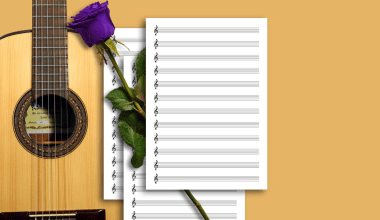Spotify is a go-to platform for millions of music lovers. It offers endless tracks, curated playlists, and even podcasts. But one feature that fans especially love is the ability to view song lyrics. Whether you’re singing along to your favorite track or analyzing its meaning, having the lyrics in front of you makes the experience even better.
If you’ve ever asked, how do I get lyrics on Spotify?, you’re not alone. Many users are curious about enabling this feature. In this guide, we’ll break down everything you need to know about viewing lyrics on Spotify.
Why Spotify Lyrics Matter
Lyrics bring a deeper connection to music. They let you understand the artist’s emotions, storytelling, and creativity. For listeners, having access to lyrics enhances their enjoyment and makes every listening session more interactive.
Spotify’s integration of lyrics ensures that you don’t need to search elsewhere. You can sing along or learn the words while staying within the app.
How to Enable Lyrics on Spotify
Spotify makes it easy to get lyrics, but the process depends on the device you’re using. Here’s a step-by-step guide for each platform:
1. On Mobile (iOS and Android)
- Open the Spotify app.
- Play a song.
- Swipe up on the now-playing screen.
- If the song supports lyrics, they will appear below the player.
2. On Desktop
- Launch the Spotify desktop app.
- Play your desired track.
- Look for the microphone icon in the bottom-right corner.
- Click it to view lyrics in real-time.
3. On Smart TVs
- Open the Spotify app on your TV.
- Play a song.
- Select the “Lyrics” option from the menu, if available.
Spotify’s lyrics feature is powered by Musixmatch, a leading provider of song lyrics worldwide.
Why Can’t I See Lyrics for Every Song?
Sometimes, you might not see lyrics for a specific song. This could happen for several reasons:
- Licensing Issues: Not all songs have licensed lyrics available.
- Regional Restrictions: Lyrics availability can vary by country.
- Unsupported Tracks: Older or less popular tracks may not yet have lyrics uploaded.
Spotify continuously updates its library, so more songs gain lyrics over time.
Enhancing Your Spotify Experience with Lyrics
Once you’ve learned how to get lyrics on Spotify, there are several ways to make the most of this feature:
- Sing Along: Lyrics sync in real-time, so you can enjoy karaoke sessions anywhere.
- Understand Songs Better: Dive into the meaning of your favorite tracks by focusing on the lyrics.
- Learn Languages: Use lyrics to practice pronunciation or learn a new language through music.
Lyrics add a whole new dimension to your music streaming experience.
Troubleshooting: What to Do If Lyrics Don’t Show
If you’re still wondering, how do I get lyrics on Spotify when they don’t appear?, here are some solutions:
- Update the App: Ensure you’re using the latest version of Spotify. Older versions may not support the lyrics feature.
- Restart the App: Close and reopen Spotify to refresh the lyrics integration.
- Check Your Internet Connection: Lyrics require a stable connection to load properly.
- Switch Songs: Some tracks might not have lyrics. Try another song to confirm if the issue persists.
If none of these steps work, reinstall the app or contact Spotify support for assistance.
Spotify offers more than just synced lyrics. Here are some related features that enhance your listening experience:
- Behind the Lyrics:
On certain tracks, Spotify provides insights about the song’s background, inspiration, or production process. - Lyric Sharing:
Share snippets of lyrics on social media directly from Spotify. This is great for connecting with friends over shared musical interests. - Cross-Platform Sync:
View lyrics seamlessly whether you’re using a phone, desktop, or smart TV.
These features make Spotify a one-stop platform for music lovers.
Using Third-Party Apps for Lyrics
If Spotify doesn’t show lyrics for a song, you can use third-party apps like Musixmatch or Genius. Here’s how they work:
- Musixmatch:
- Download the app.
- Sync it with Spotify.
- Play a song, and Musixmatch will display synced lyrics.
- Genius:
- Use the Genius app or website to search for song lyrics.
- Explore in-depth annotations and artist insights.
While these apps are handy, Spotify’s built-in lyrics feature is usually the most convenient option.
How Lyrics Enhance Music Streaming
Having lyrics available makes music streaming more engaging. Here’s how they transform your Spotify experience:
- Improved Connection: Lyrics help listeners relate to the emotions and stories behind the music.
- Interactive Listening: Sing along or follow the words as they sync with the track.
- Increased Accessibility: For non-native speakers or those with hearing impairments, lyrics make music more inclusive.
Spotify’s commitment to including lyrics reflects its dedication to creating a comprehensive music platform.
The Future of Lyrics on Spotify
As Spotify continues to expand its features, the availability and quality of lyrics are expected to improve. With advancements in AI and machine learning, we might see:
- Real-Time Translations: Automatically translated lyrics for multilingual listeners.
- Enhanced Insights: Deeper integration of song meanings and annotations.
- Custom Lyric Playlists: Personalized playlists based on lyrical themes or moods.
The evolution of lyrics on Spotify promises an even more immersive experience for users.
Final Thoughts
Now that you know the answer to how do I get lyrics on Spotify, you can enjoy your music like never before. Whether you’re singing along, analyzing meanings, or sharing lyrics with friends, this feature adds value to your streaming experience.
So, update your app, play your favorite song, and let Spotify bring the words to life. With lyrics at your fingertips, every track becomes a deeper journey into music.
Related Articles:
For further reading, explore these related articles:
- How to Stream Songs on Spotify: Easy Steps for Music Lovers
- Spotify Videos on Songs: Transform Your Listening Experience
For additional resources on music marketing and distribution, visit Deliver My Tune.