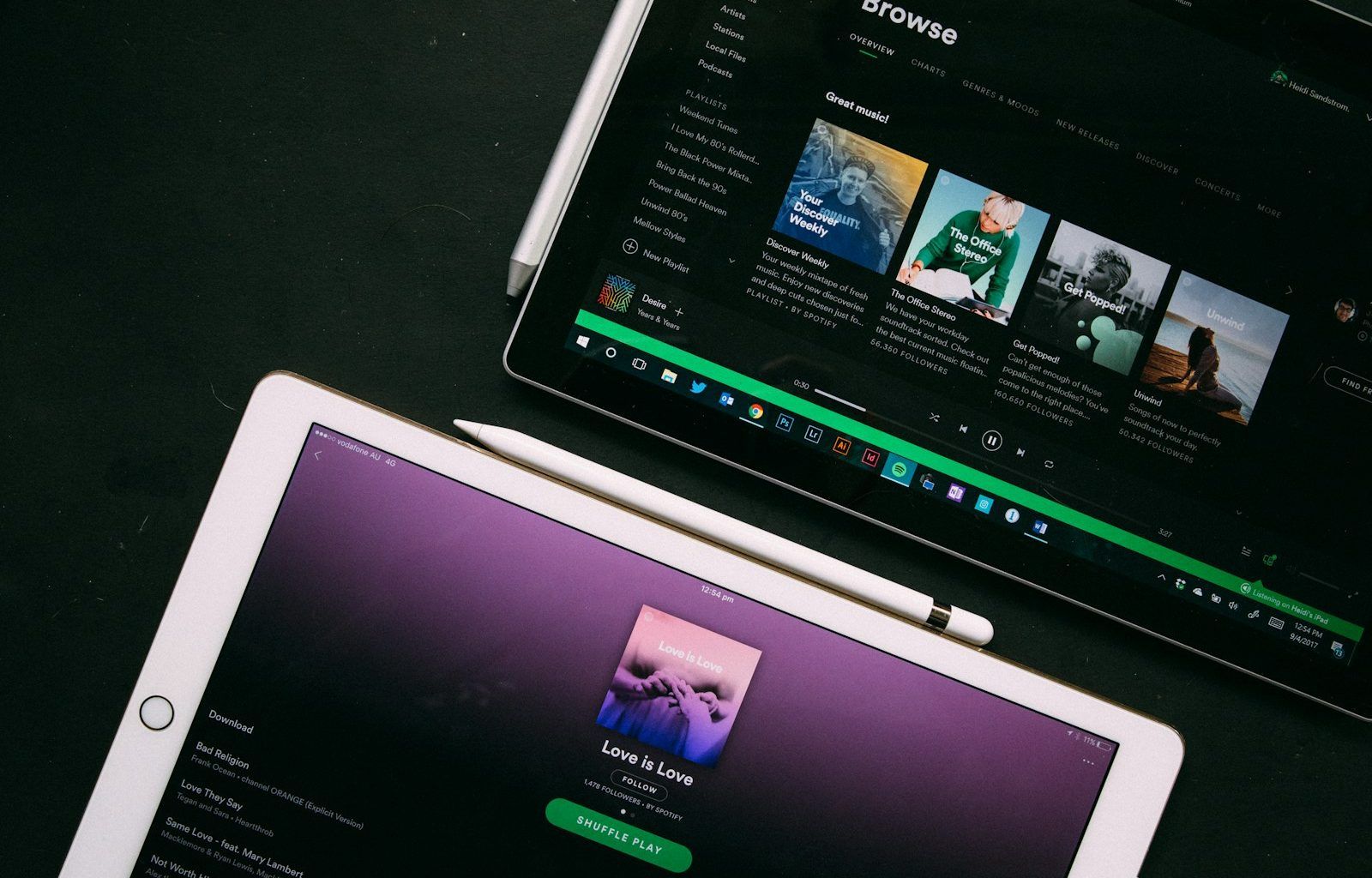If you’ve ever dreamed of having your music on Spotify, you’re not alone. It’s one of the world’s largest music streaming platforms, with millions of users. Getting your song on Spotify can seem overwhelming at first, but don’t worry! In this blog, I’ll walk you through the process step by step in a way that’s simple and easy to understand. So, let’s dive in and turn your dream into reality!
Why Should You Put Your Song on Spotify?
Before we jump into the “how,” let’s talk about why Spotify is such a great platform for musicians. Spotify isn’t just a place where people stream music. It’s also a powerful tool for artists to gain exposure, build an audience, and even earn money. With over 500 million active users, the potential to grow your fanbase is massive. Plus, having your music on Spotify can open doors to other opportunities like playlist placements and collaborations. It’s a no-brainer, right?
Step 1: Create Amazing Music
This might sound obvious, but the first step to getting your song on Spotify is creating a track that you’re truly proud of. Your song doesn’t have to be perfect, but it should represent your style and passion. Take your time with the production, lyrics, and overall vibe. If you’re not confident in your production skills, consider working with a producer or sound engineer to polish your music.
Step 2: Choose a Distributor
You can’t upload your song directly to Spotify. Instead, you need a distributor to handle that for you. These companies act as a bridge between you and Spotify. Some popular distributors include:
- DistroKid
- TuneCore
- CD Baby
- Amuse (offers free options)
Each distributor has its own pricing and features, so take some time to compare them and choose the one that fits your needs. Once you’ve picked one, sign up for an account and get ready to upload your track.
Step 3: Prepare Your Song for Upload
Before you upload, make sure your song is ready to go. This includes:
- High-Quality Audio: Your track should be in WAV or FLAC format for the best quality.
- Cover Art: Design eye-catching cover art that represents your song. The recommended size is 3000×3000 pixels.
- Metadata: This includes your song title, artist name, and other details. Double-check everything to avoid errors.
Step 4: Upload Your Song
Once you’ve prepared everything, log in to your distributor’s platform and upload your track. Fill out all the required information and select a release date. It’s a good idea to set your release date at least two weeks in advance. This gives you time to pitch your song to Spotify playlists and promote it.
Step 5: Pitch Your Song to Spotify Playlists
One of the best ways to get your song noticed on Spotify is by landing on playlists. Spotify has two types of playlists: algorithmic (like Discover Weekly) and editorial (curated by Spotify’s team). To pitch your song for editorial playlists, you can use Spotify for Artists, a free tool that lets you manage your artist profile and submit tracks for playlist consideration.
Step 6: Promote Your Song
Getting your song on Spotify is just the beginning. To make the most of it, you need to promote your track. Share it on social media, send it to blogs, and ask your friends and fans to stream it. You can also use paid ads or collaborate with influencers to reach a larger audience.
Step 7: Engage with Your Audience
As people start listening to your music, take the time to engage with them. Reply to comments, thank them for their support, and keep them updated on your journey. Building a genuine connection with your fans can make a huge difference.
Step 8: Monitor Your Performance
After your song is live, use Spotify for Artists to track your performance. You can see how many streams you’re getting, where your listeners are from, and which playlists your song is on. Use this data to refine your promotion strategies and plan future releases.
Step 9: Keep Releasing Music
The more songs you have on Spotify, the better your chances of reaching new listeners. Keep creating and releasing music consistently. This not only keeps your current fans engaged but also helps you grow your audience over time.
FAQs About Getting a Song on Spotify
Can I upload my song to Spotify for free? Yes, some distributors like Amuse offer free options. However, they might take a percentage of your royalties.
How long does it take for my song to go live? It usually takes 3-7 days for your song to appear on Spotify, but setting your release date a few weeks in advance is recommended.
Do I need a record label to get on Spotify? No, you don’t need a record label. Independent artists can easily get their songs on Spotify using a distributor.
How much does Spotify pay per stream? Spotify pays about $0.003 to $0.005 per stream, depending on various factors like location and subscription type.
Final Thoughts
Getting your song on Spotify is an exciting step in your music career. While it might seem challenging at first, following these steps will make the process smooth and manageable. Remember, it’s not just about uploading your track—it’s about connecting with your audience and sharing your passion with the world. So, what are you waiting for? Start working on your next hit and get it on Spotify today!
For further reading, explore these related articles:
- Someone You Love Lyrics: The Story, Meaning, and Why It Touches Hearts
- Boomplay: The Best Music Streaming App for Artists and Fans in Africa
For additional resources on music marketing and distribution, visit Deliver My Tune.