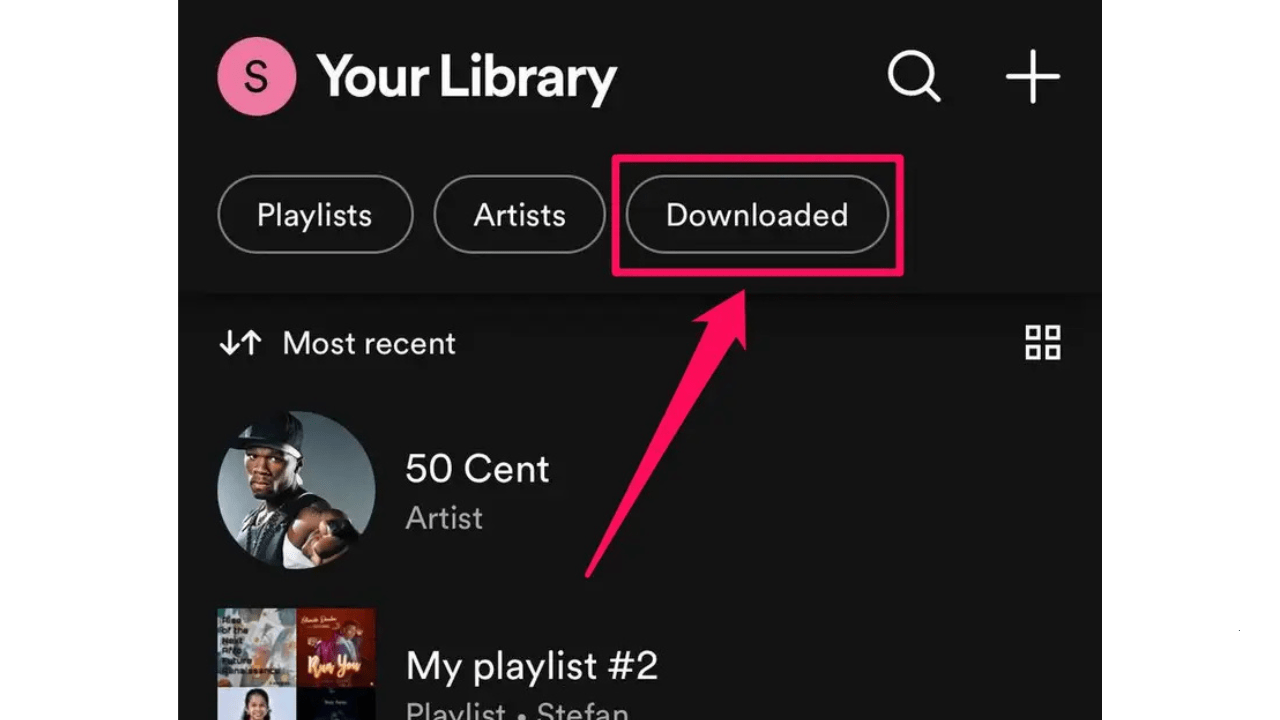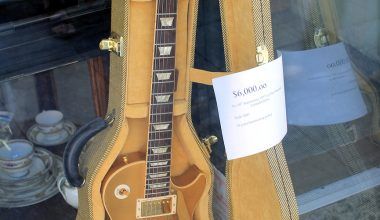Streaming music on Spotify is convenient, but what happens when you’re offline? Downloading music to your phone ensures uninterrupted listening, whether you’re traveling, working out, or in a no-internet zone.
This blog answers the question, “How do I download music from Spotify to my phone?”, providing detailed steps for both Premium users and alternative options for free users.
Spotify Premium offers an exclusive feature to download music for offline listening. It’s straightforward and efficient.
Steps to Download Music to Your Phone
Downloading music requires a Premium subscription. If you’re on a free plan, consider upgrading.
Step 2: Install the Spotify App
Download the Spotify app from the Google Play Store (Android) or App Store (iOS).
Step 3: Log in to Your Account
Use your Spotify credentials to log in.
Step 4: Find Music You Want to Download
Search for playlists, albums, or songs you’d like to save offline.
Step 5: Enable the Download Option
- Navigate to the playlist or album.
- Toggle the Download button to start saving music.
- Once the download is complete, a green arrow will appear next to the content.
Step 6: Switch to Offline Mode
- Open the app’s Settings.
- Enable Offline Mode under the Playback section to access your downloads without internet.
Downloading Podcasts on Spotify for Free
Free users can’t download music, but podcasts are available for offline listening.
Steps to Download Podcasts:
- Open Spotify and navigate to the podcast section.
- Choose an episode.
- Tap the Download icon.
This feature is excellent for long drives or flights.
Alternatives for Free Users to Save Spotify Music
While downloading music is a Premium feature, free users can explore legal alternatives.
1. Record Songs Using Third-Party Tools
Tools like Audacity allow users to record and save Spotify tracks as local files.
How to Record Music:
- Install a reputable audio recording tool.
- Play the desired Spotify song.
- Record and save it in your preferred format.
2. Use Playlist Transfer Apps
Apps like Soundiiz can transfer Spotify playlists to platforms that allow offline downloads, such as YouTube Music or Deezer.
3. Stream Offline-Compatible Platforms
Consider platforms like Amazon Music, which offers offline features for free.
Benefits of Downloading Spotify Music to Your Phone
1. Uninterrupted Listening
Enjoy music during commutes, flights, or workouts without internet.
2. Data Savings
Downloading tracks in advance reduces mobile data usage.
3. Improved Sound Quality
Offline music often retains high-quality audio compared to streaming on low bandwidth.
Optimizing Storage for Spotify Downloads
Downloaded music takes up storage on your phone. Here’s how to manage it:
1. Choose Audio Quality
- Go to Settings > Audio Quality.
- Select Low, Normal, or High to optimize storage.
2. Clear Old Downloads
Remove albums or playlists you no longer listen to.
3. Use an SD Card
Android users can save downloads to an external SD card.
Troubleshooting Download Issues
1. Not Enough Storage
Free up space by deleting unused apps, photos, or videos.
2. Songs Not Downloading
- Check your internet connection.
- Restart the app.
- Ensure your Premium subscription is active.
3. Downloads Disappearing
Spotify requires you to connect online every 30 days to validate downloads. Reconnect periodically to keep your library active.
Exploring Spotify Alternatives for Offline Listening
If Spotify Premium isn’t an option, consider other platforms:
1. YouTube Music
Offers offline downloads with its free tier for select content.
2. Amazon Music Free
Allows limited offline playback.
3. SoundCloud
Many tracks are available for direct download by the artist.
Ethical Considerations for Downloading Spotify Music
Downloading music without authorization violates Spotify’s terms of service and copyright laws. To enjoy your favorite tracks while supporting artists:
- Upgrade to Spotify Premium: Access legitimate downloads.
- Stream Legally: Ensure artists receive royalties.
- Avoid Piracy: Do not use unauthorized apps to bypass restrictions.
Final Thoughts: How Do I Download Music from Spotify to My Phone?
Downloading music from Spotify to your phone is a game-changer for music lovers, ensuring you stay connected to your favorite tracks even without internet. While Spotify Premium makes this process seamless, free users can explore alternatives like podcast downloads or recording tools.
By understanding the options and following ethical practices, you can enhance your listening experience and make the most of Spotify’s vast library. Upgrade to Premium or explore legal workarounds to enjoy your music on the go.
Related Articles:
For further reading, explore these related articles:
- How Can I Download Songs from Spotify: A Complete Guide
- The Number 1 Artist on Spotify Today: A Deep Dive into Global Music Trends
For additional resources on music marketing and distribution, visit Deliver My Tune.