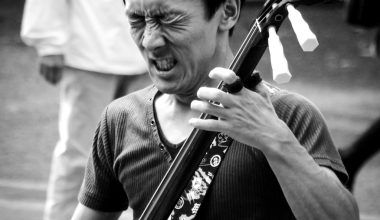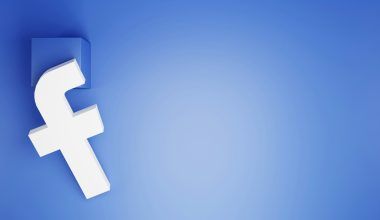Spotify isn’t just for discovering your next favorite song; it’s also a powerful platform for advertisers. With millions of listeners tuning in daily, Spotify provides a unique opportunity to connect with an engaged audience. If you’ve ever wondered, “How do I advertise on Spotify?”—don’t worry. I’ll walk you through the process step-by-step and make it super easy to understand.
Why Advertise on Spotify?
Before jumping into the how, let’s talk about the why. Spotify is one of the most popular audio streaming platforms worldwide. With over 500 million active users, you’re reaching a diverse and global audience. Whether it’s podcasts, curated playlists, or favorite albums, people spend a lot of time on Spotify. This means your ad has the potential to grab their attention when they’re already in a listening mood.
Spotify also offers advanced targeting options. You can choose your audience based on demographics, listening habits, and even specific moments, like workout playlists or morning podcasts. This makes your campaign super relevant and effective.
Step 1: Understand Spotify’s Ad Formats
Spotify offers a range of advertising options, so you can pick what fits your goals. Here are some popular formats:
- Audio Ads: These are short, non-skippable ads that play between songs. They’re great for delivering clear and concise messages.
- Video Ads: These ads show up when users interact with Spotify, like when they open the app. Video ads work well if you want to create a strong visual impact.
- Sponsored Playlists: You can sponsor a playlist that’s relevant to your brand. For example, a fitness brand could sponsor a workout playlist.
- Podcast Ads: With Spotify’s booming podcast audience, you can sponsor episodes or have your ad read by podcast hosts.
Knowing these formats will help you decide the best way to advertise on Spotify.
Step 2: Create a Spotify Ad Studio Account
Spotify Ad Studio is the platform where all the magic happens. It’s easy to set up and very user-friendly. Here’s how to get started:
- Visit the Spotify Ad Studio website.
- Sign up or log in using your Spotify account.
- Fill in your business details, like your company name and industry.
- Once you’re in, you’ll find tools to create and manage your ads.
Spotify Ad Studio even lets you preview your ads to see how they’ll look or sound to users. This helps ensure your ad meets your expectations.
Step 3: Define Your Goals
Every successful campaign starts with a clear goal. Are you trying to boost brand awareness, increase website traffic, or promote a new product? Knowing your objective will guide your ad creation process. For instance:
- Brand Awareness: Focus on catchy audio ads with memorable slogans.
- Website Traffic: Include a clear call-to-action (CTA) and a clickable link.
- Product Promotion: Use visuals or descriptions that highlight the product’s features.
When you’re clear about what you want to achieve, it becomes easier to measure your results.
Step 4: Know Your Audience
One of the best parts of advertising on Spotify is the ability to target your audience. Spotify lets you narrow down your audience based on:
- Demographics: Age, gender, and location.
- Music Preferences: Genres, playlists, and artists they listen to.
- Behavior: Activities like running, studying, or commuting.
For example, if you’re a fitness brand, you can target users who listen to workout playlists. This ensures your ad reaches people who are more likely to care about your message.
Step 5: Craft Your Ad Content
Now comes the creative part—making your ad! Whether you’re doing audio, video, or both, keep these tips in mind:
- Keep It Short and Sweet: Spotify’s ads are usually 15 to 30 seconds long, so get to the point quickly.
- Be Authentic: Speak in a tone that resonates with your audience. Avoid overly salesy language.
- Call-to-Action: Always include a CTA like “Visit our website” or “Click to learn more.”
- Engage the Listener: Use music, sound effects, or voices that catch attention without being intrusive.
Spotify Ad Studio even offers voiceover tools if you don’t have the resources to record your own audio.
Step 6: Set Your Budget
The good news? Spotify advertising is flexible, even for smaller businesses. You can start with as little as $250. Here’s how to set your budget:
- Decide how much you want to spend overall.
- Choose a daily or campaign-wide budget.
- Adjust your bid based on how competitive your target audience is.
Spotify will show you estimated impressions based on your budget, helping you set realistic expectations.
Step 7: Launch Your Campaign
Once your ad is ready and your budget is set, it’s time to launch your campaign. Simply click “Submit” in Spotify Ad Studio, and your ad will go live after approval. Spotify reviews ads to ensure they meet guidelines, which usually takes a day or two.
Step 8: Monitor and Optimize
After your ad is live, don’t just sit back—keep an eye on its performance. Spotify Ad Studio provides detailed analytics, including:
- Impressions: How many people saw your ad.
- Clicks: How many people clicked on your ad.
- Completion Rate: The percentage of listeners who finished your ad.
Use these insights to tweak your campaign. For example, if your completion rate is low, consider shortening your ad or making the content more engaging.
Tips for Success
- Test Multiple Ads: Run A/B tests to see which version performs better.
- Stay Relevant: Update your ads to align with seasonal events or trends.
- Engage Creatively: Use humor, storytelling, or emotional appeals to connect with your audience.
- Follow Spotify’s Best Practices: Spotify provides guidelines and tips to help advertisers succeed.
Conclusion
Advertising on Spotify is a smart way to reach a highly engaged audience. By understanding the platform, crafting compelling ads, and monitoring performance, you can run effective campaigns that resonate with your audience. Whether you’re a small business or a large brand, Spotify’s tools make it easy to get started. So, now that you know how to advertise on Spotify, what are you waiting for? Dive in and make your brand heard!
For further reading, explore these related articles:
- The Amazing Journey of Selena Gomez and Rema’s Song “Calm Down
- Latin Songs: The Heartbeat of Joy and Culture
For additional resources on music marketing and distribution, visit DMT Records Pvt. Ltd..