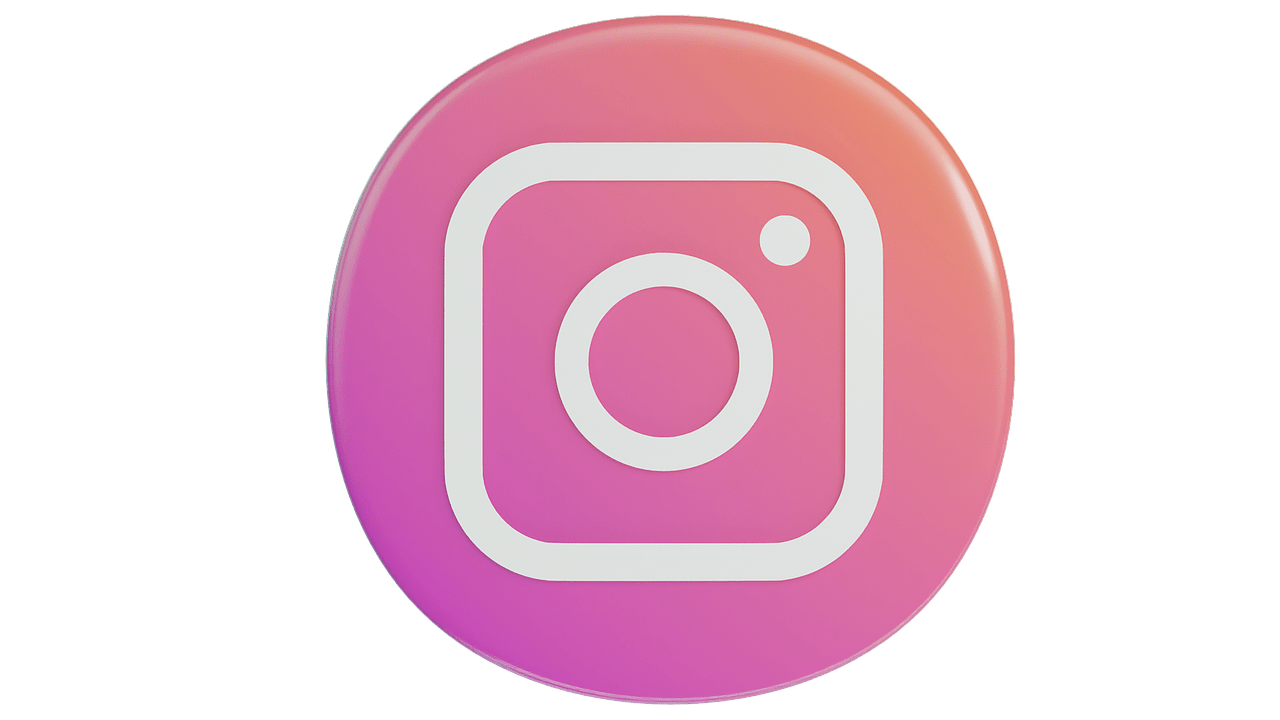If you’re active on both Instagram and TikTok, you’ve probably wondered how to link them together. It’s actually pretty simple to connect your Instagram to TikTok. By doing this, you can easily share your TikTok videos on Instagram and grow your following on both platforms. Let’s walk through everything you need to know to make it happen.
Why Should You Connect Instagram to TikTok?
Connecting your Instagram to TikTok isn’t just about convenience. It’s a powerful way to cross-promote your content and boost your social media presence. For example, when you share your TikTok videos on Instagram, your followers on Instagram get to see more of your creative side. Similarly, people who discover you on TikTok can easily find your Instagram profile, which might have a different type of content.
Also, connecting the two platforms saves time. You don’t have to download videos and upload them manually to Instagram. It’s a win-win for content creators looking to maximize their reach with minimal effort.
How to Add Instagram to Your TikTok Profile
The process to add Instagram to TikTok is straightforward. Here’s how you can do it step-by-step:
- Open TikTok App: Start by opening the TikTok app on your phone. Make sure you’re logged in to your account.
- Go to Your Profile: Tap on the profile icon in the bottom-right corner of your screen. This will take you to your TikTok profile.
- Edit Profile: On your profile page, you’ll see an “Edit Profile” button. Tap on it to access your profile settings.
- Link Instagram: Look for the “Instagram” option under the social media section. Tap on “Add Instagram.”
- Log In to Instagram: A pop-up window will appear asking you to log in to your Instagram account. Enter your username and password, then hit “Log In.”
- Grant Permissions: TikTok will ask for permission to access your Instagram account. Click “Allow” or “Authorize” to connect the accounts.
- Confirmation: Once the process is complete, your Instagram handle will appear on your TikTok profile.
And that’s it! Your Instagram is now linked to your TikTok profile.
Troubleshooting Common Issues
Sometimes, you might run into issues while linking your Instagram to TikTok. Here’s how to troubleshoot the most common problems:
Issue 1: Instagram Login Not Working
If you’re having trouble logging in to Instagram from TikTok, double-check your login credentials. Make sure you’re entering the correct username and password. If you’re still having trouble, try resetting your Instagram password.
Issue 2: Connection Error
A connection error usually happens due to a weak internet connection. Make sure your phone is connected to a stable Wi-Fi or mobile data network.
Issue 3: Instagram Handle Not Showing on TikTok
If your Instagram handle doesn’t appear on your TikTok profile after linking, try restarting the TikTok app. If that doesn’t work, unlink and relink your Instagram account.
Tips for Making the Most of Your Linked Accounts
Now that you’ve linked Instagram to TikTok, here are a few tips to get the most out of it:
- Share Regularly: Post your TikTok videos on Instagram Stories or Reels to engage your followers on both platforms.
- Use Hashtags: Use relevant hashtags to make your posts discoverable to a wider audience.
- Engage with Followers: Reply to comments and messages to build a stronger connection with your audience.
- Monitor Analytics: Use analytics tools on both platforms to see what kind of content resonates most with your audience.
Can You Unlink Instagram from TikTok?
Yes, you can unlink Instagram from TikTok if you change your mind. Here’s how:
- Open TikTok and go to your profile.
- Tap “Edit Profile.”
- Under the social media section, tap “Unlink” next to Instagram.
- Confirm your choice, and the accounts will be disconnected.
Frequently Asked Questions
Can I Link a Business Instagram Account to TikTok?
Yes, you can link a business Instagram account to TikTok. The process is the same as linking a personal account. Just ensure that you have the login details for your business account.
Is It Safe to Connect Instagram to TikTok?
Yes, it’s generally safe as long as you’re using official apps and following the correct steps. TikTok and Instagram use secure methods to handle account connections.
What If I Don’t See the Instagram Option on TikTok?
If the Instagram option isn’t visible in your TikTok profile settings, make sure your app is updated to the latest version. You can also try reinstalling the app.
Final Thoughts
Learning how to add Instagram to TikTok is a game-changer for anyone looking to expand their social media presence. It’s quick, easy, and incredibly beneficial for content creators. Whether you’re sharing TikTok videos on Instagram or driving your TikTok followers to your Instagram account, linking these platforms can boost your engagement and save you time. So, don’t wait—go ahead and connect your accounts today!
By now, you should be well-equipped to add Instagram to TikTok and make the most out of this connection. Happy sharing!
For further reading, explore these related articles:
- Exploring “Hotel California” Lyrics: A Journey into the Iconic Song
- Everything About Mic Drop Lyrics: The Coolest Lines in Music
For additional resources on music marketing and distribution, visit DMT Records Pvt. Ltd..