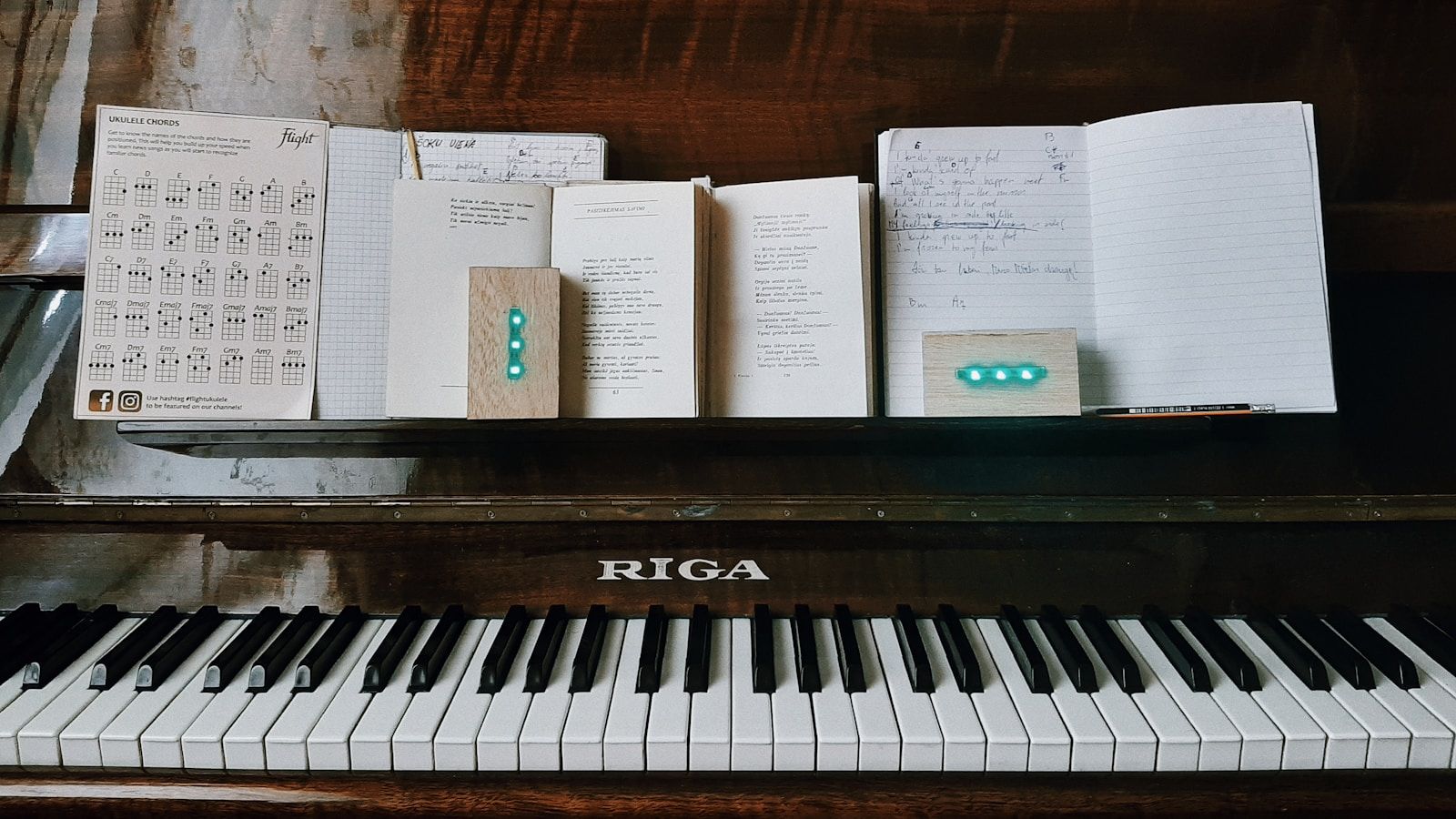If you’re a music lover who enjoys singing along to your favorite tunes, you’ve probably wondered, “How can I see the lyrics on Spotify?” Luckily, Spotify makes it super easy to access lyrics while listening. Whether you’re using the app on your phone, computer, or even your TV, there’s a way to see those words and dive deeper into your favorite songs. Let’s walk through everything step by step so you can make the most of this awesome feature.
Why Do We Love Seeing Lyrics While Listening?
Before diving into the “how,” let’s talk about the “why.” Music isn’t just something we hear; it’s something we feel. And lyrics? They add so much depth. They help us connect with the emotions behind a song and make singing along so much more fun. For many, seeing the lyrics while listening is like reading the soul of a song. It’s no wonder so many Spotify users want to know how to make this happen!
The Basics: What You Need to See Lyrics on Spotify
Before you start, make sure you’re using the latest version of Spotify. Regular updates ensure you have access to new features, including lyrics. Whether you’re on a mobile device, desktop, or even a smart TV, the lyrics feature is usually supported.
Here’s a quick checklist:
- Update your Spotify app: Go to your app store and make sure Spotify is updated.
- Stable internet connection: Lyrics won’t load if your connection is spotty.
- Spotify account: Free and Premium users can access lyrics, so no worries there!
Now that you’re ready, let’s dive into the actual steps for seeing lyrics on Spotify.
How Can I See Lyrics on Spotify Mobile?
Spotify has made it super easy to view lyrics on your smartphone, whether you’re using an Android or an iPhone. Follow these simple steps:
- Open the Spotify app: Make sure you’re logged in to your account.
- Play a song: Tap on a track you love and let it play.
- Swipe up from the Now Playing screen: This is the magic step! Once you’re on the Now Playing screen (where you see the album cover), swipe up, and voilà! The lyrics should appear.
Spotify’s lyrics feature often updates in real-time, so you can follow along as the song plays. It’s almost like karaoke in your pocket!
Can I See Lyrics on Spotify Desktop?
Yes, you can! If you’re someone who prefers listening to music on your laptop or desktop, you’re in luck. Here’s how to do it:
- Open Spotify on your computer: Either use the desktop app or Spotify’s web player.
- Play a song: Pick any track you like.
- Click the Lyrics button: You’ll find this button near the bottom-right corner of the Now Playing bar. It looks like a little microphone or speech bubble icon.
- Enjoy the lyrics: Once you click, the lyrics will appear in a panel on your screen.
This is a great way to enjoy music while working or studying. Plus, it’s perfect for those moments when you want to learn the words to a new song.
What About Seeing Lyrics on Spotify TV?
Yes, you can even see lyrics on Spotify when you’re streaming on your smart TV. Here’s how:
- Open Spotify on your TV: Make sure you’re logged in.
- Play a song: Choose a track from your playlist or search for something new.
- Enable lyrics: Look for the Lyrics option on the Now Playing screen. You might need to click on the menu or swipe up, depending on your TV model.
This is perfect for hosting karaoke nights or simply enjoying a visual music experience from the comfort of your couch.
What If I Can’t See the Lyrics?
Sometimes, the lyrics might not show up, and that’s okay! Here are a few things you can check:
- Is the feature available in your region?: Spotify rolls out features gradually, and lyrics might not yet be available everywhere.
- Does the song support lyrics?: Not all tracks have lyrics available. This depends on Spotify’s licensing agreements with artists and lyric providers.
- Restart your app or device: Sometimes, a simple restart fixes the issue.
If you’ve checked all of these and still can’t see the lyrics, don’t worry. Spotify’s support team is super helpful, and you can reach out to them for assistance.
The Magic of Real-Time Lyrics
One of the coolest things about Spotify’s lyrics feature is how it syncs the words with the music. This real-time scrolling makes it feel interactive and immersive. Whether you’re singing along or just soaking in the meaning of a song, this feature makes your listening experience so much richer.
Tips to Make the Most of Lyrics on Spotify
- Use it for karaoke: Invite friends over, connect Spotify to a speaker, and sing along to your favorite tracks.
- Learn new songs: Whether it’s a foreign language hit or a complex rap verse, seeing the lyrics can help you memorize the words.
- Appreciate the artistry: Sometimes, lyrics reveal deeper meanings that we miss when just listening.
Final Thoughts
Seeing lyrics on Spotify is a game-changer for music lovers. It’s easy, fun, and enhances the way we experience songs. Whether you’re on your phone, computer, or TV, following these steps will help you enjoy your favorite tracks like never before.
So the next time you’re jamming to a song and wonder, “How can I see the lyrics on Spotify?”—you’ll know exactly what to do. Happy listening and singing along!
If you have any questions or tips of your own, feel free to share them in the comments. Music is better when we enjoy it together!
For further reading, explore these related articles:
- The Ultimate Guide to Finding Your Budget Guitar
- What Is OST? A Simple Guide to Understanding Original Soundtracks
For additional resources on music marketing and distribution, visit DMT Records Pvt. Ltd..