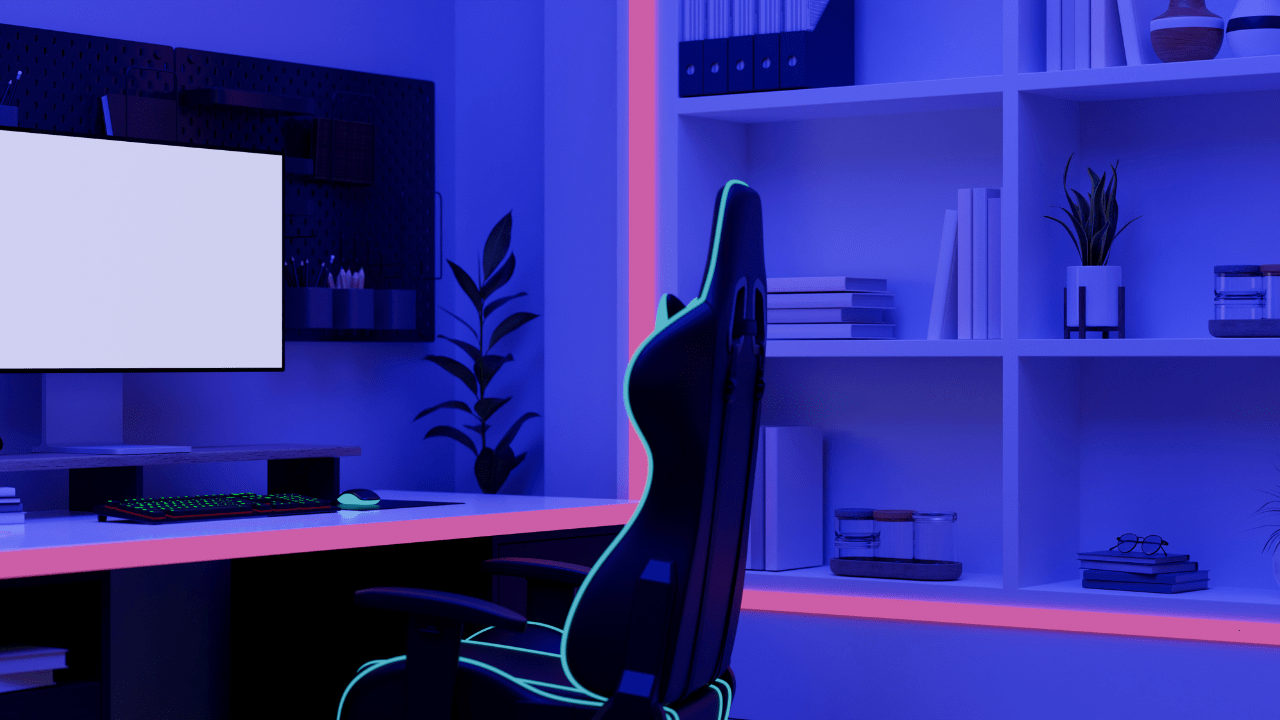Setting up a home studio is a dream for musicians, podcasters, and creators. A well-designed home studio setup allows you to produce professional-quality work without leaving the comfort of your home. Whether you’re a beginner or a seasoned creator, knowing what equipment to buy and how to arrange your space can make all the difference.
In this blog, we’ll cover everything you need to know about building a home studio setup, from choosing the right gear to optimizing your environment for sound quality. Let’s turn your creative vision into reality!
Why Invest in a Home Studio Setup?
Creating a home studio setup has countless benefits:
- Convenience: Work on your projects anytime without commuting to a studio.
- Cost-Efficiency: Save on studio rental fees by investing in your own setup.
- Creative Freedom: Experiment with sounds and ideas at your own pace.
- Professional Results: Modern equipment makes it possible to achieve studio-quality output from home.
Whether you’re recording vocals, producing beats, or creating a podcast, a home studio setup is a worthy investment.
Essential Equipment for Your Home Studio Setup
To build a functional home studio, you’ll need the right gear. Here’s a breakdown of essential equipment:
1. Computer
Your computer is the heart of your home studio.
- Recommended Specs: At least 8GB RAM, a fast processor (Intel i5 or better), and an SSD.
- Best for Music Production: MacBook Pro, Dell XPS, or custom-built PCs.
2. Digital Audio Workstation (DAW)
A DAW is software used for recording, editing, and mixing audio.
- Popular Options:
- Logic Pro (Mac users)
- Ableton Live (Electronic music)
- FL Studio (Beginner-friendly)
- Pro Tools (Industry standard)
Choose a DAW based on your workflow and creative needs.
3. Audio Interface
An audio interface connects your instruments, microphones, and computer.
- Top Picks:
- Focusrite Scarlett 2i2 (Budget-friendly)
- Universal Audio Apollo Twin (High-quality audio)
- PreSonus AudioBox USB 96 (Simple and reliable)
4. Microphone
The type of microphone you need depends on your projects:
- Dynamic Microphones: Ideal for podcasts and live recordings (e.g., Shure SM7B).
- Condenser Microphones: Perfect for vocals and instruments (e.g., Audio-Technica AT2020).
5. Headphones
Studio headphones help you hear every detail in your recordings.
- Recommended Models:
- Audio-Technica ATH-M50X
- Beyerdynamic DT 770 Pro
- Sennheiser HD 280 Pro
6. Studio Monitors
Studio monitors provide an accurate representation of your audio.
- Top Picks:
- KRK Rokit 5 G4
- Yamaha HS5
- JBL 305P MkII
7. MIDI Controller
A MIDI controller lets you play virtual instruments and control your DAW.
- Best Choices:
- Akai MPK Mini (Compact and portable)
- Novation Launchkey (Ideal for Ableton Live users)
- Native Instruments Komplete Kontrol (Advanced features)
8. Cables and Accessories
Don’t forget quality XLR cables, pop filters, and stands to complete your setup.
Setting Up Your Home Studio Space
The right environment is just as important as the equipment. Here’s how to optimize your space:
1. Choose the Right Room
- Ideal Spaces: Smaller rooms with thick walls and minimal external noise.
- Avoid: Rooms with large windows or hard surfaces that reflect sound.
2. Acoustic Treatment
- Bass Traps: Reduce low-frequency buildup.
- Foam Panels: Minimize echo and reverb.
- Diffusers: Scatter sound waves for a balanced tone.
3. Desk and Furniture
- Ergonomic Desk: Ensure enough space for your equipment.
- Comfortable Chair: Choose a chair that supports long recording sessions.
4. Cable Management
Keep your workspace tidy with cable organizers and Velcro ties.
Tips for Optimizing Your Home Studio Setup
- Test Your Equipment: Regularly check all connections and settings.
- Update Software: Keep your DAW and plugins updated for the best performance.
- Use Templates: Save time by creating templates for common recording setups.
- Experiment with Placement: Move monitors and microphones to find the best sound.
Consistency and experimentation lead to a professional home studio experience.
Common Mistakes to Avoid
- Skipping Acoustic Treatment: Poor soundproofing can ruin recordings.
- Overloading Plugins: Too many effects can slow your system.
- Ignoring Ergonomics: Uncomfortable setups lead to fatigue and poor productivity.
By addressing these mistakes, you’ll create a more efficient and enjoyable workspace.
Expanding Your Home Studio Setup
Once you’ve mastered the basics, consider adding advanced gear:
- External Preamp: Enhance your microphone’s sound quality.
- Monitor Controller: Switch between different audio sources with ease.
- Analog Synths: Add unique textures to your music.
Investing in high-quality upgrades keeps your studio versatile and future-proof.
The Future of Home Studio Setups
Technology continues to transform home studios:
- AI Integration: Smart plugins that assist with mixing and mastering.
- Portable Gear: Compact equipment for on-the-go production.
- Immersive Audio: Tools for creating 3D soundscapes.
Staying informed about these trends ensures your setup remains cutting-edge.
Conclusion
Building the perfect home studio setup requires careful planning, the right gear, and a creative mindset. From microphones and monitors to acoustic treatment, every detail contributes to the quality of your productions.
By following this guide, you can create a space that inspires creativity and delivers professional results. Start small, invest wisely, and watch your home studio evolve into a powerhouse for music and content creation.
Related Articles:
For further reading, explore these related articles:
- Studio Singing Microphone: Find the Best Mic for Vocal Recording
- Best Sound Recorder for Singing – Capture Studio-Quality Audio
For additional resources on music marketing and distribution, visit Deliver My Tune.