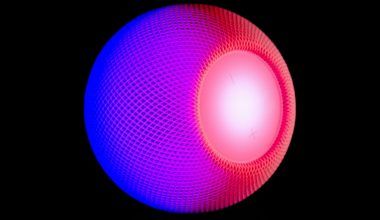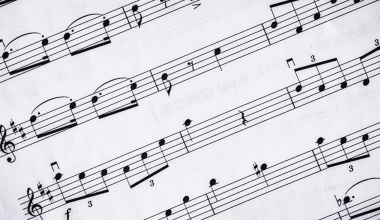If you’ve ever dreamed of creating professional-quality content from the comfort of your own home, this guide is for you. Whether you’re a musician, podcaster, filmmaker, or remote worker, a home studio is your key to success. The best part? You don’t need a massive budget to build a setup that rivals professional studios. With the right approach and tools, you can become a true home studio pro.
Why Build a Home Studio?
The world is moving towards remote work and online content creation faster than ever. A home studio provides you with the flexibility to work, create, and collaborate without leaving your house. Here are some reasons why investing in a home studio is a game-changer:
- Convenience: Work on your schedule without commuting.
- Cost-Effective: Save money by avoiding studio rental fees.
- Creative Control: Customize your space to fit your creative needs.
- Professional Quality: With the right equipment, you can produce content that meets industry standards.
Step 1: Plan Your Home Studio Setup
Before diving into equipment shopping, take some time to plan. Ask yourself these questions:
- What is your primary purpose? Are you recording music, filming videos, or hosting podcasts?
- What’s your budget? Determine how much you’re willing to invest upfront.
- How much space do you have? Even a small room can be transformed into a productive studio.
Step 2: Choose the Right Location
The location of your home studio can significantly impact its performance. Here’s how to choose the perfect spot:
- Minimize Noise: Select a room away from busy streets and household activity.
- Control Lighting: A room with adjustable natural light is ideal for video creators.
- Room Size and Shape: Smaller rooms with irregular shapes help reduce echo.
Step 3: Soundproof Your Space
Soundproofing is crucial for achieving professional-quality audio. Here’s how to get started:
- Seal Gaps: Use weather stripping or acoustic sealant around doors and windows.
- Add Soft Materials: Rugs, curtains, and foam panels absorb sound.
- Invest in Acoustic Panels: These help control echo and improve sound clarity.
Step 4: Essential Equipment for a Home Studio Pro
Your equipment will depend on your specific needs, but here’s a general list to get you started:
For Musicians
- Audio Interface: Converts analog signals to digital for your computer.
- Microphones: A condenser microphone is ideal for vocals, while dynamic mics are great for instruments.
- Studio Monitors: Deliver accurate sound for mixing.
- DAW (Digital Audio Workstation): Software like Ableton Live or Logic Pro.
For Podcasters
- USB Microphone: Easy to set up and use.
- Pop Filter: Reduces plosive sounds.
- Headphones: Closed-back headphones prevent sound leakage.
- Boom Arm: Keeps your microphone stable.
For Video Creators
- Camera: A DSLR or mirrorless camera offers high-quality video.
- Lighting Kit: Softbox lights provide even illumination.
- Tripod: Ensures stability during filming.
- Editing Software: Adobe Premiere Pro or Final Cut Pro.
Step 5: Organize Your Workspace
A clutter-free workspace boosts creativity and productivity. Use these tips to stay organized:
- Cable Management: Velcro ties and cable sleeves can tidy up your setup.
- Storage Solutions: Use shelves and bins for equipment storage.
- Ergonomic Furniture: An adjustable chair and desk prevent discomfort during long sessions.
Step 6: Learn the Basics of Audio and Video Editing
Becoming a home studio pro isn’t just about having the right gear; you also need the skills to use it. Start by learning:
- Audio Mixing: Equalization (EQ), compression, and reverb basics.
- Video Editing: How to cut, color grade, and add transitions.
- Software Shortcuts: Mastering shortcuts can save you hours of editing time.
Step 7: Optimize Your Workflow
Efficiency is key to maximizing your creative output. Here are some workflow tips:
- Templates: Create project templates to speed up setup.
- Batch Processing: Edit multiple files at once to save time.
- Backup Systems: Use external drives or cloud storage to prevent data loss.
Common Challenges and How to Overcome Them
Even the best home studios face challenges. Here are some common issues and solutions:
- Background Noise: Use noise reduction software like iZotope RX.
- Poor Lighting: Invest in adjustable LED lights.
- Limited Space: Use foldable furniture and vertical storage solutions.
Inspiring Home Studio Ideas
Looking for inspiration? Here are some creative setups:
- Minimalist Studio: Clean, simple, and functional for small spaces.
- DIY Studio: Use affordable, homemade solutions for soundproofing and decor.
- High-Tech Studio: Incorporate smart devices and automation tools.
Final Thoughts
Building a home studio is an exciting journey. With thoughtful planning, the right equipment, and a commitment to learning, you can create a professional setup that meets your needs. Becoming a home studio pro isn’t just about the gear—it’s about creating a space where your creativity can thrive.
For further reading, explore these related articles:
- How to Add Song Lyrics to Instagram Reels: A Simple Guide
- Artist and Repertoire Definition: All You Need to Know
For additional resources on music marketing and distribution, visit DMT Records Private Limited.