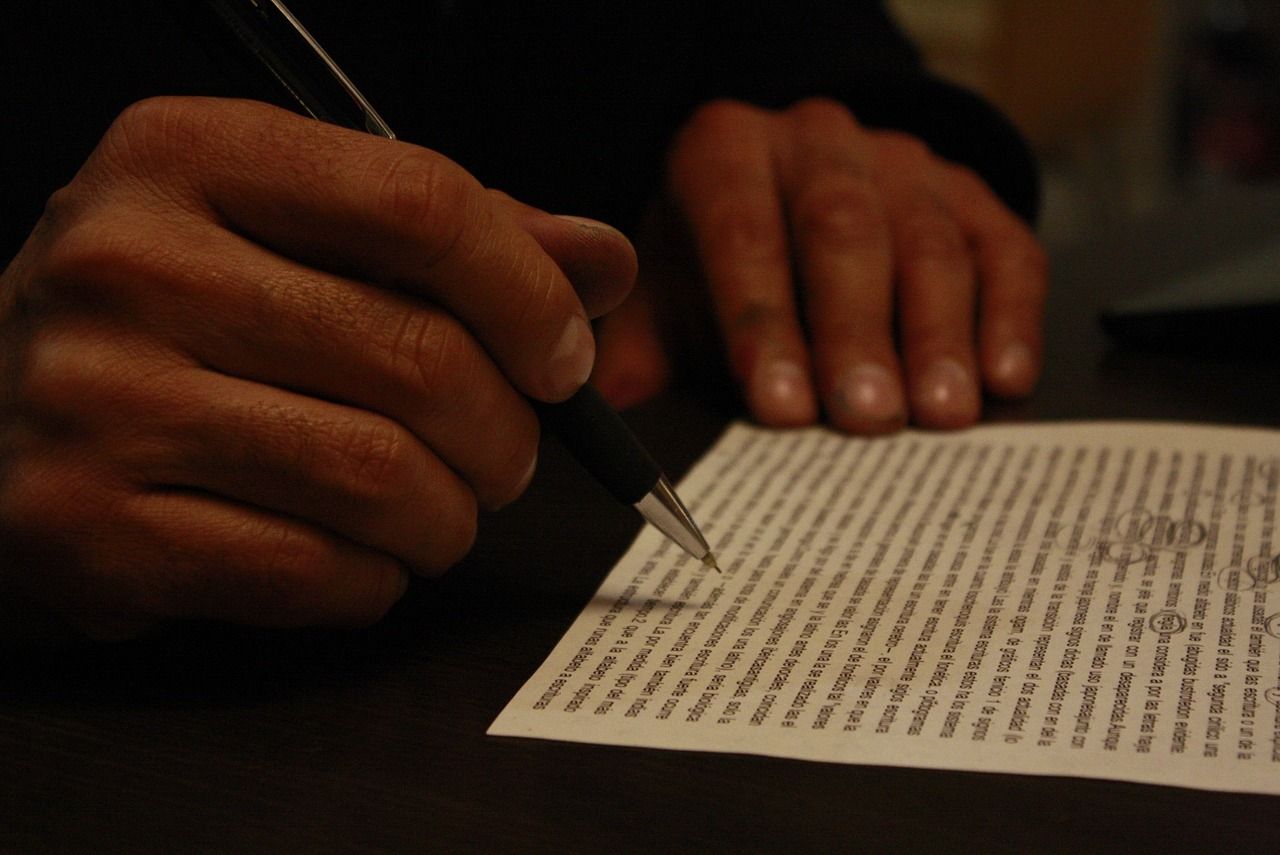Music is magical, isn’t it? Sometimes, a tune gets stuck in your head, or a few words from a song linger, but you just can’t remember what it’s called. That’s where technology comes in! With tools like Google, google what is this song lyrics has never been easier. Whether you’re trying to figure out the lyrics or identify a melody, this guide will walk you through everything you need to know. Let’s dive in and explore how Google can help you uncover the mystery of that song.
What Is the “Google What Is This Song” Feature?
Google has a nifty feature designed to help users identify songs. It’s called “Hum to Search” and works like magic. You don’t need to remember the exact lyrics or even sing the tune perfectly. With this feature, you can hum, whistle, or even try to imitate the melody. Google then uses its machine learning algorithms to find the closest match.
If you have some lyrics stuck in your head, Google’s search engine can also come to your rescue. You can simply type in the words you remember, and Google will show you the song’s name, artist, and even links to listen to it. Pretty cool, right?
How to Use “Google What Is This Song” with Lyrics
- Open Google on your phone or computer.
- Type the lyrics you remember into the search bar.
- Add keywords like “lyrics” or “song” for better results. For example: “I’m blue da ba dee lyrics.”
- Hit search and check the results.
- Click on a link to explore more about the song.
With this method, you’ll usually find the song within seconds. Google is excellent at picking up even partial lyrics and giving you accurate matches.
The Magic of Hum to Search: A Game Changer
What if you don’t remember the words? No problem! Google’s “Hum to Search” is here to save the day. Here’s how to use it:
- Open the Google app on your phone.
- Tap the microphone icon and say, “What is this song?”
- Start humming, whistling, or singing the melody.
- Google will analyze your tune and present possible matches.
The results are surprisingly accurate. Even if you’re slightly off-key, Google can often figure out what you’re looking for. This feature is perfect for those moments when you just can’t remember the lyrics.
Why Does Google Work So Well for Song Lyrics?
Google’s search engine is powered by powerful algorithms designed to understand natural language. It doesn’t just match exact words; it interprets what you’re looking for based on the context. This means that even if you type in slightly incorrect lyrics, Google will try to find the most relevant results.
For example, if you search for “Take on me lyrics high pitch,” Google knows you’re looking for the song “Take On Me” by A-ha. Its ability to connect keywords and context is why it’s so effective.
Tips for Better Searches
- Use quotation marks around the lyrics for exact matches.
- Add the word “lyrics” to your search query.
- Include other details like the artist or genre if you remember them.
Using Google Assistant for Quick Song Identification
Did you know Google Assistant can identify songs too? If you’re listening to a song playing nearby, just say, “Hey Google, what’s this song?” The Assistant will listen for a few seconds and give you the song’s name and artist. It’s like having a personal DJ in your pocket.
When to Use Google Assistant:
- When you’re in a cafe or store and hear a song you like.
- During a road trip when a great tune comes on the radio.
- At home when you’re watching TV and hear a catchy soundtrack.
Beyond Google: Other Tools for Finding Songs
While Google is amazing, there are other tools you can use if you’re still struggling to find a song. Here are a few:
- Shazam: This app listens to music and identifies it instantly.
- SoundHound: Similar to Shazam, but it also lets you hum or sing.
- Lyrics Websites: Platforms like Genius and AZLyrics are goldmines for finding songs based on lyrics.
Each tool has its unique strengths, so feel free to experiment and see which one works best for you.
Common Challenges and How to Overcome Them
Sometimes, finding a song isn’t as straightforward as we’d like. Here are a few common challenges and solutions:
- You’re not sure about the lyrics: Try typing in multiple variations or use synonyms.
- The song isn’t popular: Add specific details like the genre or artist.
- You only remember the tune: Use “Hum to Search” or SoundHound.
Google’s tools are designed to handle most of these situations, making it a reliable option for all your music discovery needs.
Why Music Discovery Matters
Music is a universal language that connects people. Whether it’s a song that reminds you of a special moment or a new track that resonates with your emotions, finding the right music can bring immense joy. Tools like Google make it easier than ever to explore and discover songs, helping you build a deeper connection with your favorite tunes.
Conclusion
The next time you find yourself wondering, “Google, what is this song lyrics?” you’ll know exactly what to do. With features like “Hum to Search” and Google Assistant, identifying songs is a breeze. Plus, with tips and alternative tools at your disposal, you’ll never be stuck trying to remember a song again.
So, go ahead and try it out. The world of music discovery is just a search away! Who knows? You might even uncover a new favorite track in the process.
For further reading, explore these related articles:
- Circles Post Malone Lyrics – A Song About Love, Loss, and Life
- Billie Eilish’s Big Moment at the Oscars 2022: A Night to Remember
For additional resources on music marketing and distribution, visit DMT Records Pvt. Ltd..