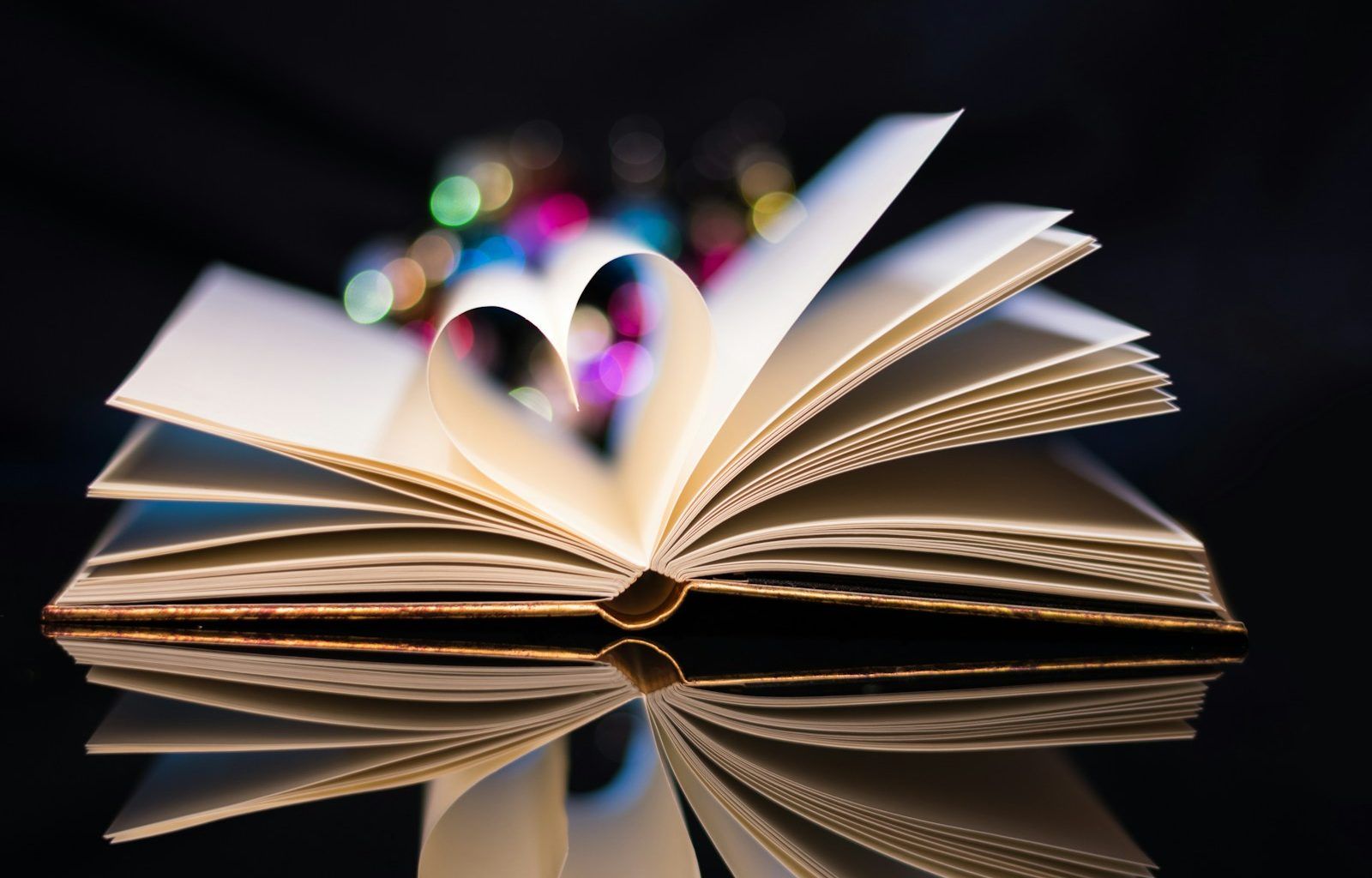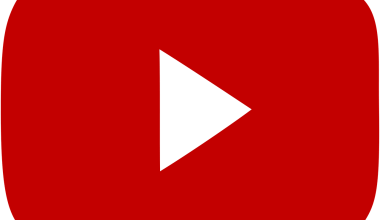Music is a universal language that connects us all. Whether you’re jamming to the latest pop hit, vibing with classic rock, or enjoying soulful ballads, lyrics are at the heart of every great song. But what happens when you can’t quite remember the words? That’s where Google Search lyrics come to the rescue. With just a few taps or clicks, you can uncover the words to almost any song.
In this guide, we’ll explore everything you need to know about using Google to search for lyrics. From tips on making your searches more effective to creative ways to find songs when you barely remember the lyrics, this blog has got you covered.
Why Use Google Search for Lyrics?
Google is often the go-to search engine for almost anything, and finding song lyrics is no exception. It’s fast, reliable, and incredibly user-friendly. Here’s why Google Search is the best tool for lyrics:
- Speed: You can get results in seconds.
- Accuracy: Google often pulls lyrics directly from trusted sources.
- Convenience: It’s available on any device with internet access.
For example, imagine you’re humming a tune but can only recall a few lines. By typing those into Google with “lyrics,” you’ll likely find the song you’re looking for instantly.
How to Search for Lyrics Using Google
Searching for lyrics on Google is straightforward. Follow these simple steps:
- Use Keywords: Start by typing part of the lyrics you remember into the Google search bar, followed by the word “lyrics.” For example, “Hello from the other side lyrics.”
- Include the Artist or Band: If you know who performed the song, add their name to refine your results. For instance, “Adele Hello lyrics.”
- Use Quotation Marks: To search for an exact phrase, place the lyrics in quotation marks, like “”Hello from the other side.””
These tips ensure you’ll get the most accurate results.
Exploring Google’s Built-in Lyrics Feature
Did you know that Google often displays lyrics directly in search results? When you search for a song’s name followed by “lyrics,” Google pulls the words from its database and shows them at the top of the results page. This feature saves time because you don’t need to click on additional links.
For example, searching “Shape of You lyrics” will likely display Ed Sheeran’s lyrics right at the top. However, keep in mind that not every song is available this way, especially lesser-known tracks.
Tips for Finding Obscure or Misheard Lyrics
Sometimes, finding lyrics isn’t as simple as typing a few words. You might mishear a line or be searching for an indie song without widespread popularity. Don’t worry—Google can still help. Here’s how:
- Use Descriptive Words: Add words like “song,” “lyrics,” or even the genre, such as “folk song lyrics about the moon.”
- Try Google’s Humming Feature: If you can hum or whistle the tune, Google’s “Search a Song” feature can identify it for you.
- Check Lyrics Websites: If Google’s built-in feature doesn’t provide the lyrics, sites like Genius, AZLyrics, or MetroLyrics are excellent resources.
The Role of Synonyms and Variations in Google Searches
When searching for lyrics, it’s helpful to think about synonyms or alternate phrases. For example, if you’re unsure whether the lyric is “dancing in the moonlight” or “dancing under the moonlight,” try searching both phrases. Google’s algorithm is excellent at interpreting intent, so experimenting with variations can help.
Similarly, using phrases like “words to” or “text of” instead of “lyrics” can sometimes yield different results. For instance, “words to Imagine by John Lennon” may pull up different resources than “Imagine lyrics.”
Common Mistakes to Avoid When Searching Lyrics
While Google Search lyrics is intuitive, a few pitfalls can make your searches less effective:
- Too Many Words: Keep your search concise. Avoid typing the entire line if it’s long.
- Misspelled Lyrics: Double-check spelling, especially for non-English songs.
- Ignoring Song Title Suggestions: Google often suggests related songs; don’t overlook these hints.
By avoiding these mistakes, you’ll save time and get better results.
How Google Search Lyrics Enhances Music Discovery
Using Google to find lyrics doesn’t just solve the problem of forgotten words—it can also introduce you to new music. For example, searching for a specific lyric might lead you to covers, remixes, or even songs in a similar style.
Additionally, when you explore lyrics, you often learn more about the artist’s intent and the story behind the song. This deeper understanding can enhance your appreciation for the music.
Advanced Search Techniques for Lyrics
For power users, Google offers advanced search techniques to make your queries even more effective. These include:
- Using Operators: Combine terms with AND, OR, or NOT. For example, “lyrics NOT cover” filters out cover versions.
- Searching by Timeframe: If you’re looking for a recent song, use Google’s tools to filter results by date.
- Combining Search Tools: Use Google’s image or video search to find lyric snippets in visual formats.
Mastering these techniques ensures you’ll find even the most elusive lyrics.
Conclusion: Make Google Your Go-To for Lyrics
From helping you find that one line stuck in your head to discovering the words to a brand-new favorite song, Google Search lyrics is an indispensable tool. By following the tips and tricks in this guide, you can become a pro at finding lyrics quickly and efficiently.
So the next time you’re humming a melody but can’t quite place the words, remember: Google has your back. Dive in, explore, and enjoy the magic of music!
For further reading, explore these related articles:
- Exploring the Best Free Music Distribution App for Independent Artists
- Comprehensive Breakdown of Music Distribution Costs for Artists
For additional resources on music marketing and distribution, visit Deliver My Tune.