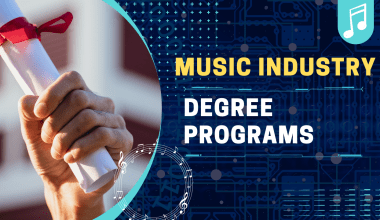If you’re serious about recording vocals, you know that the equipment you choose can make or break your sound. A good audio interface for vocals is one of the most important tools you’ll need. Whether you’re a singer, podcaster, or voiceover artist, the right audio interface ensures your recordings are clear, professional, and full of life.
Let’s explore everything you need to know to pick the best option for your needs. From understanding what an audio interface does to comparing top models, this guide has you covered.
What Is an Audio Interface and Why Does It Matter for Vocals?
An audio interface acts as the bridge between your microphone and your computer. Without one, your recordings may sound flat or distorted because most computers don’t have the necessary components to capture high-quality audio. A good audio interface for vocals takes the analog signal from your microphone and converts it into digital data your computer can process. It also plays a role in monitoring your recordings in real time, ensuring no lag or delay.
One of the main reasons a good audio interface matters is the preamp quality. Preamps amplify the signal from your microphone, and a clean preamp ensures your vocals are captured without unwanted noise or coloration. Plus, the right interface will give you flexibility to connect different microphones, headphones, and other studio gear.
Key Features to Look for in an Audio Interface for Vocals
When shopping for an audio interface, keep these features in mind:
- Preamps: As mentioned earlier, high-quality preamps are essential for clear and detailed vocal recordings. Look for interfaces with transparent preamps that don’t add unnecessary coloration to your sound.
- Phantom Power: Many microphones, especially condenser mics, require phantom power to operate. A good audio interface for vocals should include this feature.
- Low Latency: Latency can disrupt your workflow and affect your performance. Choose an interface with low latency for seamless recording and monitoring.
- Connection Type: USB, Thunderbolt, or FireWire – the choice depends on your computer’s compatibility. USB interfaces are widely used and work well for most setups.
- Inputs and Outputs: Think about how many microphones you’ll need to connect. If you’re recording solo, a two-input interface may suffice. For collaborations, you might need more.
- Build Quality: A sturdy and durable design ensures your interface will last, even with frequent use.
- Bundled Software: Some audio interfaces come with free software for recording and editing. This can save you money and help you get started quickly.
Top Picks for Good Audio Interfaces for Vocals
There are many great audio interfaces on the market, but a few stand out when it comes to recording vocals. Here are some popular options:
Focusrite Scarlett 2i2
The Focusrite Scarlett 2i2 is a favorite among vocalists and podcasters. Its preamps are clear and natural, making it ideal for capturing detailed vocals. The interface is compact, user-friendly, and comes with software like Ableton Live Lite and Pro Tools First.
Universal Audio Apollo Twin
If you’re looking for premium quality, the Universal Audio Apollo Twin is worth considering. It features Unison preamp technology, which mimics the sound of classic analog preamps. This interface is perfect for professionals who want studio-grade sound.
PreSonus AudioBox USB 96
For those on a budget, the PreSonus AudioBox USB 96 offers excellent value. It’s straightforward, reliable, and provides all the essential features for vocal recording. Plus, it comes with Studio One Artist, a powerful DAW for editing.
Audient iD4
The Audient iD4 is another great choice for vocals. Known for its high-quality preamps, this compact interface delivers professional results without breaking the bank. Its ScrollControl feature adds extra functionality, making it a versatile option.
How to Set Up Your Audio Interface for Recording Vocals
Setting up your audio interface is simpler than you might think. Follow these steps:
- Connect the Interface to Your Computer: Use the appropriate cable (USB, Thunderbolt, or FireWire) to connect your audio interface.
- Install Drivers: Some interfaces require driver installation. Check the manufacturer’s website for the latest version.
- Connect Your Microphone: Plug your microphone into the interface’s input and turn on phantom power if needed.
- Adjust Gain Levels: Set the gain to ensure your vocals are loud enough without clipping. Watch the interface’s level indicators to avoid distortion.
- Monitor with Headphones: Connect headphones to the interface and enable direct monitoring for zero-latency playback.
- Open Your DAW: Launch your digital audio workstation and select the audio interface as your input/output device.
- Start Recording: Test your setup and begin capturing your vocals!
Common Mistakes to Avoid When Choosing an Audio Interface
Choosing the right audio interface for vocals can be overwhelming, especially with so many options available. Here are some common mistakes to avoid:
- Ignoring Compatibility: Ensure the interface works with your computer’s operating system and DAW.
- Underestimating Latency: High latency can ruin your recording experience. Test the interface’s performance before committing.
- Overlooking Expandability: Think about your future needs. If you plan to record multiple vocalists or instruments, choose an interface with enough inputs and outputs.
- Focusing Solely on Price: While budget is important, don’t compromise on essential features like preamp quality or durability.
- Skipping Reviews: Read user reviews and watch video demos to get a better understanding of an interface’s performance.
Final Thoughts: Invest in a Good Audio Interface for Vocals
A good audio interface for vocals is an investment in your craft. Whether you’re recording a podcast, laying down tracks for an album, or creating voiceovers, the right interface will elevate your sound. Take the time to research, compare models, and consider your unique needs. With the right choice, you’ll be on your way to creating professional-quality recordings that stand out.
For further reading, explore these related articles:
- A Journey Through the Famous Beatles Songs: Music That Changed the World
- Exploring the Beauty of Panini Lyrics: Meaning, Magic, and Music
For additional resources on music marketing and distribution, visit DMT Records Pvt. Ltd..