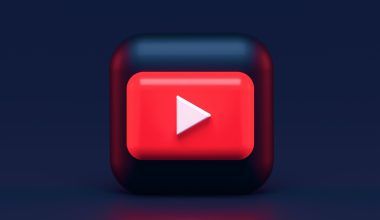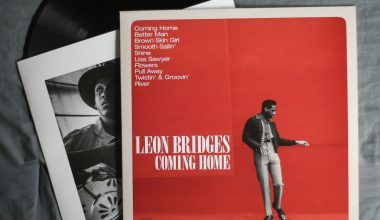Snapchat is one of the most popular social media platforms today, loved by millions for its fun, creative, and dynamic features. But did you know that you can go live on Snapchat too? Yes, Snapchat has introduced a feature that allows you to connect with your audience in real-time. Whether you’re a content creator, a business owner, or just someone who loves sharing moments, going live on Snapchat can be a fantastic way to engage with others.
In this guide, we’ll take you through everything you need to know about going live on Snapchat, from setting it up to making the most of your live sessions. Let’s get started!
Why Go Live on Snapchat?
Before we dive into the how-to, let’s talk about why you should go live on Snapchat in the first place. Live streaming is an excellent way to create authentic connections with your followers. It allows you to:
- Build real-time engagement: You can interact directly with your audience, answer their questions, and respond to their comments.
- Showcase your personality: Live videos are raw and unedited, making them a great way to show your authentic self.
- Promote your brand or product: Businesses can use live sessions to showcase their offerings, launch new products, or even host Q&A sessions.
- Stay relevant: Snapchat’s live feature helps you stay up-to-date with the latest trends in social media engagement.
With all these benefits, it’s no wonder more people are choosing to go live on Snapchat!
What You Need to Go Live on Snapchat
Going live on Snapchat is pretty straightforward, but there are a few things you’ll need to prepare beforehand:
- A Snapchat account: Of course, you’ll need to have an account. Make sure it’s active and up-to-date.
- A good internet connection: Live streaming requires a stable internet connection to ensure smooth and uninterrupted video.
- A smartphone: Snapchat is a mobile-first app, so you’ll need a smartphone with the app installed.
- A plan: Decide what you want to share during your live session. Whether it’s a tutorial, a product launch, or just a casual chat, having a plan will make your live stream more engaging.
Once you have everything ready, you’re good to go!
How to Go Live on Snapchat
Now that you know why and what you need to go live, let’s get into the steps to actually do it. Here’s a simple, step-by-step guide:
Step 1: Open Snapchat
Launch the Snapchat app on your smartphone. Make sure you’re logged into your account. If you don’t already have the app, you can download it from your device’s app store.
Step 2: Access the Camera Screen
Once the app is open, you’ll automatically be on the camera screen. This is where you’ll start your live stream.
Step 3: Check Your Live Eligibility
Not all Snapchat accounts can go live. Snapchat Live is currently available to verified accounts and select users. To check if you’re eligible, look for the option labeled “Live” or “Go Live” on your camera screen or in the settings.
Step 4: Start Your Live Stream
If you’re eligible, tap on the “Go Live” option. You’ll be prompted to give your live session a title. Choose something catchy and relevant to what you’ll be sharing.
Step 5: Interact with Your Audience
While you’re live, make sure to engage with your viewers. Respond to their comments, answer questions, and make them feel included in the experience.
Step 6: End Your Live Stream
When you’re ready to wrap up, simply tap the “End” button. Snapchat will save your live video for a limited time, allowing viewers who missed it to catch up.
Tips for a Successful Live Stream on Snapchat
Going live might seem intimidating at first, but with a little practice and preparation, you can create amazing live sessions that your audience will love. Here are some tips to help you out:
Be Authentic
People love live videos because they’re genuine and unscripted. Don’t worry about being perfect—just be yourself!
Plan Ahead
While live videos should feel spontaneous, having a loose plan can help you stay on track. Decide on the main points you want to cover and prepare any props or visuals you might need.
Promote Your Live Session
Let your followers know when you’ll be going live. Use Snapchat Stories, Instagram posts, or even email to spread the word.
Keep It Interactive
The key to a great live stream is engagement. Ask your viewers questions, encourage them to comment, and respond to their input in real-time.
Pay Attention to Lighting and Sound
Good lighting and clear audio can make a huge difference in the quality of your live video. Choose a well-lit location and use an external microphone if needed.
Common Questions About Going Live on Snapchat
Can Anyone Go Live on Snapchat?
Currently, Snapchat’s live feature is limited to verified accounts and select users. However, this may change in the future as the platform expands its features.
How Long Can You Stay Live on Snapchat?
There isn’t a strict time limit for live sessions, but it’s best to keep them engaging and concise. Aim for 10-30 minutes, depending on your content.
What Happens After the Live Stream Ends?
Your live video will be available for replay for a limited time. After that, it will disappear, just like Snapchat Stories.
Can You Save Your Live Stream?
Yes, Snapchat allows you to save your live streams to your Memories or your device. This way, you can repurpose the content later.
How to Use Snapchat Live for Your Business
For businesses, going live on Snapchat can be a game-changer. Here’s how you can use it effectively:
- Product Launches: Announce new products or services and show them in action.
- Behind-the-Scenes Content: Give your audience a sneak peek into your daily operations.
- Exclusive Offers: Reward your live viewers with special discounts or giveaways.
- Live Q&A Sessions: Answer customer questions in real-time and build trust.
Final Thoughts
Going live on Snapchat is an exciting way to connect with your audience and share moments in real-time. With the right approach, you can create engaging live streams that leave a lasting impression. So, why wait? Get ready to go live on Snapchat and take your content to the next level!
For further reading, explore these related articles:
- Taylor Swift Spotify Streams: How She Became the Queen of Streaming
- Mo Bamba Lyrics: The Story of a Song That Took the World by Storm
For additional resources on music marketing and distribution, visit DMT Records Pvt. Ltd..