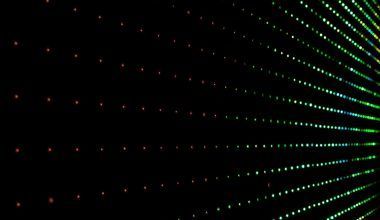Choosing the right Digital Audio Workstation (DAW) can feel like deciding between two equally delicious flavors of ice cream. When it comes to fruity loops vs logic, the decision isn’t always straightforward. Both are powerful tools used by beginners and pros alike, but they cater to slightly different needs. If you’re stuck between these two, don’t worry. This blog is here to help you figure out which DAW is perfect for your creative process.
What Are fruity loops vs logic?
Before we dive into comparisons fruity loops vs logic, let’s first understand what Fruity Loops and Logic Pro are. FL Studio, often called Fruity Loops, is a Windows- and macOS-compatible DAW known for its user-friendly interface and strong beat-making capabilities. It’s been a favorite among electronic music producers and hip-hop artists for years.
On the other hand, Logic Pro is Apple’s flagship DAW, exclusive to macOS. It’s celebrated for its deep feature set, polished interface, and seamless integration with Apple’s ecosystem. Logic Pro is widely used across genres and is particularly popular in the pop, film scoring, and live performance scenes.
Why Is This Comparison Important?
If you’re new to music production, you might wonder why the Fruity Loops vs Logic debate matters. It’s simple: choosing the right DAW can make your workflow smoother and more enjoyable. While both DAWs can technically achieve similar results, the way they do it differs significantly. Your choice will depend on your goals, preferred workflow, and budget.
Interface and Ease of Use
One of the first things you’ll notice about a DAW is its interface. This is where FL Studio and Logic Pro start to show their differences.
Fruity Loops: Intuitive and Visual
FL Studio’s interface is often praised for being highly visual and beginner-friendly. The main screen features a step sequencer, making it easy to create drum patterns or melodies. Everything feels accessible and straightforward. If you’re someone who likes to see your sounds laid out visually, Fruity Loops might be a better fit.
Logic Pro: Streamlined and Professional
Logic Pro’s interface is polished and professional. It offers a linear timeline view, which is more traditional for recording and arranging music. While it may feel overwhelming at first, its design is logical (no pun intended). Once you learn the ropes, navigating Logic Pro becomes second nature. It’s ideal for those who prefer a clean, organized workspace.
Features and Capabilities
Both DAWs are loaded with features, but they shine in different areas.
Fruity Loops: A Beat-Maker’s Dream
FL Studio is a powerhouse for beat-making. Its pattern-based workflow lets you build loops and layers quickly. The DAW comes with an array of synthesizers, samplers, and effects. Tools like Edison (for audio editing) and SliceX (for slicing samples) make it easy to manipulate sounds. If you’re into electronic music or hip-hop, FL Studio’s feature set is hard to beat.
Logic Pro: Versatility at Its Finest
Logic Pro’s strength lies in its versatility. Whether you’re composing orchestral pieces, recording live bands, or creating EDM tracks, Logic has you covered. It includes high-quality virtual instruments like Alchemy and a vast library of loops and samples. Its MIDI capabilities are top-notch, and the Flex Time and Flex Pitch tools give you incredible control over your recordings.
Workflow
Your workflow plays a big role in how comfortable you feel with a DAW. Here’s how FL Studio and Logic Pro compare.
Fruity Loops: Fast and Creative
FL Studio’s workflow is geared towards creativity and experimentation. Its drag-and-drop functionality and modular design make it easy to try new ideas. The step sequencer encourages quick beat-making, and the piano roll is one of the best in the industry for crafting melodies.
Logic Pro: Structured and Comprehensive
Logic Pro’s workflow is more structured. It’s perfect for detailed editing and large-scale projects. The DAW’s arrangement view makes it easy to organize complex compositions. If you’re someone who likes to plan and refine every detail, Logic Pro might suit your style better.
Price and Accessibility
Cost is often a deciding factor when choosing a DAW. Let’s see how these two stack up.
Fruity Loops: Affordable and Flexible
FL Studio offers a range of editions, from the entry-level Fruity Edition to the all-inclusive Signature Bundle. Once you purchase a license, you get free lifetime updates, which is a huge plus. It’s available on both Windows and macOS, making it accessible to a wide audience.
Logic Pro: A One-Time Investment
Logic Pro is priced at a flat fee of $199.99, which includes all updates. While it’s more expensive upfront than some editions of FL Studio, you’re getting a comprehensive DAW with no hidden costs. However, it’s only available for macOS, which could be a limitation if you’re not an Apple user.
Plugins and Instruments
Both DAWs come with impressive built-in plugins and instruments.
Fruity Loops: Packed with Creativity
FL Studio includes a wide variety of plugins, from synths like Harmor and Sytrus to effects like Fruity Reverb and Gross Beat. These tools are particularly suited for sound design and electronic music. The DAW also supports third-party VSTs, giving you endless options.
Logic Pro: High-Quality and Diverse
Logic Pro’s plugins are renowned for their quality. Instruments like Alchemy and the ES2 synth are versatile and powerful. The Space Designer reverb and Compressor are standout effects. Logic also supports third-party Audio Units (AU) plugins, so you’re not limited to its built-in options.
Community and Support
Having access to tutorials, forums, and support can make a big difference in your learning curve.
Fruity Loops: Vibrant and Engaged
FL Studio has a large, active community. You’ll find countless tutorials, forums, and YouTube videos to help you get started. The official Image-Line website also offers comprehensive documentation and customer support.
Logic Pro: Professional and Supportive
Logic Pro’s user base includes many professionals, which means there’s no shortage of high-quality resources. Apple’s support team is reliable, and the Logic Pro community is welcoming to newcomers. There’s also an abundance of paid and free courses available online.
Compatibility and Integration
Compatibility can be a dealbreaker, depending on your setup.
Fruity Loops: Cross-Platform Convenience
FL Studio works on both Windows and macOS, making it a versatile choice for users with different operating systems. It also integrates well with MIDI controllers and external gear.
Logic Pro: Seamless Apple Ecosystem
Logic Pro’s integration with macOS is unmatched. It works flawlessly with Apple devices like iPads and iPhones, allowing you to use apps like Logic Remote. If you’re deep into the Apple ecosystem, Logic Pro is a natural choice.
Conclusion: Fruity Loops vs Logic—Which One Should You Choose?
Ultimately, the choice between fruity loops vs logic comes down to your needs and preferences. If you’re a beat-maker or electronic music producer who values speed and creativity, FL Studio is an excellent option. On the other hand, if you’re looking for a versatile, professional-grade DAW with deep editing capabilities, Logic Pro is hard to beat.
Both DAWs are incredible tools, and neither is “better” than the other. It’s all about finding the one that feels right for you. If possible, try out both before making a decision. Remember, the best DAW is the one that helps you make the music you love.
For further reading, explore these related articles:
- All About Major Lazer Songs: Why Everyone Loves Their Music
- Exploring Ed Sheeran’s South of the Border Lyrics
For additional resources on music marketing and distribution, visit DMT Records Pvt. Ltd..