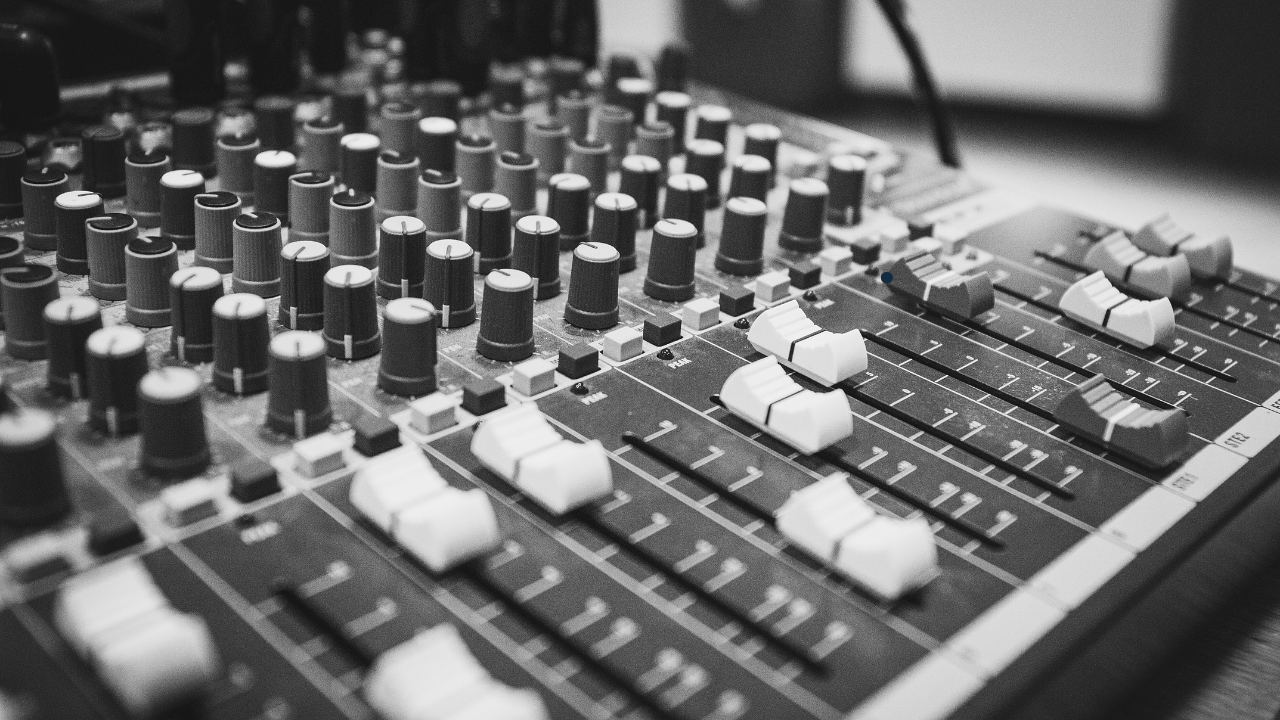Mastering is the final step in making your music sound polished and professional. It’s where you fine-tune the overall sound, balance the frequencies, and make the track ready for streaming platforms, radio, or even live performances. But mastering services can be expensive, and many independent artists don’t have the budget to hire a professional mastering engineer.
That’s where free online mastering tools come in. These tools use advanced technology, often powered by AI, to make your tracks sound great—all without costing you a cent.
This guide will walk you through everything you need to know about free online mastering, from how it works to the best tools available and tips to get the most out of them. Whether you’re an independent artist or an aspiring producer, free online mastering can help you take your music to the next level.
Why Does Mastering Matter?
Mastering is what gives your music that “radio-ready” sound. Without it, your tracks might lack the punch, clarity, or balance they need to stand out. A well-mastered track:
- Sounds Professional: Your audience will take your music seriously.
- Plays Well Everywhere: From headphones to club speakers, your music will sound great on all devices.
- Gets Accepted on Streaming Platforms: Services like Spotify and Apple Music have technical requirements for loudness and quality. Mastering ensures your music meets those standards.
Why Choose Free Online Mastering?
Professional mastering can cost anywhere from $50 to $500 per track. For many artists, this isn’t affordable, especially if you’re working on an album. Free online mastering tools provide an alternative that’s:
- Budget-Friendly: No upfront costs, perfect for independent musicians.
- Convenient: Master your tracks anytime, anywhere with an internet connection.
- Easy to Use: No need for technical expertise—most tools do the hard work for you.
- Quick Results: Get a mastered version of your track in minutes.
These tools are especially helpful if you’re preparing to sell your music on platforms like Beatport or upload it to streaming services like Spotify or YouTube Music.
How Does Free Online Mastering Work?
Most free online mastering tools use algorithms and AI to analyze your track and make adjustments. They focus on key aspects like:
- Equalization (EQ): Balancing frequencies for clarity.
- Compression: Smoothing out volume differences for a consistent sound.
- Limiting: Preventing distortion by capping the loudest parts.
- Loudness Adjustment: Matching industry standards so your track isn’t too quiet or too loud.
The process usually involves uploading your track, selecting a preset or style, and downloading the mastered version.
Best Free Online Mastering Tools
Here’s a breakdown of some of the top free tools available.
1. LANDR (Free Version)
LANDR is one of the most popular online mastering platforms. Its AI analyzes your track and applies mastering techniques tailored to its sound.
- Features: Automatic EQ, compression, and limiting.
- Pros: Great for beginners, fast results.
- Cons: Free version limits output quality.
2. BandLab Mastering
BandLab offers a completely free mastering tool with several presets for different styles of music.
- Features: Genre-specific presets, easy to use.
- Pros: 100% free with no hidden charges.
- Cons: Limited customization options.
3. eMastered (Free Trial)
Designed by Grammy-winning engineers, eMastered offers AI-powered mastering with high-quality results.
- Features: Adjustable settings for more control.
- Pros: Professional-grade sound.
- Cons: Free trial has limited features.
4. CloudBounce (Free Tier)
CloudBounce provides quick and flexible mastering for all genres.
- Features: Real-time preview and batch processing.
- Pros: Easy workflow for multiple tracks.
- Cons: Free version adds a watermark.
Step-by-Step Guide to Using Free Online Mastering Tools
Here’s how you can master your tracks using these tools:
Step 1: Prepare Your Mix
A good master starts with a good mix. Before uploading your track:
- Keep levels balanced.
- Avoid excessive compression.
- Leave headroom (about -6dB) for the mastering process.
Step 2: Choose Your Platform
Select a free mastering tool that fits your needs. For electronic music, tools like LANDR or CloudBounce are great. For acoustic or indie tracks, BandLab might work better.
Step 3: Upload Your Track
Most tools support common file formats like WAV or MP3. WAV files are preferred for better quality.
Step 4: Pick a Preset or Customize
Choose from genre-specific presets or manually adjust settings if the tool allows it.
Step 5: Preview and Download
Listen to the preview of your mastered track. If it sounds good, download it. If not, tweak the settings or try another tool.
Tips for Better Results with Free Online Mastering
- Reference Tracks: Compare your mix with a professionally mastered track in the same genre.
- Test on Multiple Devices: Listen to your track on headphones, speakers, and in the car to ensure it sounds good everywhere.
- Experiment with Tools: Each tool has its strengths—don’t be afraid to try multiple options.
Preparing Your Mastered Tracks for Distribution
Once your tracks are mastered, it’s time to share them with the world. Platforms like Beatport are great for selling electronic music. Here’s how to get started:
- Create a Distribution Account: Sign up with a distribution service that partners with Beatport.
- Upload Your Music: Ensure your tracks meet technical requirements, such as proper loudness levels and file formats.
- Promote Your Tracks: Use social media, email newsletters, and live performances to build excitement.
- Monitor Your Progress: Use analytics tools to see how your music is performing.
Pros and Cons of Free Online Mastering
Pros:
- Cost-effective for indie musicians.
- Fast and easy to use.
- Makes professional-quality sound accessible.
Cons:
- Limited customization.
- Some tools reduce quality in free versions.
- Not a substitute for professional human mastering.
Conclusion:
Free online mastering is a fantastic option for independent artists, especially if you’re just starting out or working with a tight budget. While it may not replace professional human mastering, it’s a practical solution for polishing your music and preparing it for streaming or selling on platforms like Beatport.
Related Articles:
For further reading, explore these related articles:
- Online Mastering: Make Your Music Sound Amazing
- Online Audio Mastering Made Simple: The Beginner’s Guide to Professional Music
- What Are Deliver My Tune Mastering Services?
For additional resources on music marketing and distribution, visit Deliver My Tune.