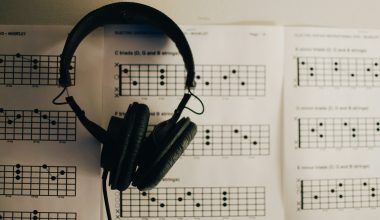Imagine trying to log into your YouTube channel, and suddenly, you can’t remember which email you used. Your videos, subscribers, and hard work feel out of reach. Sounds scary, right? Don’t panic! Losing access to your YouTube channel email happens more often than you’d think. Thankfully, there are straightforward ways to get it back.(forgot my youtube channel email)
In this guide, I’ll walk you through every step to recover your email, share simple tips to keep your account safe, and help you avoid such situations in the future. Let’s jump right in!
Why Is Your YouTube Channel Email So Important?
Your YouTube channel email is like the key to your house. Without it, you can’t:
- Log into your account to upload videos or reply to comments.
- Check YouTube analytics or edit video details.
- Receive important updates from YouTube.
- Protect your channel if there’s a security threat.
That’s why it’s so important to keep your email safe and accessible. If you’ve misplaced this key, don’t worry—let’s find it together.
Steps to Recover Your Forgotten YouTube Email
Losing your YouTube email can feel overwhelming, but there are simple ways to recover it. Here are step-by-step instructions anyone can follow:
1. Use Google’s Recovery Page
YouTube is linked to your Google account, so the first place to start is Google’s Account Recovery Page:
- Go to Google Account Recovery.
- Click on “Forgot email?”
- Enter your recovery phone number or email (the one linked to your account).
- Google will ask for some details to confirm your identity:
- Your full name (as registered with the account).
- Verification through your phone or alternate email.
- Once verified, Google will show the email addresses linked to your account.(forgot my youtube channel email)
2. Check Your Browser History or Saved Passwords
Sometimes, your browser saves your email or password when you log into your YouTube channel. Here’s how to check:
- Open your browser settings (Chrome, Safari, Firefox, etc.).
- Look for “Saved Passwords” or “Auto-fill” settings.
- Search for YouTube or Google accounts.
- If saved, you’ll find the email and possibly the password used for your YouTube login.
3. Search Your Emails for Clues
Think about the email accounts you might have used for your channel. Now, search for terms like:
- “YouTube Notifications”
- “Google Activity”
- “Channel Update”
These emails often include your channel name and may help you recall which email is linked.
4. Try Logging In on Familiar Devices
If you’ve used a device regularly to manage your channel, it might still have an active login session. Open the YouTube app or website and check if it logs you in automatically. (forgot my youtube channel email) From there:
- Go to Account Settings to find your registered email.
5. Contact Google Support
If nothing works, you can contact Google Support for help. To do this:
- Visit Google Support.
- Click on “Can’t access my account?”
- Provide as much detail as possible:
- Your YouTube channel name.
- Approximate date when you created the channel.
- Any linked recovery emails or phone numbers.
Google’s team may take a few days to review your case, but they can help if you provide accurate details.
Mistakes to Avoid When Recovering Your YouTube Email
- Guessing Too Many Times: Repeated wrong attempts might temporarily lock your account.
- Using Inactive Recovery Options: Always ensure your recovery email or phone number is active.
- Skipping Verification Steps: Complete every step in Google’s recovery process to avoid delays.
How to Keep Your YouTube Email Secure (So You Don’t Lose It Again)
Once you recover your YouTube channel email, it’s essential to keep it safe. Here’s how:
- Enable Two-Factor Authentication (2FA):
- Adds an extra step of security.
- Even if someone guesses your password, they can’t log in without your phone or second verification.
- Use a Password Manager:
- Apps like LastPass or Dashlane securely store your credentials.
- You don’t need to memorize complicated passwords anymore.
- Update Your Recovery Info:
- Add an active recovery email and phone number.
- Update these details regularly.
- Keep a Backup:
- Write your login details on paper and keep it in a safe place.
- You can also save them in a secure file on your computer.
If You Forgot Both Email and Password
If you can’t remember your email or password:
- Use the “Forgot Password” option on the login page.
- Follow Google’s prompts to reset your password using your recovery email or phone.
- Check your browser or devices for saved logins.
What If Someone Else Has Accessed Your Channel?
If you suspect your account has been hacked:
- Visit Google’s Hacked Account Recovery Page.
- Report unauthorized activity.
- Provide proof of ownership, such as:
- Channel creation date.
- Links to videos you’ve uploaded.
- Screenshots of your analytics dashboard.
Google will work with you to secure your account and recover access.
Frequently Asked Questions (FAQs)
1. How can I recover my YouTube email if I don’t have a recovery email or phone?
If you don’t have access to your recovery methods, you can still try to verify your identity by answering Google’s security questions, such as:
- The approximate date you created the account.
- Frequently used passwords.
2. How long does account recovery take?
Account recovery typically takes 3-5 business days, depending on how much information you provide.
3. Can I recover a deleted YouTube channel?
If your channel or account was deleted, you have a short window (usually 30 days) to restore it through Google’s recovery tools.
Real-Life Tips to Avoid Losing Your Email Again
- Keep a Routine: Make it a habit to log in weekly. It keeps your account active and helps you remember details.
- Centralize Your Accounts: Use one main email for all your social media platforms to avoid confusion.
- Be Wary of Phishing Scams: Never share your email or password in response to suspicious emails or messages.
Tools to Simplify Email and Password Management
- Google Password Manager: Free and reliable for Chrome users.
- Authy: An excellent 2FA app for added security.
- Notion: Organize all your important login details securely.
Closing Thoughts: Forgetting Happens, Recovery is Possible!
It’s frustrating to forget your YouTube channel email, but it doesn’t mean you’ve lost your account forever. Whether you use Google’s recovery tools, browser history, or support services, there’s always a way back. Once you recover your email, take proactive steps to keep your account safe for the future.
Your YouTube journey is worth protecting, and with the tips shared here, you’ll never have to worry about losing access again. Stay creative, stay secure, and keep growing your channel!
Related Articles:
For further reading, explore these related articles:
- Let’s Explore EDM Subgenres Together: A Fun, Easy Guide!
- Best Spotify Alternative Apps in 2024: Music Apps That You’ll Love
For additional resources on music marketing and distribution, visit Deliver My Tune.