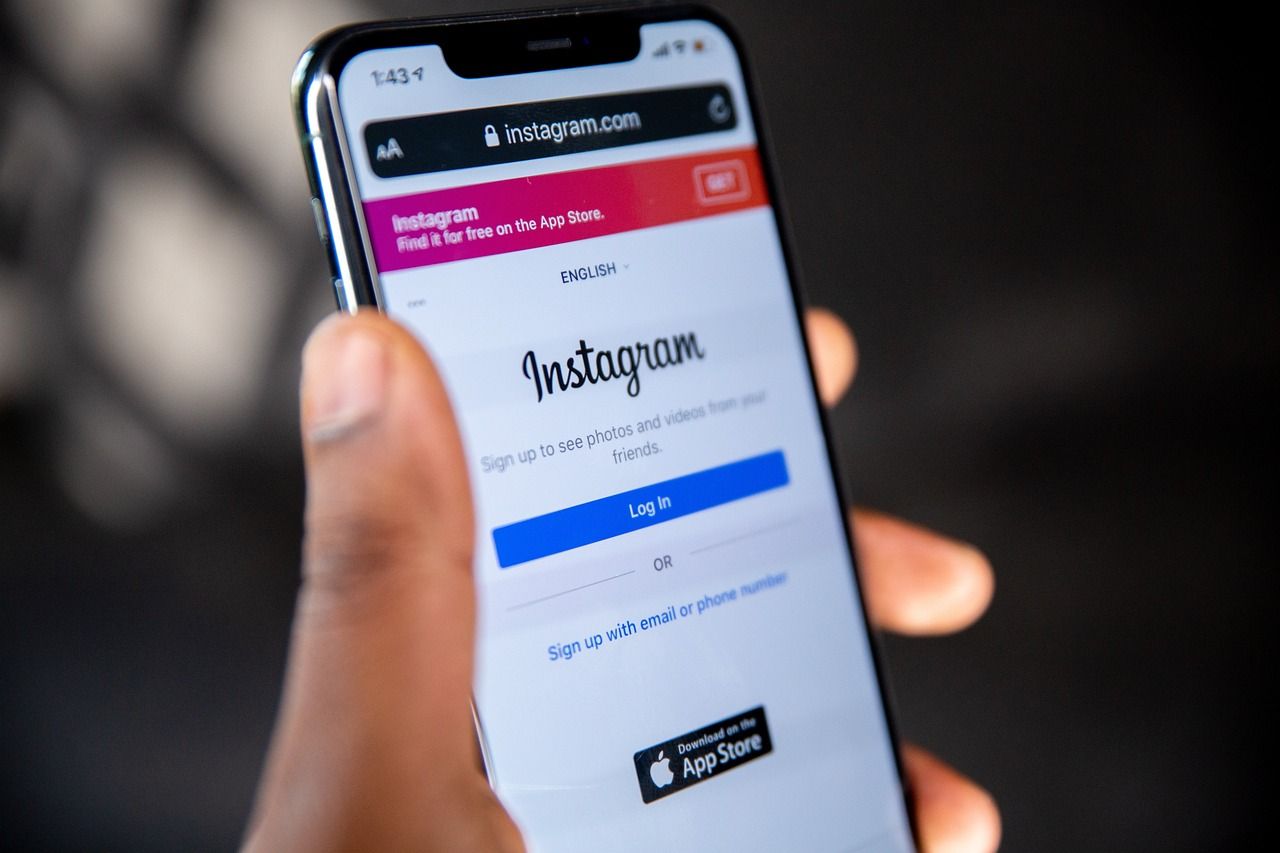Have you ever come across an Instagram reel with a song that completely grabs your attention? Maybe it’s a beat that makes your head nod, lyrics that speak directly to your heart, or a melody that’s just too catchy to ignore. Whatever the case, you’re not alone in wanting to find the song from an Instagram reel. The good news? It’s easier than you think.
Instagram reels have become a treasure trove of trending music, hidden gems, and nostalgic throwbacks. Whether you’re a music lover or just someone who stumbles upon a captivating tune, this guide will walk you through the steps to identify and find the songs featured in reels.
Why Songs from Instagram Reels Are So Catchy
Let’s be honest: music is a universal language. And when paired with Instagram’s short, engaging video format, it becomes even more powerful. Reels often feature songs that match the mood of the video perfectly, whether it’s an upbeat dance track, a soulful ballad, or a quirky instrumental. That’s why certain songs stick in your head long after you’ve scrolled past.
Music plays a massive role in making Instagram reels go viral. When a song hits just right, it’s not just the video that gets noticed—the song itself becomes a sensation. So, it’s no surprise you’re eager to find the song from that reel that’s been stuck in your head.
The Easiest Way to Identify a Song from an Instagram Reel
The simplest way to find a song from an Instagram reel is to check directly within the app. Instagram often displays the song title and artist name at the bottom of the reel. Here’s how you can do it:
- Open the Instagram app and navigate to the reel.
- Look at the bottom-left corner of the screen. You’ll usually see the name of the song and artist written there.
- Tap on the song title to see more information about it. This might include other reels using the same track or even a link to listen on a streaming platform.
This method works perfectly when the song’s details are readily available. But what if they’re not? Let’s explore other options.
Using Shazam to Identify Music from Reels
If the song details aren’t visible or the reel uses an obscure track, Shazam can be your best friend. Shazam is a music recognition app that can identify songs playing around you. Follow these steps:
- Download the Shazam app from your app store (if you don’t already have it).
- Play the Instagram reel on your phone.
- Open Shazam and let it listen to the song.
- Within seconds, Shazam will display the song’s title and artist.
Shazam is especially useful for finding songs from reels that use remixes, covers, or lesser-known tracks. Plus, it saves your search history, so you can revisit identified songs anytime.
How to Use Google to Find Songs from Reels
Sometimes, you only remember a line or two from the song in the reel. In such cases, Google can come to the rescue. Here’s how you can use it:
- Listen carefully to the lyrics in the reel.
- Type the lyrics into Google’s search bar, surrounded by quotation marks. For example: “I’ll be there for you”.
- Browse through the search results to find the song’s name and artist.
This method works well for popular songs with distinctive lyrics. If the reel uses instrumental music or a remix, try other strategies.
Leveraging Instagram’s Explore Tab
Did you know Instagram’s Explore tab can help you discover more about the songs in reels? Here’s how:
- Tap on the song name (if visible) in the reel.
- You’ll be redirected to a page showing all reels using the same track.
- Browse through those reels to see if any provide additional details about the song.
Sometimes, content creators tag the original artist or mention the song in the reel’s caption. Don’t forget to check the comments section too—other users might have already identified the song.
When in Doubt, Ask the Creator
If all else fails, don’t hesitate to reach out to the creator of the reel. Content creators often get asked about the songs they use, so they’re usually happy to share the details. Here’s how you can do it:
- Go to the reel and tap on the creator’s profile.
- Send them a polite direct message, asking about the song.
For example, you could say: “Hi! I loved your recent reel. Could you tell me the name of the song you used? Thanks!” Most creators appreciate the engagement and will respond with the information you need.
Exploring Music Apps for Inspiration
If you’re a regular Instagram user, consider syncing your music app with your Instagram account. Apps like Spotify often feature playlists of trending songs from Instagram reels. Here’s how you can use this feature:
- Open your music app and search for playlists like “Viral Instagram Songs” or “Trending Reels Music.”
- Browse through these playlists to find the track you’re looking for.
These curated lists are updated regularly and often include the most popular songs from Instagram reels.
Why Finding Songs Enhances Your Instagram Experience
Discovering the songs used in reels adds another layer of enjoyment to your Instagram journey. Not only do you get to enjoy the music, but you also expand your playlist with tracks that resonate with you. Plus, knowing the song details allows you to share them with friends or even create your own reels using the same tracks.
How to Keep Track of Songs You Find
Once you’ve identified a song, make sure you don’t lose it! Here are some tips to keep track of the music you find:
- Save the song in your favorite music app.
- Create a dedicated playlist for songs discovered through Instagram reels.
- Take a screenshot of the reel or song details for future reference.
These simple habits ensure you’ll always have your favorite tracks at your fingertips.
Final Thoughts
find the song from instagram reel doesn’t have to be a challenge. With tools like Shazam, Google, and Instagram’s built-in features, you can easily track down the music that catches your ear. Remember to engage with the creator and explore music apps for even more inspiration.
So, the next time a song from an Instagram reel gets stuck in your head, you’ll know exactly what to do. Happy listening!
For further reading, explore these related articles:
- Taylor Swift Spotify Streams: How She Became the Queen of Streaming
- Mo Bamba Lyrics: The Story of a Song That Took the World by Storm
For additional resources on music marketing and distribution, visit DMT Records Pvt. Ltd..