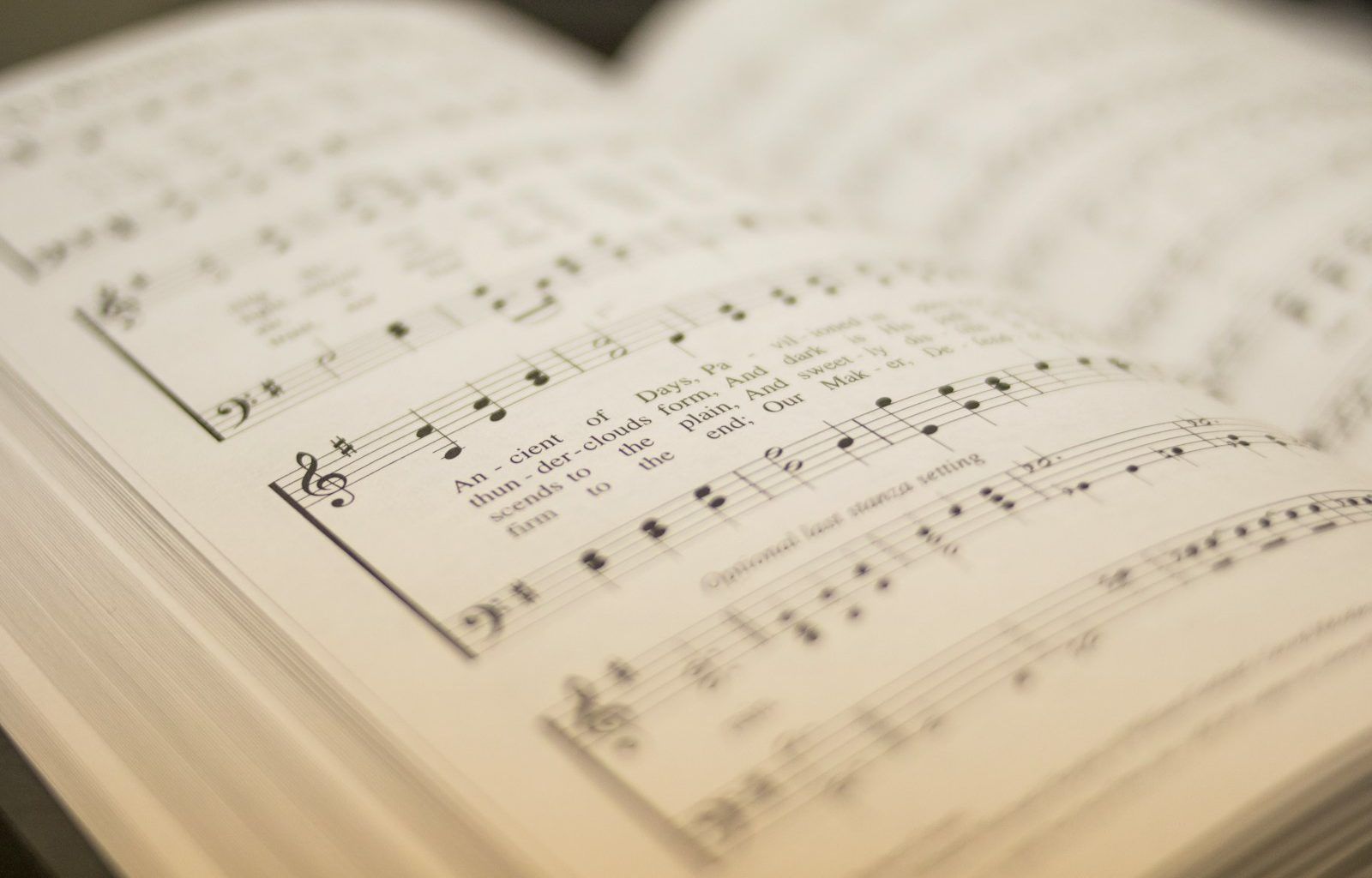Music has the power to connect us on an emotional level, and sometimes, a song’s lyrics strike a chord so deep that you just need to revisit them. But what happens when you can’t remember all the words, or you just want to look them up to sing along? Worry not—this guide will show you exactly how to find lyrics by song, no matter your starting point.
Why Do We Search for Song Lyrics?
Have you ever heard a catchy tune and felt the urge to memorize the lyrics or share them with friends? Lyrics are often the soul of a song, providing a narrative or emotion that makes the melody even more memorable. Whether you want to decipher complex lyrics, sing along with your favorite artist, or even translate a song into another language, knowing how to quickly find lyrics by song is an essential skill.
Using Search Engines to Find Lyrics by Song
Search engines like Google or Bing are some of the quickest ways to find song lyrics. Simply type the song’s title followed by the word “lyrics.” For example, if you’re searching for “Bohemian Rhapsody,” you can enter “Bohemian Rhapsody lyrics” into the search bar. In most cases, the exact lyrics will appear at the top of the results page.
To make your search more effective:
- Use quotation marks if you know a specific line from the song (e.g., “Is this the real life? Is this just fantasy?”).
- Include the artist’s name to narrow down results, especially for songs with common titles.
Dedicated Lyric Websites
There are many websites that specialize in providing lyrics to almost every song imaginable. Sites like Genius, AZLyrics, and MetroLyrics not only provide the words to songs but also offer additional features like annotations and background information about the music.
When visiting these sites:
- Use their search bar to enter the song title or artist name.
- Explore featured sections for popular or trending tracks.
- Check out user comments for insights into what the song might mean.
Apps for Finding Song Lyrics
Smartphone apps make finding lyrics by song incredibly easy. Apps like Musixmatch, Shazam, and SoundHound are especially popular. Here’s how they work:
- Musixmatch: This app syncs lyrics with the music you’re playing on platforms like Spotify or Apple Music. You can even search for lyrics by typing in a single line of the song.
- Shazam: If you’re listening to a song and don’t know its title, Shazam can identify the tune within seconds. Once identified, the app often provides lyrics as well.
- SoundHound: Similar to Shazam, SoundHound identifies songs and shows you their lyrics. The app can even recognize songs you hum or sing.
Finding Lyrics by Snippets
Sometimes, you don’t know the name of the song, and all you have is a single phrase or line stuck in your head. Don’t worry! This is where tools like Google’s search engine or apps like Genius come in handy. Simply type the snippet into a search bar, and most of the time, you’ll be directed to the right song.
If you’re unsure about the exact words, try:
- Using an asterisk (*) to replace a word you’re unsure about. For example, “Take me down to the * city” will still show results for Guns N’ Roses’ “Paradise City.”
- Searching with synonyms or variations of the phrase.
Platforms like Reddit, Twitter, and even Facebook can be great for finding song lyrics. Communities like Reddit’s r/NameThatSong allow users to post snippets of lyrics or describe the song’s tune, and fellow users help identify it. Similarly, on Twitter, searching hashtags related to the song or artist might lead you to the lyrics you’re after.
Streaming Services and Built-In Lyric Features
Most streaming platforms now come with built-in lyric support. Here are a few examples:
- Spotify: Many songs on Spotify display real-time lyrics as the music plays. Simply scroll up while listening to a track to view the words.
- Apple Music: Similar to Spotify, Apple Music shows lyrics in sync with the song.
- YouTube: While not every music video includes lyrics, many artists or fans upload lyric videos that display the words as the song plays.
Offline Options for Finding Lyrics
If you’re old-school or happen to be offline, finding lyrics by song is still possible:
- Use album booklets: Many physical albums include printed lyrics.
- Look at sheet music: If you’re musically inclined, sheet music often includes lyrics alongside the notes.
- Consult songbooks: Libraries or music stores often have songbooks for popular artists and genres.
Bonus Tips for Finding Rare or Niche Song Lyrics
What if the song isn’t well-known? Perhaps it’s an indie track, a foreign song, or something from decades ago. In such cases, try these methods:
- Look for fan forums dedicated to the artist or genre.
- Search on niche websites that focus on specific genres, like Rap Genius for hip-hop or LyricsTranslate for multilingual songs.
- Use YouTube’s comment section; fans often post lyrics there for hard-to-find tracks.
How to Memorize Song Lyrics
Once you’ve found the lyrics, you might want to memorize them. Here are some strategies:
- Sing along: Play the song repeatedly and sing along. Repetition is key.
- Write them down: Writing lyrics out by hand can help you retain them better.
- Break it into sections: Focus on memorizing one verse at a time before moving to the next.
Final Thoughts
Finding lyrics by song has never been easier, thanks to modern technology and the wealth of online resources available. Whether you’re trying to identify a tune from a snippet, looking up your favorite artist’s latest release, or diving deep into the meaning behind a song, the tools and tips shared in this guide will have you covered.
Next time you hear a song that catches your ear, you’ll know exactly where to go to find its lyrics. Happy listening and singing!
For further reading, explore these related articles:
- Circles Post Malone Lyrics – A Song About Love, Loss, and Life
- Billie Eilish’s Big Moment at the Oscars 2022: A Night to Remember
For additional resources on music marketing and distribution, visit DMT Records Pvt. Ltd..