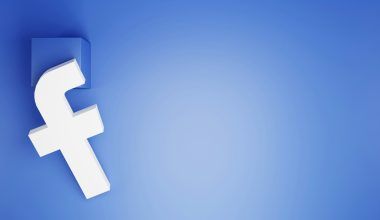Facebook Reels have become one of the most engaging ways to share short, creative videos with friends, family, and followers. Adding music to your Facebook Reels can make them more entertaining, emotional, and impactful. But how do you use music effectively? And how can the right soundtrack help your Reel stand out?
In this blog, we’ll dive deep into the world of Facebook Reels music. You’ll learn how to choose the perfect tunes, navigate the platform’s music features, and ensure you’re following the rules for licensed tracks. Let’s get started!
Why Music Matters in Facebook Reels
Music has the power to transform your content. A video with the right music can evoke emotions, set the mood, and keep viewers watching. When it comes to Facebook Reels, music isn’t just an add-on; it’s an essential tool for grabbing attention.
For example, think about viral dance trends or funny clips. Most of them have one thing in common—a catchy song or beat. By picking the right music, you can align your content with trends, increase engagement, and even get discovered by a wider audience.
How to Add Music to Your Facebook Reels
Adding music to your Facebook Reels is simple and fun. Here’s a step-by-step guide:
- Open the Facebook App: Start by opening the Facebook app on your smartphone.
- Tap on “Create Reel”: You’ll find this option on the homepage or within the Reels section.
- Record or Upload Your Video: Either film a new clip or upload an existing video from your gallery.
- Choose “Audio”: Tap the music icon to browse the music library.
- Select a Track: Facebook offers a vast library of songs and sound effects. Use the search bar to find specific tracks or explore trending options.
- Trim and Adjust: Once you’ve selected your song, you can trim it to the part that fits your Reel.
- Preview and Post: Watch your Reel with the music added, make any final edits, and post it when ready.
Finding the Right Music for Your Reel
Choosing the right music is crucial. The song you pick should complement your content and resonate with your audience. Here are some tips:
- Know Your Audience: Think about what your followers enjoy. Are they into pop hits, relaxing instrumentals, or trending beats?
- Match the Mood: If your Reel is funny, opt for upbeat or quirky tunes. For emotional content, go for soft or dramatic melodies.
- Stay Relevant: Trending songs can help your Reel gain more visibility. Check what’s popular on the Facebook music library or other platforms.
- Use Facebook’s Recommendations: Facebook often suggests songs based on the type of content you’re creating. These suggestions can save time and give you great options.
Copyright and Licensing for Facebook Reels Music
Using music in your Reels comes with some rules. Facebook has made it easier by providing a library of licensed tracks, but here are some things to keep in mind:
- Stick to the Library: Use songs available in Facebook’s music library to avoid copyright issues.
- Avoid Unlicensed Tracks: Uploading copyrighted music not included in the library can result in your Reel being muted or taken down.
- Credit the Artist: If applicable, always give credit to the music’s creator. This not only ensures compliance but also supports the artists.
Enhancing Your Reels with Music Effects
Music isn’t just about the background track; it can also be a storytelling tool. Here are ways to enhance your Reels with music:
- Sync to the Beat: Edit your video clips to match the song’s rhythm. This can make your Reel more dynamic and visually appealing.
- Use Sound Effects: Add sound effects to emphasize key moments, like a comedic punchline or dramatic reveal.
- Experiment with Tempo: Adjusting the tempo of your video to match the music’s speed can create an engaging experience for viewers.
Creating Original Audio for Facebook Reels
If you’re feeling creative, you can also use original audio for your Reels. This could be your voiceover, a unique sound effect, or even your own music. Here’s how:
- Record Your Audio: Use your phone or a recording app to capture your sound.
- Upload and Sync: Add the audio file to your video and sync it with your visuals.
- Add to the Library: When you post the Reel, Facebook allows you to share your audio with others. This way, your followers can use it in their own Reels.
Boosting Engagement with Music in Reels
Music can significantly impact how viewers interact with your Reels. Here’s how to make the most of it:
- Ask Questions: Use the music’s vibe to ask engaging questions in your captions, like “What’s your favorite song right now?”
- Encourage Participation: Create challenges or trends around your Reels. For example, a dance challenge to a specific song can encourage others to join in.
- Highlight Lyrics: If the song’s lyrics resonate with your content, emphasize them with text overlays.
Staying Updated with Facebook Reels Trends
The world of Reels and music is constantly evolving. To stay ahead, keep an eye on trends and experiment with new features. Here are some ways to do that:
- Follow Popular Creators: Watch what top creators are doing and see how they use music in their Reels.
- Check Trending Songs: Facebook’s music library often highlights trending tracks. Use these to increase your Reel’s visibility.
- Experiment with Genres: Don’t stick to just one type of music. Try different genres to appeal to a broader audience.
Conclusion
Music is a game-changer for Facebook Reels. It can make your videos more engaging, memorable, and shareable. By understanding how to use Facebook’s music features and choosing the right tracks, you can take your Reels to the next level.
So, the next time you create a Reel, don’t just think about the visuals—think about the soundtrack, too. Whether it’s a trending hit or your original creation, the right music can make all the difference. Happy creating!
For further reading, explore these related articles:
- Unveiling the Magic of Adam Levine’s ‘Girls Like You’: The Journey of a Chart-Topping Anthem
- Jungkook Solo Song List: A Beautiful Journey of His Music
For additional resources on music marketing and distribution, visit DMT Records Pvt. Ltd..