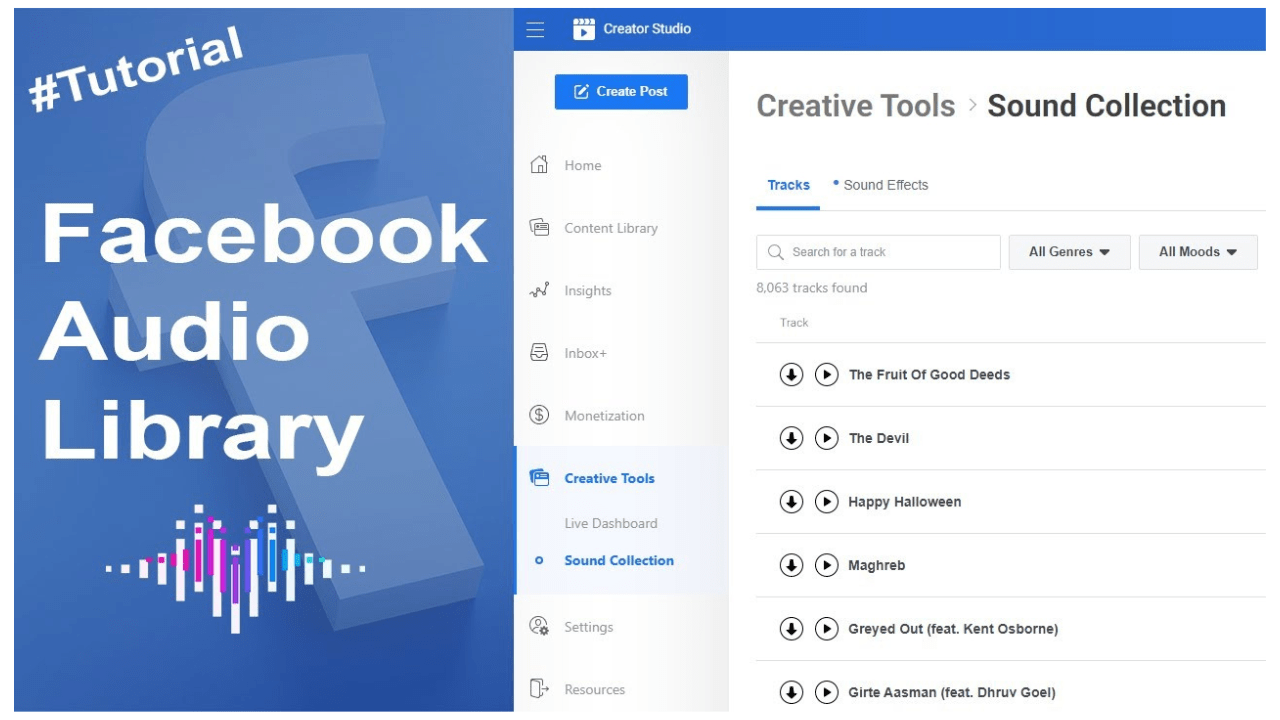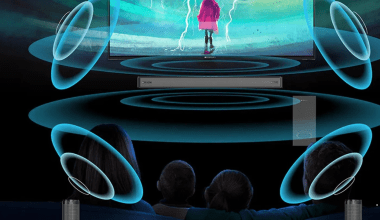The Facebook Music Library is a powerful tool for creators and businesses looking to enhance their content with music. Offering a wide range of royalty-free tracks and sound effects, this feature is a game-changer for those who want to create professional-quality videos without worrying about copyright issues.
Whether you’re a small business, influencer, or content creator, the Facebook Music Library provides the resources you need to elevate your storytelling and connect with your audience.
What Is the Facebook Music Library?
The Facebook Music Library is a collection of tracks and sound effects that Facebook users can use in their videos. The library is designed to provide royalty-free music, ensuring creators can add high-quality audio without legal or licensing concerns.
Key Features of the Facebook Music Library:
- Royalty-Free Music: No need to pay licensing fees or deal with copyright claims.
- Wide Selection: Tracks across various genres, moods, and styles.
- Ease of Use: Accessible directly through Facebook’s Creator Studio.
- Sound Effects: Enhance your videos with ambient sounds and effects.
Why Facebook Music Library Matters
Adding music to your videos isn’t just about making them sound good; it’s about creating an emotional connection with your audience. Here’s why the Facebook Music Library is essential for creators:
- Legal Security: Avoid copyright infringement issues with licensed music.
- Enhanced Engagement: Music captures attention and improves viewer retention.
- Professional Appeal: High-quality tracks make your content look and sound polished.
- Cost Efficiency: Access to free tracks saves money compared to purchasing music licenses.
How to Access the Facebook Music Library
Using the Facebook Music Library is simple and straightforward. Follow these steps to get started:
Step 1: Open Creator Studio
Log into your Facebook account and navigate to Creator Studio.
Step 2: Access the Sound Collection
In Creator Studio, click on the Sound Collection tab. This will take you to the music library.
Step 3: Search for Tracks
Use filters to search for music by genre, mood, duration, or instrument. You can also preview tracks before downloading them.
Step 4: Download and Use
Once you’ve found the perfect track, download it and add it to your video during editing.
Features of the Facebook Music Library
The Facebook Music Library stands out because of its diverse features. Here’s what you can expect:
1. Music Categorization
Tracks are organized by genre, mood, and themes, making it easy to find the right fit for your video.
2. Sound Effects
From nature sounds to city ambiance, the library offers sound effects that add depth to your content.
3. User-Friendly Filters
Narrow down your search with filters for tempo, duration, and popularity.
4. High-Quality Audio
All tracks are professionally produced, ensuring crisp and clear sound.
Benefits of Using the Facebook Music Library
Using the Facebook Music Library offers numerous benefits, including:
- Time-Saving: No need to search for third-party music sources.
- Creative Freedom: Experiment with different tracks to match your content’s tone.
- Free to Use: Unlike many stock music services, Facebook’s library is entirely free for its users.
- Improved Content Reach: Videos with engaging music often perform better on Facebook.
Best Practices for Using Facebook Music Library
To make the most of the Facebook Music Library, follow these tips:
1. Match Music with Video Mood
Choose tracks that align with the theme and emotion of your video. For example, use upbeat music for promotional content and soothing tracks for informative videos.
2. Experiment with Sound Effects
Don’t overlook the power of sound effects. They can add realism and professionalism to your videos.
3. Keep Audio Levels Balanced
Ensure the music complements your video’s dialogue or voiceovers without overpowering them.
4. Use Short Clips Strategically
Incorporate short music clips to emphasize transitions or highlight key moments
Limitations of the Facebook Music Library
While the Facebook Music Library is a fantastic resource, it has some limitations:
- Limited Exclusivity: Popular tracks may be used by multiple creators, reducing uniqueness.
- Restricted Usage: Tracks are intended for Facebook and Instagram platforms, limiting cross-platform use.
- Smaller Library: Compared to paid stock music services, the selection may be limited.
Facebook Music Library vs. Other Music Resources
How does the Facebook Music Library compare to other popular music platforms?
| Aspect | Facebook Music Library | Paid Stock Music Sites |
|---|---|---|
| Cost | Free | Subscription or per-track fees |
| Usage Rights | Limited to Facebook and Instagram | Universal rights (varies) |
| Library Size | Moderate | Extensive |
| User Experience | Easy to use | Advanced features available |
The Future of the Facebook Music Library
Facebook is continuously improving its tools for creators. The future of the Facebook Music Library may include:
- Expanded Library: More tracks and sound effects across diverse genres.
- Integration with Reels: Enhanced features for short-form video creators.
- AI Recommendations: Personalized music suggestions based on video content.
- Collaboration with Artists: Exclusive tracks from popular musicians.
Conclusion
The Facebook Music Library is a valuable tool for anyone looking to create engaging, professional-quality videos. It offers a wide range of royalty-free tracks and sound effects, ensuring creators can focus on storytelling without worrying about copyright issues.
By incorporating the Facebook Music Library into your workflow, you can elevate your content, engage your audience, and save time and money. Whether you’re a beginner or an experienced creator, this resource is a must-have for your content creation toolkit.
For further reading, explore these related articles:
- Everything You Need to Know About Facebook Monetization Requirements
- Understanding the Difference Between a Mixtape and an Album
For additional resources on music marketing and distribution, visit Deliver My Tune.