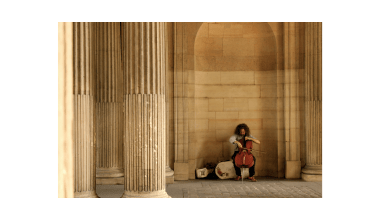Spotify is more than a music streaming platform; it’s a space to express your unique taste and personality. Customizing your profile allows you to stand out, connect with friends, and showcase your favorite music. The ability to edit Spotify profile features like your display name, profile picture, and bio makes the experience more personal.
In this blog, we’ll explore the steps to edit your Spotify profile, tips for enhancing it, and how your changes reflect your music persona.
What Can You Edit on Your Spotify Profile?
Spotify offers several customization options for your profile. Here’s what you can modify:
- Profile Picture: Upload a photo that represents you or your music taste.
- Display Name: Set a name that your friends and followers will see.
- Bio (Spotify for Artists): If you’re an artist, add a bio to share your story.
- Connected Accounts: Link your Spotify to Facebook or other social platforms.
- Public Playlists: Arrange or update playlists visible to others.
Customizing these elements gives your profile a personal touch and makes it more engaging.
Step-by-Step Guide to Edit Spotify Profile
1. Changing Your Profile Picture
A profile picture is the first thing people notice. Here’s how to update it:
On Mobile:
- Open the Spotify app.
- Tap on the gear icon (Settings) in the top-right corner.
- Go to your profile by tapping your name.
- Tap “Edit Profile.”
- Select “Change Photo.”
- Upload an image from your gallery or take a new photo.
On Desktop:
- Open the Spotify app on your computer.
- Click on your name in the top-right corner.
- Hover over your profile picture and click the pencil icon.
- Select “Change Photo” and upload an image.
2. Updating Your Display Name
Your display name is how others recognize you on Spotify.
Steps to Update:
- Open the Spotify app.
- Navigate to “Settings.”
- Tap your name or profile image to access your profile.
- Tap “Edit Profile.”
- Enter a new display name and save changes.
Unlike your Spotify username, which is auto-generated, your display name is fully customizable.
3. Adding or Editing a Bio
For artists using Spotify for Artists, adding a bio allows fans to learn more about you.
Steps for Artists:
- Log in to Spotify for Artists.
- Navigate to the “Profile” section.
- Click “Edit Bio.”
- Write about your music journey, inspirations, or upcoming projects.
Linking your Spotify profile to social media helps friends find you and share music easily.
To Link Facebook:
- Go to “Settings.”
- Scroll to “Social.”
- Tap “Connect to Facebook.”
- Log in to your Facebook account to link it.
5. Editing Public Playlists
Your playlists are a reflection of your music taste. Keep them updated by:
- Rearranging songs to create a better flow.
- Adding or removing tracks regularly.
- Updating playlist titles and descriptions.
- Changing playlist covers to match the vibe.
Benefits of Editing Your Spotify Profile
Customizing your Spotify profile isn’t just about aesthetics—it enhances your overall experience.
1. Personal Expression
Your profile tells a story about your music preferences and personality.
2. Engagement with Friends
A unique profile encourages friends and followers to connect.
3. Improved Discoverability
For artists, a well-crafted profile attracts fans and builds a stronger brand.
Tips for Personalizing Your Spotify Profile
- Choose a Memorable Profile Picture: Use images that reflect your vibe or interests.
- Keep Your Display Name Unique: A catchy name makes your profile easier to find.
- Regularly Update Playlists: Showcase your evolving music taste.
- Share on Social Media: Promote your profile to gain followers.
Challenges in Editing Spotify Profile
While Spotify offers many customization options, some limitations include:
- Username Restrictions: Your username cannot be changed.
- Bio Availability: Only artists can add a bio.
- Limited Features on Mobile: Some edits require the desktop version.
Final Thoughts: Why Edit Spotify Profile?
Customizing your Spotify profile is an excellent way to make your music experience more personal. Whether it’s a cool profile picture, an updated display name, or curated playlists, small changes can make a big difference.
Related Articles:
For further reading, explore these related articles:
- Artist with the Most Listeners on Spotify: The Global Music Icons
- Spotify Top Artists for Me: Discovering Your Personal Favorites
For additional resources on music marketing and distribution, visit Deliver My Tune.