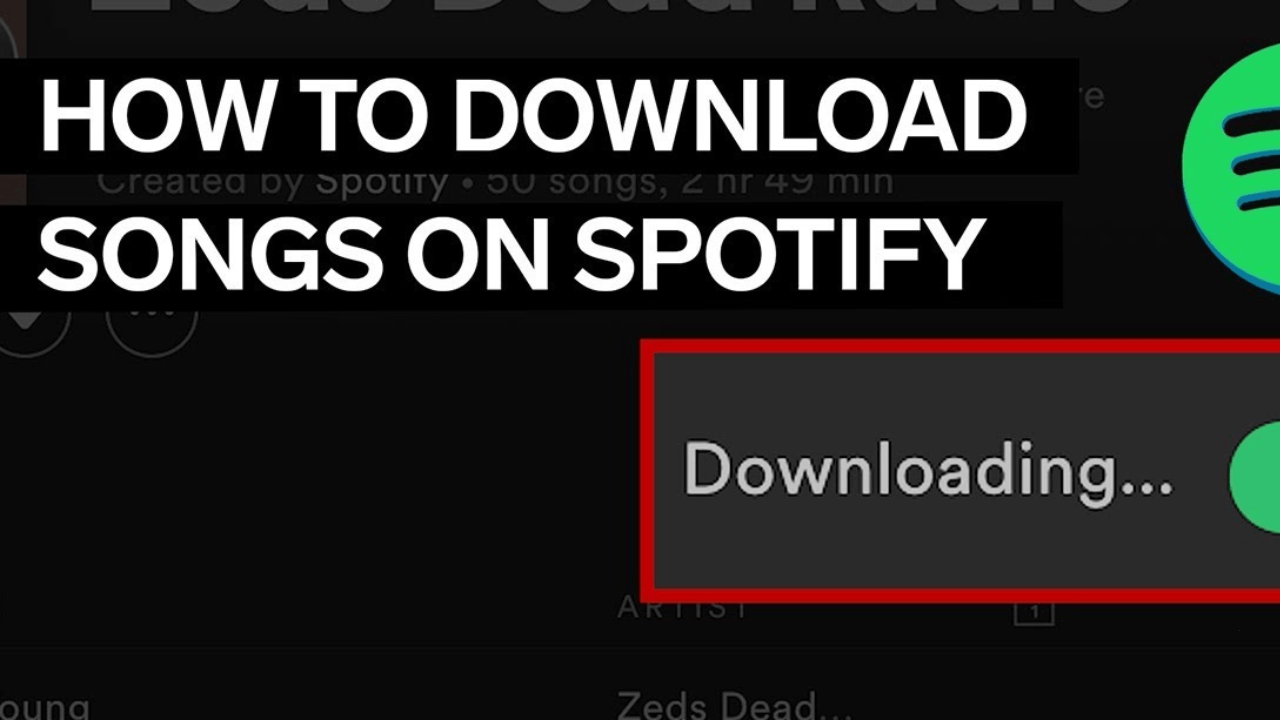Spotify has revolutionized how we enjoy music, offering millions of tracks at our fingertips. But streaming isn’t always convenient—whether you’re traveling, in a low-network area, or conserving mobile data. That’s where downloading Spotify songs to your phone becomes invaluable. This guide will show you how to download Spotify songs to your phone and ensure uninterrupted listening, even offline.
Benefits of Downloading Spotify Songs
Before diving into the process, let’s explore why downloading songs is worth it:
- Offline Listening: Enjoy music without relying on the internet.
- Data Savings: Reduce mobile data usage during playback.
- Improved Connectivity: No buffering or interruptions in low-signal areas.
- Battery Efficiency: Streaming consumes more power compared to offline playback.
How to Download Spotify Songs to Your Phone
Spotify allows users to download songs, albums, and playlists through its Premium subscription. Here’s how to do it:
1. Download Playlists and Albums on Mobile
Steps:
- Open the Spotify app on your phone.
- Navigate to the playlist or album you want to download.
- Toggle the Download switch at the top.
- Once the toggle turns green, the download will begin.
2. Save Individual Songs
Steps:
- Like the song by tapping the heart icon.
- Go to your Liked Songs playlist.
- Toggle Download to save all liked tracks.
3. Use Spotify Offline Mode
After downloading, enable Offline Mode:
- Open Settings.
- Select Playback.
- Toggle Offline Mode to ensure Spotify uses only downloaded songs.
Tips for Optimizing Downloads
1. Ensure Sufficient Storage
Downloaded songs take up storage on your device. Regularly check available space to avoid interruptions.
2. Select Audio Quality
- Open Settings > Audio Quality.
- Choose between Normal, High, or Very High. Higher quality requires more storage.
3. Use Wi-Fi for Downloads
Downloading large playlists or albums can consume significant data. Always connect to Wi-Fi for faster and cost-effective downloads.
While downloading songs directly requires Spotify Premium, some methods can bypass this:
1. Record Spotify Audio
Use third-party apps like Audacity to record Spotify playback, though this may violate Spotify’s terms of service.
2. Free Trial Offers
Spotify often provides free Premium trials, allowing you to download songs during the trial period.
Troubleshooting Common Download Issues
- Downloads Not Completing:
- Ensure stable Wi-Fi or mobile data connection.
- Check for sufficient storage.
- Songs Disappear Offline:
- Renew downloads every 30 days by connecting to the internet.
- Tracks Not Playing Offline:
- Verify Offline Mode is enabled in Settings.
Enhance Your Offline Listening Experience
- Create a Download-Only Playlist:
Curate a playlist solely for downloaded songs, keeping your offline library organized. - Sync Across Devices:
Download songs on multiple devices for seamless listening, regardless of where you are. - Explore Podcasts:
Podcasts can also be downloaded for offline listening—perfect for long trips or commutes.
Spotify Premium unlocks the full potential of offline listening. Features include:
- Ad-free experience.
- Unlimited skips.
- Offline downloads.
For frequent travelers or those in areas with poor connectivity, the Premium plan is worth the investment.
The Future of Offline Listening on Spotify
Spotify continues to enhance offline capabilities:
- Smart Downloads: Automatically refresh your library with new tracks you might enjoy.
- Offline Lyric Sync: View lyrics even when offline, enhancing your singalong sessions.
- Storage Management Tools: New features to help you manage downloaded files efficiently.
Conclusion: Take Music Everywhere with Spotify
Downloading Spotify songs to your phone transforms how you enjoy music. Whether commuting, exercising, or traveling, offline listening ensures uninterrupted access to your favorite tracks.
Follow this guide to master Spotify’s download features and elevate your music experience today. With a little preparation, you’ll never miss a beat, no matter where life takes you.
Related Articles:
For further reading, explore these related articles:
- Spotify Top Albums 2021: A Year in Music
- Spotify Playlist Maker: Your Guide to Crafting the Perfect Playlist
For additional resources on music marketing and distribution, visit Deliver My Tune.