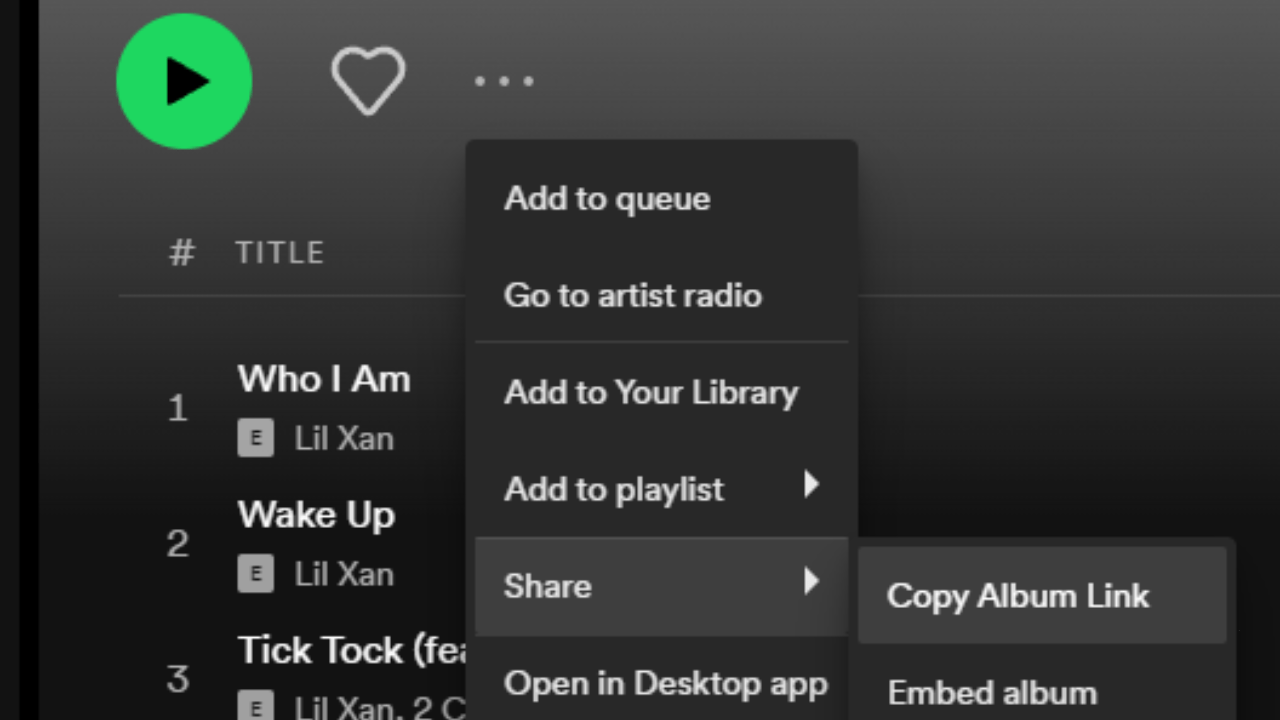Streaming platforms like Spotify have transformed the way we enjoy music. But what if you want to download a specific song from a Spotify link? Whether it’s for offline listening or saving your favorite tracks, understanding how to download songs from Spotify is essential for music lovers.
In this guide, we’ll cover everything about downloading songs from a Spotify link, including step-by-step instructions, tips, and legal considerations.
Can You Download Songs Directly from a Spotify Link?
Spotify allows users with Premium subscriptions to download songs for offline playback. However, these downloads are encrypted and playable only within the Spotify app. If you’re looking for ways to save tracks outside Spotify, it’s important to understand the platform’s policies and use legitimate methods.
The process for downloading a song from a Spotify link depends on your device, subscription type, and intended use.
How to Download Songs from a Spotify Link
Here’s a step-by-step guide for downloading songs directly using Spotify’s built-in features:
- Copy the Spotify Link:
- Open the Spotify app or web player.
- Find the song, album, or playlist you want to download.
- Click the three dots next to the title and select “Copy Link.”
- Open Spotify Premium:
- Ensure you have a Spotify Premium account. Offline downloads are exclusive to Premium users.
- Download the Song:
- Paste the link into the search bar of your Spotify app.
- Open the song or playlist, and tap the “Download” toggle.
- Wait for the download to complete.
- Enable Offline Mode:
- Go to Settings and activate “Offline Mode” to play downloaded songs without an internet connection.
Why Download Songs from Spotify Link?
Downloading songs from Spotify offers several benefits:
- Offline Listening: Perfect for traveling or areas with limited internet access.
- Save Data: Reduce mobile data usage by playing downloaded tracks.
- Better Quality: Spotify Premium allows high-quality downloads for an enhanced listening experience.
Using Third-Party Tools: What You Should Know
While Spotify does not officially allow users to save songs outside its app, some third-party tools claim to enable this. Examples include:
- Spotify Downloader Apps: These apps let you paste a Spotify link to download songs as MP3 files.
- Audio Recorders: Record Spotify songs as they play.
Legal Note: Downloading Spotify songs outside the platform violates Spotify’s terms of service. Always consider ethical and legal implications when using third-party tools.
Spotify Premium offers full offline access, but Free users have limited options:
- Spotify Free: You can stream songs online with ads but cannot download them.
- Spotify Premium: Download entire playlists, albums, or songs for offline listening.
For those who frequently listen on the go, upgrading to Spotify Premium is the best way to access offline downloads legally.
How to Manage Downloaded Songs
Once you’ve downloaded songs using a Spotify link, organizing them is key:
- Create Playlists: Group downloaded songs by mood, genre, or occasion.
- Clear Space: Delete older downloads to save storage for new tracks.
- Update Regularly: Refresh your library to ensure all songs remain playable offline.
Spotify allows up to 10,000 downloads per device on up to five devices.
Enhancing Your Download Experience
Here are some tips to make downloading songs from Spotify links more efficient:
- Use Wi-Fi: Download over Wi-Fi to avoid data charges.
- High-Quality Settings: Enable high-quality downloads in Spotify settings for better sound.
- Keep App Updated: Ensure you’re using the latest version of Spotify for smooth downloads.
Common Issues When Downloading Songs from Spotify Links
Sometimes, downloading songs from Spotify links can present challenges. Here’s how to troubleshoot:
- Downloads Not Playing: Ensure your subscription is active and the app is in offline mode.
- Insufficient Storage: Clear space on your device to accommodate more downloads.
- Expired Downloads: Reconnect to the internet every 30 days to keep downloads accessible.
Exploring Alternatives for Offline Listening
If downloading songs from a Spotify link isn’t feasible, consider these alternatives:
- YouTube Music: Similar to Spotify, it offers offline downloads with a Premium subscription.
- Apple Music: Provides offline access to downloaded songs.
- Amazon Music: Includes offline downloads for Prime members and Unlimited subscribers.
Conclusion: Download Songs from Spotify Link with Ease
Downloading songs from a Spotify link is a convenient way to enjoy music offline. While Spotify Premium offers the most reliable method for legal downloads, always adhere to the platform’s guidelines.
Related Articles:
For further reading, explore these related articles:
- Can Spotify Play Offline? Your Ultimate Guide to Offline Listening
- Spotify Premium USA: Unlocking a World of Ad-Free Music
For additional resources on music marketing and distribution, visit Deliver My Tune.