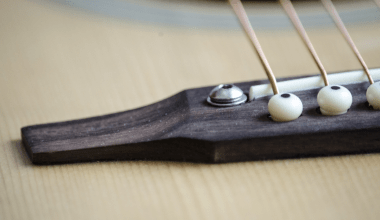The world of music production and DJing has transformed with the rise of DJ music apps. No longer do you need expensive equipment to create mixes or perform at a party. These apps bring powerful tools to your fingertips, making DJing accessible to anyone with a smartphone or tablet.
In this blog, we’ll explore everything about DJ music apps, from their features and benefits to the best apps available for download. Whether you’re a seasoned DJ or a beginner, this guide will help you get started.
What Is a DJ Music App?
A DJ music app is software that allows users to mix tracks, add effects, and create professional-sounding music directly from a device like a smartphone, tablet, or computer. These apps simulate the functionality of traditional DJ decks, complete with features like crossfading, looping, and beat-matching.
Why Choose a DJ Music App?
1. Cost-Effective
Professional DJ equipment can cost thousands of dollars. A DJ music app, often free or reasonably priced, provides similar features at a fraction of the cost.
2. Portability
You don’t need bulky equipment. Just your phone or tablet is enough to start creating music on the go.
3. Beginner-Friendly
Many DJ music apps are designed with beginners in mind, featuring tutorials and simplified interfaces.
4. Access to Extensive Libraries
Most apps integrate with streaming platforms like Spotify and Apple Music, giving you access to millions of tracks.
5. Experimentation Without Limits
Apps make it easy to test and experiment with music creation, encouraging creativity without fear of making mistakes.
Features to Look for in a DJ Music App
Not all DJ music apps are the same. When choosing one, consider these features:
- Crossfader: Allows smooth transitions between tracks.
- Beat Matching: Automatically syncs the tempo of two tracks.
- Looping: Lets you repeat specific sections of a song.
- Effects: Adds reverb, delay, filters, and other effects to your mix.
- Recording: Enables you to save and share your mixes.
- Streaming Integration: Access songs from platforms like SoundCloud, Beatport, or TIDAL.
The Best DJ Music Apps in 2024
1. djay by Algoriddim
djay is one of the most popular DJ music apps, known for its intuitive interface and integration with Spotify (now replaced by TIDAL and SoundCloud). It features AI-powered mixing, real-time effects, and an extensive music library.
- Platforms: iOS, Android, macOS, Windows
- Best For: Beginners and casual DJs
2. VirtualDJ
A powerhouse in the DJ world, VirtualDJ offers advanced features like real-time stem separation, video mixing, and karaoke support.
- Platforms: macOS, Windows
- Best For: Professionals
3. Traktor DJ 2
Developed by Native Instruments, Traktor DJ 2 is perfect for those who want simplicity with powerful features. It offers track recommendations and seamless integration with SoundCloud Go+.
- Platforms: iOS, macOS, Windows
- Best For: Intermediate DJs
4. Serato Pyro
Serato Pyro is an app designed for seamless music playback, perfect for parties. While it doesn’t offer full DJing capabilities, it’s ideal for creating playlists and smooth transitions.
- Platforms: iOS
- Best For: Party playlists
5. Mixxx
Mixxx is a free, open-source DJ music app with professional-grade features. It includes BPM detection, vinyl control, and a wide range of effects.
- Platforms: macOS, Windows, Linux
- Best For: Budget-conscious DJs
How to Use a DJ Music App
Getting started with a DJ music app is simple:
- Download and Install the App
Choose an app that fits your needs and download it from your device’s app store or official website. - Familiarize Yourself with the Interface
Spend time learning the layout. Most apps include tutorials for beginners. - Import or Access Music
Use the app’s library or integrate streaming services to access songs. - Practice Basic Techniques
Start with simple crossfades and beat-matching before exploring advanced features like looping and effects. - Experiment and Record
Create your mixes and record them to share with friends or upload online.
Benefits of Using a DJ Music App for Professionals
While DJ music apps are beginner-friendly, they also cater to professionals by offering:
- Advanced Features: High-quality audio processing and custom effects.
- Custom Mapping: Many apps support MIDI controllers, allowing DJs to connect external hardware.
- Live Performance Tools: Apps like VirtualDJ offer video mixing and live broadcasting capabilities.
How DJ Music Apps Are Changing the Industry
The rise of DJ music apps has democratized music creation. Now, anyone with a smartphone can become a DJ. This shift has:
- Lowered Entry Barriers: Aspiring DJs no longer need expensive equipment to start their journey.
- Encouraged Innovation: Apps constantly evolve, introducing features like AI mixing and real-time stem separation.
- Increased Accessibility: DJs can perform anywhere with just their phone or tablet.
Tips for Choosing the Right DJ Music App
When selecting a DJ music app, consider:
- Your Skill Level: Beginners may prefer simpler apps like djay, while professionals might choose Traktor or VirtualDJ.
- Compatibility: Ensure the app works on your device.
- Budget: Many apps are free or have affordable subscription plans.
- Features: Look for the tools you need, whether it’s streaming integration, MIDI support, or advanced effects.
Future of DJ Music Apps
As technology advances, DJ music apps will likely incorporate:
- AI-Generated Mixes: Personalized mixes created based on your preferences.
- Virtual Reality Integration: Perform live sets in virtual environments.
- Enhanced Collaboration: Apps that allow multiple users to collaborate on mixes in real-time.
Final Thoughts on DJ Music Apps
A DJ music app is more than just a tool—it’s a gateway to creativity. Whether you’re mixing tracks for fun or performing live, these apps empower you to explore your musical potential. From beginners testing the waters to seasoned professionals looking for portability, there’s an app for everyone.
Related Articles:
For further reading, explore these related articles:
- India’s Biggest Digital Artist: Shaping the Future of Creativity
- Power Music DJ Song: A Pulse of Energy on the Dance Floor
For additional resources on music marketing and distribution, visit Deliver My Tune.