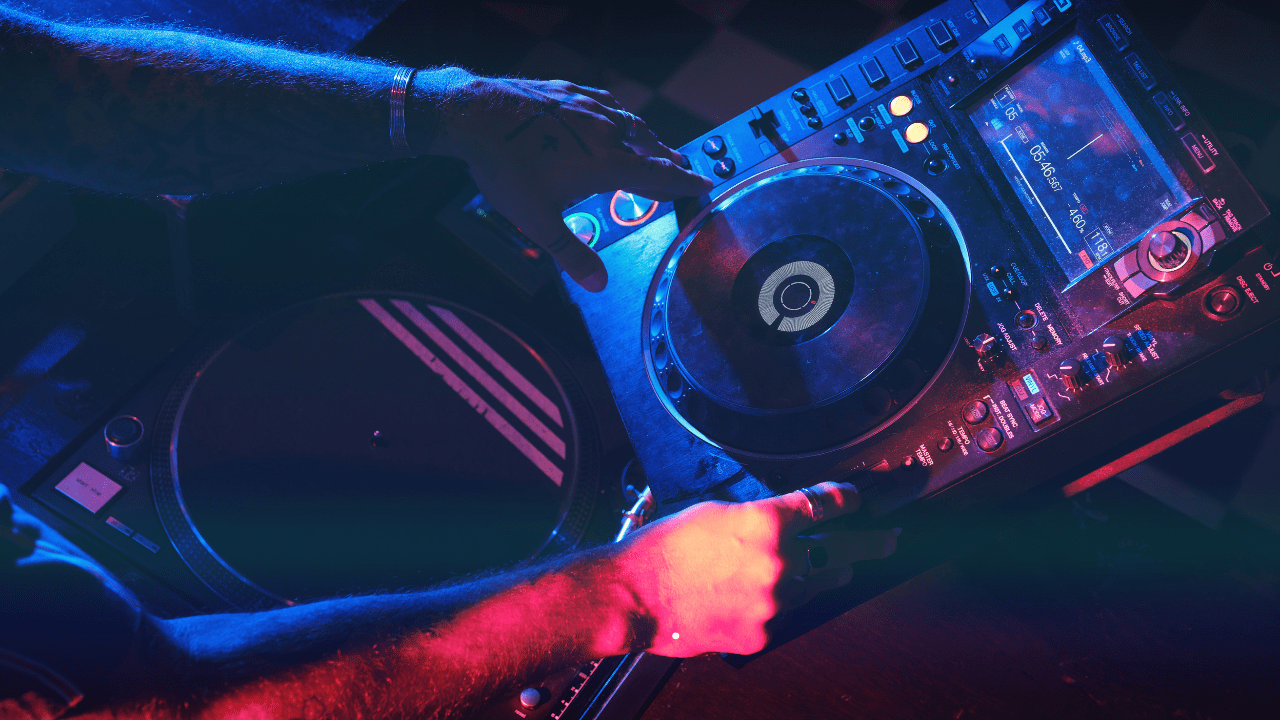Music is a canvas, and DJs are the artists. Among the many tools at a DJ’s disposal, the filter effect has become iconic. A DJ filter song uses this effect to create smooth transitions, add drama, and maintain energy on the dance floor. Whether you’re new to mixing or a seasoned professional, understanding how to use filters effectively can take your DJ skills to the next level.
In this blog, we’ll explore the concept of DJ filter songs, how to create them, and why they are essential for every DJ.
What Is a DJ Filter Song?
A DJ filter song incorporates filter effects into its structure or mixing. Filters adjust the frequencies of a track, allowing DJs to emphasize or suppress certain sounds. This creates a dynamic shift in the song, making it more engaging.
Filters can be applied to:
- Build anticipation in a track.
- Smoothly transition between songs.
- Add unique textures to a mix.
The Different Types of DJ Filters
Filters come in various forms, and each has a distinct effect on sound. Here are the most common types:
1. Low-Pass Filter (LPF)
The LPF removes high frequencies, leaving only the bass and mid-range sounds. It’s perfect for creating a deep, immersive vibe.
2. High-Pass Filter (HPF)
The HPF does the opposite, cutting out bass frequencies and emphasizing the treble. This is great for building tension before a drop.
3. Band-Pass Filter (BPF)
The BPF isolates a specific frequency range, creating a focused and unique sound.
4. Notch Filter
A notch filter removes a narrow band of frequencies, adding subtle but effective changes to the sound.
Why DJ Filter Songs Are Essential
Filters add creativity and control to your mixes. They allow you to:
- Create seamless transitions.
- Build or release tension during a set.
- Highlight specific elements of a track.
- Maintain audience engagement by keeping the mix dynamic.
How to Create a DJ Filter Song
Creating a DJ filter song involves combining technical skills with creativity. Here’s a step-by-step guide:
1. Choose Your Track
Start with a song that has a well-balanced mix of frequencies. Tracks with strong basslines and clear melodies work best.
2. Apply Filter Effects
Use your DJ controller or software to apply low-pass or high-pass filters at key moments.
3. Experiment with Automation
In production software like Ableton Live or FL Studio, automate filter sweeps for smooth transitions.
4. Layer with Effects
Combine filters with reverb, delay, or phaser effects to enhance the sound.
5. Test Your Mix
Play the track in different settings to ensure the filters sound effective and professional.
Popular Software and Tools for DJ Filter Songs
To create and mix DJ filter songs, you need the right tools. Here are some top picks:
1. Serato DJ Pro
Known for its user-friendly interface, Serato offers powerful filter controls.
2. Traktor Pro
Traktor’s advanced effects suite makes it perfect for experimenting with filters.
3. Ableton Live
Ideal for producing DJ filter songs with precision.
4. Rekordbox
Pioneer’s Rekordbox is a go-to for DJs who want seamless integration with their hardware.
5. Virtual DJ
A great option for beginners, offering intuitive filter effects.
Best Practices for Using Filters in DJ Sets
- Don’t Overdo It
Filters are powerful but should be used sparingly to maintain their impact. - Match the Energy
Use filters in sync with the mood and tempo of your set. - Combine with Other Effects
Enhance your filters with delay, reverb, or echo for a layered sound. - Practice Transitions
Smooth transitions are essential for professional mixes. Filters can help, but practice is key. - Experiment
Explore different filter settings to find what works best for your style.
Famous DJ Filter Songs
Some tracks are known for their exceptional use of filters. Here are a few examples:
- Daft Punk – “One More Time”
A masterclass in filter sweeps and build-ups. - Calvin Harris – “Slide”
Features subtle filter effects to create a smooth, groovy vibe. - Eric Prydz – “Call on Me”
Uses filters to enhance tension and drops. - Deadmau5 – “Strobe”
Showcases intricate filter automation for an immersive experience.
Learning to Master Filters
To master the art of DJ filter songs, follow these steps:
- Watch Tutorials
Platforms like YouTube offer countless tutorials on using filters effectively. - Practice Regularly
Experiment with filters during live sets to understand their impact. - Analyze Professional Sets
Study how famous DJs use filters in their performances. - Join DJ Communities
Engage with other DJs to learn tips and tricks.
Challenges of Using Filters
While filters are powerful, they can be tricky to use correctly. Common challenges include:
- Overusing filters, leading to a repetitive sound.
- Misjudging the energy level, causing awkward transitions.
- Applying filters at the wrong moment, disrupting the flow of the set.
Conclusion: Elevate Your DJ Game with Filters
A DJ filter song can transform a good set into an unforgettable experience. By mastering filters, you add depth, creativity, and professionalism to your mixes. Whether you’re performing at a club or creating tracks in the studio, filters are an essential tool in your DJ arsenal.
For further reading, explore these related articles:
- Building a Successful DJ Channel: Your Ultimate Guide
- Exploring the World of DJ Remix DJ: The Ultimate Guide
For additional resources on music marketing and distribution, visit Deliver My Tune.