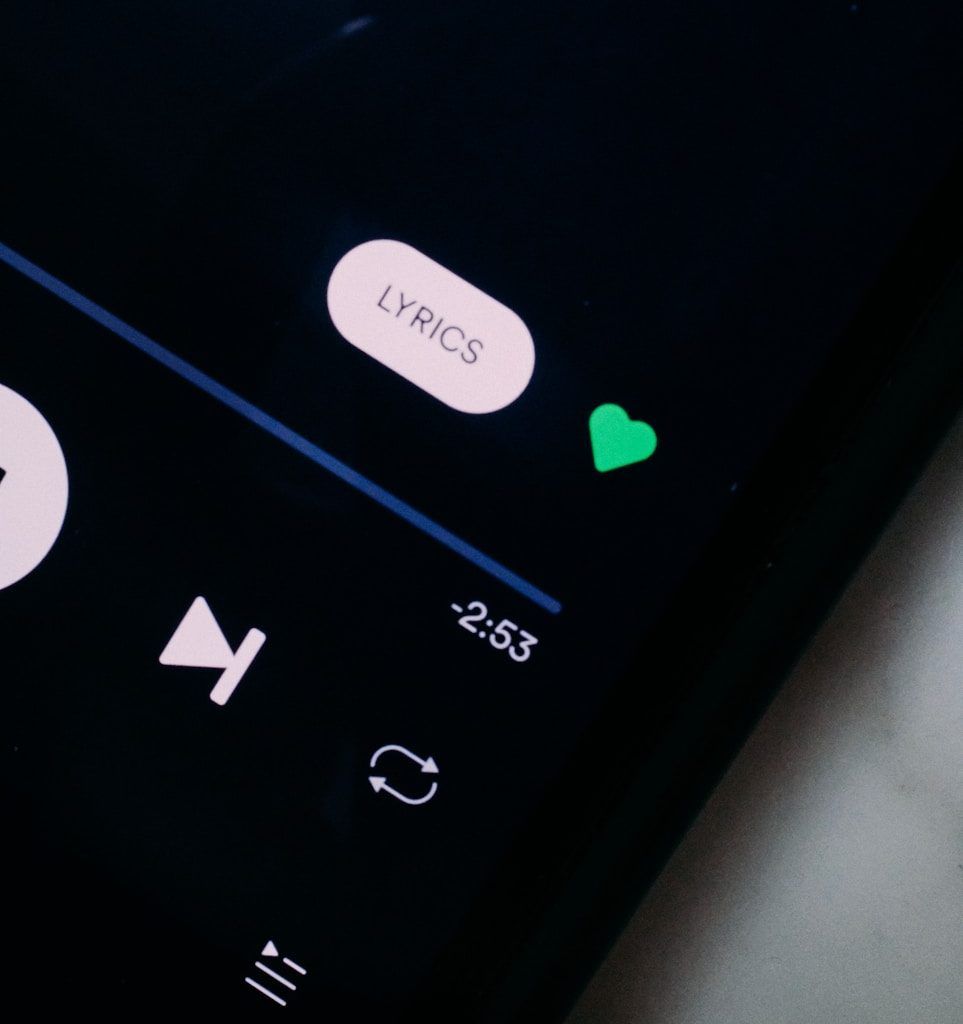Have you ever heard a theme song and thought, “I wish I had one of my own”? Imagine having a tune that represents your personality, energy, and vibe. Creating a DIY theme song is easier than you think, and it’s a fantastic way to channel your creativity. Whether you’re crafting a jingle for a podcast, a personal anthem, or just experimenting for fun, this guide will walk you through every step of the process.
Why Create a DIY Theme Song?
Theme songs are more than catchy tunes. They set the tone for shows, podcasts, or even personal branding. By making your own, you’re not just creating music—you’re telling a story. A DIY theme song is uniquely yours. It reflects your personality, interests, and energy, giving you a one-of-a-kind signature sound.
If you think you need to be a professional musician to compose your theme song, think again! With today’s technology and resources, anyone can create a melody that’s meaningful and fun.
Step 1: Define Your Theme Song’s Purpose
Start by asking yourself: What is this theme song for? Is it for a podcast, a video channel, or personal inspiration? Defining the purpose will guide your song’s tone and style.
For example:
- Podcasts: Aim for a memorable intro that matches your show’s mood.
- Personal Anthem: Go for a sound that uplifts and energizes you.
- YouTube Channels: Choose something catchy and aligned with your content.
Your purpose helps establish a clear direction. Write down a few words that describe the mood you want—exciting, dramatic, quirky, etc. These will become the foundation of your DIY theme song.
Step 2: Choose the Right Tools
You don’t need a full recording studio to create a DIY theme song. Here’s a list of tools to get you started:
Free Tools:
- GarageBand (Mac/iOS): A user-friendly platform for beginners.
- Audacity: A free, open-source audio editor.
- BandLab: An online DAW (Digital Audio Workstation) for collaborative projects.
Paid Tools:
- FL Studio: Great for advanced editing.
- Ableton Live: Perfect for live performances and intricate compositions.
Don’t forget about free sound libraries and royalty-free loops. Websites like Freesound and Looperman offer plenty of pre-made sounds to spark your creativity.
Step 3: Find Your Inspiration
Every great theme song starts with inspiration. Think about your favorite theme songs. What makes them special? Is it the rhythm, melody, or mood?
Here are a few ideas to ignite your creativity:
- Genres You Love: Pop, rock, electronic, or jazz?
- Existing Theme Songs: Study what makes them iconic.
- Your Life: Is there a story, place, or moment that inspires you?
Create a mood board or playlist to gather ideas. Remember, your DIY theme song should be a reflection of you or your project’s essence.
Step 4: Start With a Simple Melody
Now it’s time to compose! Begin with a melody. This is the backbone of your theme song and should be easy to hum or remember.
Tips for Creating a Memorable Melody:
- Keep it short and sweet (30 seconds to 1 minute).
- Experiment with different instruments like piano, guitar, or synthesizer.
- Use repetition to make it stick.
If you’re new to composing, don’t overcomplicate it. Simple melodies are often the most effective.
Step 5: Add Supporting Elements
Once you have your melody, build around it with additional layers:
- Chords: Create harmony to complement your melody.
- Bassline: Add depth and rhythm.
- Percussion: Drums and beats provide structure and energy.
Experiment with layering. Try different instruments and rhythms until everything feels cohesive. Remember to keep the focus on the main melody so it doesn’t get lost in the mix.
Step 6: Record Your DIY Theme Song
When your composition feels complete, it’s time to record. Use your chosen DAW to layer and arrange all the elements. Don’t worry if you’re not a professional singer or instrumentalist—software can help you fine-tune.
Recording Tips:
- Use a quiet space to avoid background noise.
- Record in small sections to make editing easier.
- Test different sound levels for balance.
Many tools have built-in tutorials to help you with the recording process, so take advantage of these resources.
Step 7: Fine-Tune and Edit
Editing is where your DIY theme song really comes to life. Focus on polishing the sound:
- Adjust the volume of each track for balance.
- Add effects like reverb, delay, or equalization.
- Trim unnecessary sections to keep it concise.
Play your song multiple times to ensure it flows well and achieves the vibe you envisioned.
Step 8: Share Your Theme Song
Congratulations! You’ve created your DIY theme song. Now it’s time to share it with the world. Upload it to platforms like SoundCloud, YouTube, or your podcast hosting service. Don’t forget to celebrate your hard work and creativity.
Additional Tips for Your DIY Theme Song
- Collaborate: Ask friends or family for feedback.
- Iterate: Don’t hesitate to tweak your song over time.
- Have Fun: The process is as important as the final product.
A DIY theme song is a powerful way to express yourself and enhance your creative projects. With the steps outlined above, you’ll be on your way to composing a soundtrack that’s uniquely yours.
Related Articles:
For further reading, explore these related articles:
For additional resources on music marketing and distribution, visit DMT Records Private Limited.