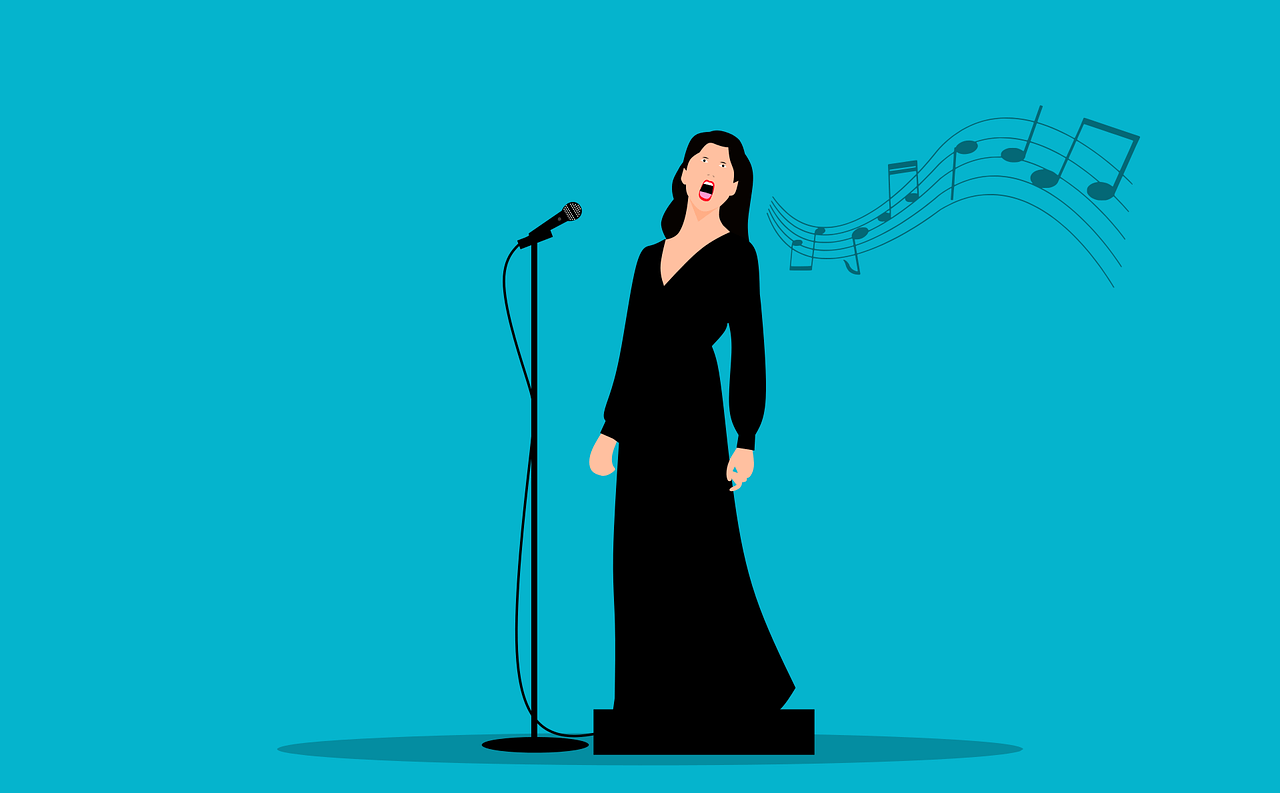Are you an independent artist wondering how to distribute your video on Apple Music without a label? You’re not alone. Many musicians dream of getting their content in front of millions of viewers, but the process might seem complicated. The good news is, you don’t need a record label to make it happen. With the right tools and strategies, you can distribute your music video on Apple Music by yourself.
Why Apple Music?
Apple Music is one of the biggest platforms for music lovers. With millions of users worldwide, it provides an excellent opportunity for independent artists to gain exposure. Not only does it offer a vast audience, but it also helps artists monetize their work. Unlike social media platforms, Apple Music focuses solely on music and videos, making it an ideal place for artists looking to build a serious career.
Can You Really Distribute Your Video on Apple Music Without a Label?
Absolutely! Thanks to advancements in music distribution services, independent artists can now distribute their videos on Apple Music without signing with a label. The key is understanding the process and using the right distribution platform.
Step 1: Understand the Requirements
Before you get started, it’s important to understand what Apple Music expects from artists who want to distribute their videos. The platform requires:
- High-quality video files (generally in MOV or MP4 format)
- Proper metadata, including song title, artist name, and credits
- Album artwork that meets Apple’s specifications
- A music distribution partner approved by Apple
Make sure you have all these elements ready to avoid delays in the distribution process.
Step 2: Choose the Right Distribution Service
To distribute your video on Apple Music without a label, you need a reliable music distribution service. Several platforms work directly with Apple Music and can help independent artists get their videos online. Some popular options include:
- Delivermytune
- DistroKid
- CD Baby
- Ditto Music
- Symphonic Distribution
Each platform offers different features, pricing, and benefits. Take the time to compare them and choose the one that fits your budget and needs.
Step 3: Prepare Your Video for Upload
Once you’ve selected a distribution service, it’s time to prepare your video. Ensure your video meets Apple Music’s technical requirements, including:
- High resolution (preferably 1080p or higher)
- Clean audio without distortions
- Proper formatting to fit Apple’s standards
In addition, your video should be visually appealing and professionally edited to make a great impression on viewers.
Step 4: Submit Your Video Through a Distributor
After preparing your video, you’ll need to submit it through your chosen distribution service. This usually involves creating an account, uploading your video, and entering necessary details like:
- Title of the video
- Artist name
- Genre
- Release date
- Keywords and tags to improve discoverability
Once submitted, your distribution service will handle the rest and ensure your video reaches Apple Music.
Step 5: Promote Your Video
Getting your video on Apple Music is just the beginning. To maximize your reach, you need to promote it effectively. Here are a few tips to boost visibility:
- Share your Apple Music link on social media platforms
- Encourage fans to stream and share your video
- Collaborate with influencers and bloggers in the music industry
- Use paid advertising to target your audience
Remember, consistent promotion is key to gaining traction and reaching more people.
Step 6: Monitor Your Performance
After your video goes live, track its performance using Apple Music’s analytics tools. Pay attention to key metrics such as:
- Number of views
- Engagement rates
- Geographic locations of your audience
- Revenue generated
These insights can help you refine your marketing strategy and produce even better content in the future.
Benefits of Distributing Your Video Independently
Distributing your video on Apple Music without a label comes with several benefits, including:
- Full creative control: You make all the decisions about your content
- Higher revenue share: More earnings go directly to you
- Direct connection with fans: Engage with your audience without intermediaries
- Flexibility: Release music and videos on your own schedule
By taking control of your distribution, you can build a sustainable career as an independent artist.
Common Challenges and How to Overcome Them
While the process might seem straightforward, independent artists often face a few challenges when distributing their videos on Apple Music. Some common obstacles include:
- Technical issues: Make sure your video meets all technical specifications before submission
- Lack of promotion: Have a clear marketing plan to boost visibility
- Competition: Focus on creating unique, high-quality content that stands out
Overcoming these challenges requires persistence, creativity, and a solid understanding of digital marketing.
Conclusion
Now that you know how to distribute your video on Apple Music without a label, it’s time to take action. The process may seem overwhelming at first, but with the right approach and tools, you can successfully reach a wider audience. Stay consistent, keep improving your content, and leverage every opportunity to grow your music career independently.
Related Articles:
For further reading, explore these related articles:
- Release Your Music on All Digital Stores Easily: A Complete Guide for Artists
- How to Release Your Music on All Digital Stores Without a Distributor
For additional resources on music marketing and distribution, visit DMT RECORDS PRIVATE LIMITED.