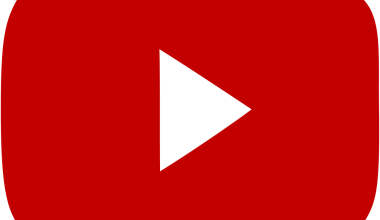Are you ready to share your music with the world? YouTube Music is one of the most popular platforms for artists to showcase their talent. It’s the perfect way to reach a global audience and make your songs accessible to millions of listeners. But how do you Distribute your song on YouTube Music step-by-step? Don’t worry; this guide will walk you through every step in a simple and human-friendly way.
Why Choose to Distribute your song on YouTube Music step-by-step?
First, let’s understand why YouTube Music is a fantastic choice for artists. With billions of active users, YouTube Music offers an incredible opportunity to connect with fans worldwide. Whether you’re a budding musician or a seasoned artist, having your song on this platform boosts your visibility and can even generate revenue through streaming.
Moreover, YouTube Music is part of the larger YouTube ecosystem. This means your music will be discoverable not only on the music app but also on the main YouTube platform. Isn’t that exciting?
Now, let’s dive into the step-by-step process of getting your song on YouTube Music.
Step 1: Prepare Your Song
Before anything else, make sure your song is ready for distribution. This step is critical because the quality of your track will determine its success. Here are some quick tips:
- High-Quality Audio: Ensure your song is professionally recorded, mixed, and mastered. Poor audio quality can turn listeners away.
- Choose the Right Format: Your song should be in a format supported by YouTube Music, such as WAV or MP3.
- Add Metadata: Metadata includes details like the song title, artist name, album name, and genre. This information helps listeners find your song.
Taking these steps ensures your song is polished and ready to impress your audience.
Step 2: Partner with a Music Distributor
To distribute your song on YouTube Music, you’ll need the help of a music distributor. These services act as a bridge between you and streaming platforms like YouTube Music. Here are some popular distributors to consider:
- Delivermytune: Known for its affordable pricing and unlimited uploads.
- TuneCore: A reliable platform with extensive distribution options.
- CD Baby: Great for independent artists who want additional support.
Choose a distributor that fits your needs and budget. Once you’ve selected one, create an account on their platform.
Step 3: Upload Your Song to the Distributor
After signing up with a distributor, it’s time to upload your song. Here’s how you can do it:
- Log In: Access your distributor’s dashboard.
- Upload the Audio File: Follow the instructions to upload your song. Remember to use the high-quality version you prepared earlier.
- Add Metadata: Input details like the song title, artist name, and release date.
- Upload Cover Art: Your song needs eye-catching cover art. Ensure it’s in the correct dimensions and adheres to platform guidelines.
Once everything is uploaded, double-check all the details before proceeding.
Step 4: Select YouTube Music as a Platform
Most distributors allow you to choose which platforms you want to distribute your music to. Make sure to select YouTube Music as one of the options. Some distributors also offer features like YouTube Content ID, which helps you monetize your music when it’s used in videos.
Step 5: Set a Release Date
Timing is everything. Decide on a release date for your song. If you’re planning a promotional campaign, schedule the release to align with your marketing efforts. Setting a release date in advance gives you time to build excitement among your fans.
Step 6: Promote Your Song
Congratulations! Your song is now set to be distributed on YouTube Music. But the work doesn’t stop here. To ensure your song reaches the maximum audience, you need to promote it effectively. Here’s how:
- Social Media: Share the release date and snippets of your song on platforms like Instagram, Twitter, and TikTok.
- Engage with Fans: Reply to comments, host live sessions, and create a buzz around your release.
- Collaborate: Partner with other artists or influencers to expand your reach.
Promotion is key to turning your release into a success story.
Step 7: Monitor Your Song’s Performance
After your song is live on YouTube Music, it’s important to keep track of its performance. Use analytics tools provided by your distributor or YouTube to monitor metrics like streams, audience demographics, and revenue. This data helps you understand what’s working and where you can improve.
Step 8: Engage with Your Audience
Building a loyal fanbase is all about connection. Interact with your listeners on social media and thank them for their support. You can also create more content, like behind-the-scenes videos or acoustic versions of your song, to keep the excitement alive.
Conclusion
Distribute your song on YouTube Music step-by-step is a rewarding journey that allows you to share your art with the world. By following these steps, you’ll ensure your music is not only accessible but also well-received. Remember, the key is to stay consistent and keep engaging with your audience. So, what are you waiting for? Start distributing your music today and let the world hear your talent.
Related Articles:
For further reading, explore these related articles:
For additional resources on music marketing and distribution, visit DMT RECORDS PRIVATE LIMITED.