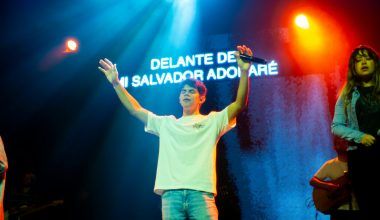Are you ready to share your music with the world? If so, you’ve probably thought about how to distribute your song on Spotify and other platforms. In today’s digital age, it’s easier than ever for artists to reach a global audience. However, knowing how to do it effectively can make a big difference. Let’s dive into the steps to get your music heard by as many people as possible.
Why You Should Distribute Your Song on Multiple Platforms
Imagine this: you’ve worked hard on your song, perfecting every beat, lyric, and melody. Now, it’s time to release it. While Spotify is one of the most popular streaming platforms, it’s not the only one out there. Platforms like Apple Music, Amazon Music, Tidal, and YouTube Music all have unique audiences. Distributing your music across multiple platforms ensures you’re not missing out on potential fans.
Think about it. Everyone has their preferred music app. Some people swear by Spotify’s playlists, while others prefer the sound quality of Tidal or the integration of Apple Music with their devices. By making your music available everywhere, you’re meeting listeners where they already are.
Step 1: Choose a Music Distributor
To distribute your song on Spotify and other platforms, you’ll need a music distributor. These companies act as the middleman, delivering your music to streaming platforms. Some popular distributors include:
- Delivermytune: Known for its simplicity and speed, It allows you to upload unlimited songs for a yearly fee.
- TuneCore: This platform charges per release but offers detailed royalty tracking.
- CD Baby: A classic choice, CD Baby offers one-time fees for distribution and handles physical sales too.
- Amuse: A free option that’s great for indie artists just starting out.
When choosing a distributor, consider your budget, how often you plan to release music, and any additional services you might need, like royalty collection or marketing tools.
Step 2: Prepare Your Song and Artwork
Before you distribute your song on Spotify and other platforms, make sure everything is ready to go. This includes:
- High-Quality Audio Files: Streaming platforms typically require WAV or FLAC files. Ensure your song is mixed and mastered for the best listening experience.
- Cover Art: Your artwork is the first thing listeners see, so make it stand out. Use high-resolution images and avoid adding text unless necessary.
- Metadata: This includes your song title, artist name, and genre. Double-check for any typos or inconsistencies.
Having everything prepared will make the upload process smoother and ensure your music looks professional.
Step 3: Upload Your Song
Once you’ve chosen a distributor and prepared your materials, it’s time to upload your song. Most distributors have user-friendly dashboards where you can:
- Enter Your Song Details: Add your song title, artist name, album name, and release date.
- Upload Your Audio File: Make sure it meets the distributor’s requirements.
- Add Your Cover Art: Follow the guidelines for dimensions and resolution.
- Select Platforms: Choose where you want your music to be available. This typically includes Spotify, Apple Music, Amazon Music, Tidal, and more.
Be sure to set a release date that gives you enough time to promote your music before it goes live.
Step 4: Promote Your Song
Distributing your song on Spotify and other platforms is just the beginning. To get people to listen, you’ll need a solid promotion strategy. Here are some tips:
- Create a Pre-Save Campaign: Platforms like Spotify allow fans to pre-save your song, adding it to their libraries as soon as it’s released.
- Leverage Social Media: Share behind-the-scenes content, teasers, and links to your song on Instagram, TikTok, Twitter, and Facebook.
- Pitch to Playlists: Spotify for Artists lets you pitch your song to editorial playlists. You can also reach out to independent playlist curators.
- Collaborate with Influencers: Partner with social media influencers to create content featuring your song.
- Email Your Fans: If you have an email list, send out an announcement with direct links to your music.
Step 5: Monitor Your Performance
Once your song is live, keep an eye on how it’s performing. Most distributors and platforms offer analytics tools that show:
- Streams and Plays: How many times your song has been played.
- Listener Demographics: Information about your audience, like age, location, and gender.
- Playlist Adds: How many playlists your song has been added to.
These insights can help you understand what’s working and refine your strategy for future releases.
Benefits of Distributing Your Song on Spotify and Multiple Platforms
Releasing your music on various platforms isn’t just about reaching more listeners. It also:
- Increases Your Revenue: More streams mean more royalties.
- Boosts Your Visibility: The more places your music is, the easier it is for new fans to find you.
- Builds Your Brand: Consistent releases across platforms help establish your presence in the music industry.
Final Thoughts
Distributing your song on Spotify and multiple platforms is a game-changer for any artist. It’s not just about sharing your music; it’s about connecting with listeners, growing your fanbase, and building your career. With the right approach and a bit of persistence, your music can reach audiences worldwide.
So, what are you waiting for? Choose a distributor, prepare your song, and start your journey today. The world is ready to hear your sound!
Related Articles:
For further reading, explore these related articles:
- How to Release Your Remix on YouTube Music Without Paying Fees
- How to Release Your Remix on YouTube Music Quickly
For additional resources on music marketing and distribution, visit DMT RECORDS PRIVATE LIMITED.