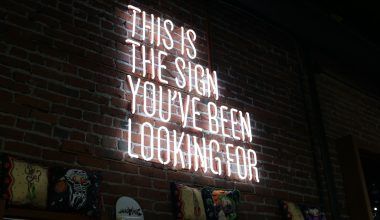As an artist, you’ve poured your heart into creating music. Now, it’s time to share it with the world and make money from it. Distributing your song on Apple Music is one of the best ways to reach millions of listeners and get paid for your talent. Whether you’re just starting out or looking to expand your audience, this guide will walk you through every step you need to take.
Apple Music is one of the largest streaming platforms globally, boasting over 100 million active subscribers. By distributing your music here, you not only increase your visibility but also gain access to a platform that values artists. Plus, every stream translates to earnings. So if you want to monetize your music, Apple Music is the way to go.
What Does Distribution Mean for Artists?
Before we dive deeper, let’s quickly understand what distribution means. Music distribution involves making your songs available on streaming platforms like Apple Music, Spotify, and others. It ensures your fans can find and listen to your tracks while you earn royalties for every play. To distribute your song on Apple Music and get paid, you need a digital distributor. These are platforms that act as middlemen, helping you upload your music to streaming services.
How to Get Started with Apple Music Distribution
Getting your song on Apple Music might seem complicated, but it’s simpler than you think. Here’s how you can start:
1. Choose a Reliable Music Distributor
To get your music on Apple Music, you’ll need a digital distributor. Popular choices include TuneCore, DistroKid, and Delivermytune. These services upload your music to Apple Music and other streaming platforms, ensuring you’re paid whenever someone listens to your track.
Take some time to compare distributors. Look for one with transparent pricing, easy-to-use interfaces, and additional services like royalty tracking. Most importantly, confirm they distribute to Apple Music.
2. Prepare Your Song for Distribution
Before submitting your song, make sure it’s polished and professional. Here’s what you need:
- High-quality audio files: Apple Music requires your music in specific formats, usually WAV or FLAC files.
- Cover art: A striking album or single cover can grab attention. Ensure it’s high-resolution and meets your distributor’s guidelines.
- Metadata: This includes details like the song title, artist name, genre, and release date. Accurate metadata ensures your song appears correctly on Apple Music.
3. Upload Your Song and Set the Release Date
Once your song is ready, log into your chosen distributor’s platform and upload your track. During this process, you’ll:
- Select Apple Music as one of your distribution platforms.
- Enter your metadata and upload your cover art.
- Choose a release date. Setting a future release date can help you create buzz and promote your song in advance.
4. Promote Your Music to Maximize Streams
Getting your song on Apple Music is just the first step. To get paid, you need streams. Here’s how you can boost your song’s performance:
- Leverage social media: Share snippets of your song, behind-the-scenes content, and links to your Apple Music page.
- Engage with your audience: Reply to comments, host Q&A sessions, and thank fans for their support.
- Collaborate with influencers: Partner with influencers to reach new listeners.
How Much Can You Earn on Apple Music?
Apple Music pays artists based on the number of streams. While the exact payout varies, it’s estimated that Apple Music pays between $0.007 and $0.01 per stream. So, if your song gains traction and racks up thousands or even millions of plays, your earnings can add up quickly.
Tips to Maximize Your Earnings on Apple Music
- Release Regularly: Consistently putting out new music keeps your audience engaged and increases your chances of earning more.
- Use Analytics: Most distributors offer analytics tools. Use them to understand your listeners and tailor your marketing efforts.
- Collaborate with Other Artists: Featuring on other artists’ tracks or having them on yours can introduce you to a new audience.
FAQs About Distributing Your Song on Apple Music
1. Can I upload my song directly to Apple Music? No, Apple Music doesn’t allow direct uploads from independent artists. You’ll need a digital distributor to get your music on the platform.
2. How long does it take for my song to appear on Apple Music? Most distributors take 2-7 days to process and upload your song. It’s always a good idea to plan your release well in advance.
3. Do I retain my rights after distributing my song? Yes, most distributors ensure you retain full ownership of your music.
The Future of Music Distribution
The digital age has made it easier than ever for artists to share their music with the world. Platforms like Apple Music offer a powerful way to connect with fans and earn a living doing what you love. By understanding the process and making smart choices, you can turn your passion for music into a sustainable career.
So, don’t wait. Distribute your song on Apple Music and start getting paid for your art. The world is waiting to hear your music!
Related Articles:
For further reading, explore these related articles:
- How to Release Your Remix on JioSaavn: A Step-by-Step Guide
- How to Release Your Remix on JioSaavn for Free
For additional resources on music marketing and distribution, visit DMT RECORDS PRIVATE LIMITED.