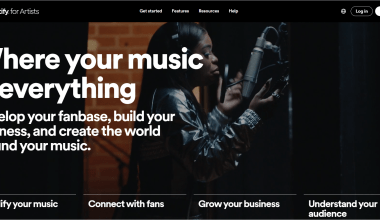Releasing music on a major platform like Apple Music is a dream for many independent artists. It gives your music a chance to reach millions of listeners worldwide. However, most artists believe they need a distributor to make it happen. But what if you could distribute your single on Apple Music without a distributor? The good news is—you can!
This guide will walk you through the process step by step so you can take full control of your music. Whether you’re just starting or looking for a way to avoid distributor fees, this guide will help you get your music on Apple Music independently.
Why Consider Distributing Without a Distributor
Many artists rely on music distribution services to get their music on streaming platforms. While this can be a convenient option, it often comes with additional fees, restrictions, and a lack of control over your content. By learning how to distribute your single on Apple Music without a distributor, you can:
- Keep 100% of your earnings
- Have complete control over your music and branding
- Avoid long payout times and hidden charges
- Learn valuable skills that will help your music career
What You Need to Get Started
Before you distribute your single on Apple Music without a distributor, it’s essential to have a few things ready:
- A high-quality audio file: Make sure your song is mixed and mastered professionally.
- Album artwork: Apple Music requires cover art that meets specific guidelines (3000×3000 pixels, JPG or PNG).
- Apple Music for Artists account: You will need an account to upload and manage your music.
- ISRC and UPC codes: These are essential for tracking your music sales and streams.
Creating an Apple Music for Artists Account
The first step in distributing your single on Apple Music without a distributor is to sign up for an Apple Music for Artists account. This platform allows you to manage your music, track performance, and engage with fans.
- Go to the Apple Music for Artists website.
- Click on “Sign Up” and choose the artist or manager option.
- Fill in the required details and verify your identity.
- Once your account is approved, you can start managing your music.
Uploading Your Single to Apple Music
Now that you have your account set up, it’s time to upload your music. Here’s how you can do it without a distributor:
- Prepare your music files: Ensure your song is formatted correctly in WAV or FLAC format.
- Check metadata: Properly tag your music with details like song title, artist name, and album name.
- Upload through Apple Music for Artists: Follow the prompts to submit your single.
- Review and submit: Double-check all the information before submitting to avoid any issues.
Meeting Apple Music’s Requirements
Apple Music has specific guidelines that must be followed to get your music accepted. Here are a few things to keep in mind:
- Your artwork should not contain any copyrighted content.
- Ensure your song meets Apple’s audio quality standards.
- Use correct spelling and formatting for your song titles.
Promoting Your Single After Distribution
Once your single is live, it’s time to focus on promotion. Getting your music on Apple Music without a distributor is just the first step. You need to put in the work to get listeners. Here are a few ways to promote your single:
- Share your Apple Music link on social media
- Create engaging content like behind-the-scenes videos
- Reach out to music blogs and influencers
- Submit your single to Apple Music playlists
Tracking Your Performance
With an Apple Music for Artists account, you can track your single’s performance. You can see how many streams you’re getting, your listener demographics, and where your music is performing best.
The Challenges of Distributing Without a Distributor
While distributing your single on Apple Music without a distributor has many benefits, it also comes with challenges. Some of the challenges you may face include:
- Handling all the administrative work yourself
- Understanding music industry standards
- Managing royalty payments and taxation
Conclusion
Distributing your single on Apple Music without a distributor is entirely possible if you’re willing to put in the effort. By taking full control, you can maximize your earnings, build your brand, and learn valuable skills that will help you throughout your music career. Follow these steps, stay consistent, and watch your music grow!
Related Articles:
For further reading, explore these related articles:
For additional resources on music marketing and distribution, visit DMT RECORDS PRIVATE LIMITED.