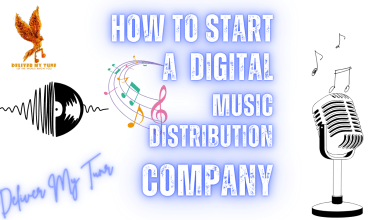If you’re an independent artist, getting your music out into the world is probably one of your biggest goals. Apple Music is one of the largest streaming platforms, with millions of active listeners worldwide. But how do you Distribute your single on Apple Music globally? The good news is that it’s easier than you might think. Let’s go step by step and make sure your music reaches people everywhere.
Why Apple Music Matters for Your Music Career
Before we dive into how to distribute your single on Apple Music globally, let’s talk about why it’s important. Apple Music has over 100 million subscribers, and it’s available in more than 165 countries. This means your music can reach fans from all over the world, giving you the exposure you need to grow your career.
In addition, Apple Music pays artists for every stream, making it a great way to earn passive income. When you distribute your single on Apple Music, you are opening the door to new opportunities, collaborations, and even record label interest.
Steps to Distribute Your Single on Apple Music Globally
Now that you understand why Apple Music is crucial for your music journey, let’s break down the process of getting your single out there.
1. Choose a Music Distributor
To distribute your single on Apple Music globally, you’ll need a music distributor. Apple Music doesn’t accept direct uploads from independent artists. Instead, you have to go through an approved distribution service. Some popular distributors include:
- Delivermytune
- TuneCore
- CD Baby
- AWAL
- UnitedMasters
Each of these platforms offers different pricing plans, features, and royalty payout structures. Take your time to compare and choose the one that best fits your needs.
2. Prepare Your Music for Upload
Before you distribute your single on Apple Music, make sure it’s ready for the world. This means:
- High-Quality Audio: Your track should be professionally mixed and mastered.
- Proper File Format: Most distributors require WAV or FLAC files.
- Metadata: Have details like artist name, song title, genre, and release date ready.
- Cover Art: Apple Music has specific artwork guidelines, so ensure your cover is at least 3000 x 3000 pixels and high resolution.
3. Set Up Your Release
Once your track is ready, log in to your chosen distributor and set up your release. During this step, you’ll:
- Upload your single
- Enter metadata details
- Choose a release date
- Select the stores and platforms, making sure Apple Music is checked
Many distributors allow you to schedule your release in advance, giving you time to promote your music.
4. Promotion and Pre-Save Links
Distributing your single on Apple Music globally is just the beginning. You need to make sure people know about your release. Here are some ways to promote your music:
- Pre-Save Links: Many distributors provide pre-save links that allow fans to add your single to their library before it’s officially released.
- Social Media: Share teasers, behind-the-scenes content, and countdowns.
- Email Marketing: Reach out to your mailing list with release details.
- Collaborations: Partner with influencers or other musicians to expand your reach.
5. Monitor Your Performance
After your single is live, track its performance using Apple Music for Artists. This tool provides insights into your audience, stream count, and playlist placements. Analyzing this data can help you improve your future releases and understand your fans better.
Tips to Maximize Your Reach on Apple Music
Distributing your single on Apple Music globally is just one part of the journey. To truly make an impact, follow these tips:
- Engage with Fans: Respond to comments and messages to build a loyal fanbase.
- Get Featured on Playlists: Reach out to playlist curators and submit your music.
- Collaborate with Other Artists: Cross-promote each other’s music.
- Keep Releasing Music: Regular releases help maintain and grow your audience.
Common Mistakes to Avoid
Even though the process is simple, many artists make common mistakes when they distribute their single on Apple Music. Avoid these pitfalls:
- Skipping Promotion: Releasing music without a marketing plan can result in low streams.
- Ignoring Metadata: Incorrect song details can lead to distribution issues.
- Choosing the Wrong Distributor: Not all distributors offer the same benefits.
How Much Does It Cost to Distribute Your Single on Apple Music?
The cost of distributing your single on Apple Music globally depends on the distributor you choose. Some platforms like DistroKid offer unlimited uploads for an annual fee, while others like TuneCore charge per release. Consider your budget and long-term plans before making a decision.
Final Thoughts
Getting your music on Apple Music globally is an exciting step in your career. With the right distributor, preparation, and promotional strategy, you can reach millions of listeners around the world. Stay consistent, engage with your fans, and continue creating amazing music. In no time, you’ll see your efforts pay off!
Related Articles:
For further reading, explore these related articles:
- Release Your Song on All Digital Stores Without a Label
- How to Quickly Release Your Song on All Digital Stores
For additional resources on music marketing and distribution, visit DMT RECORDS PRIVATE LIMITED.