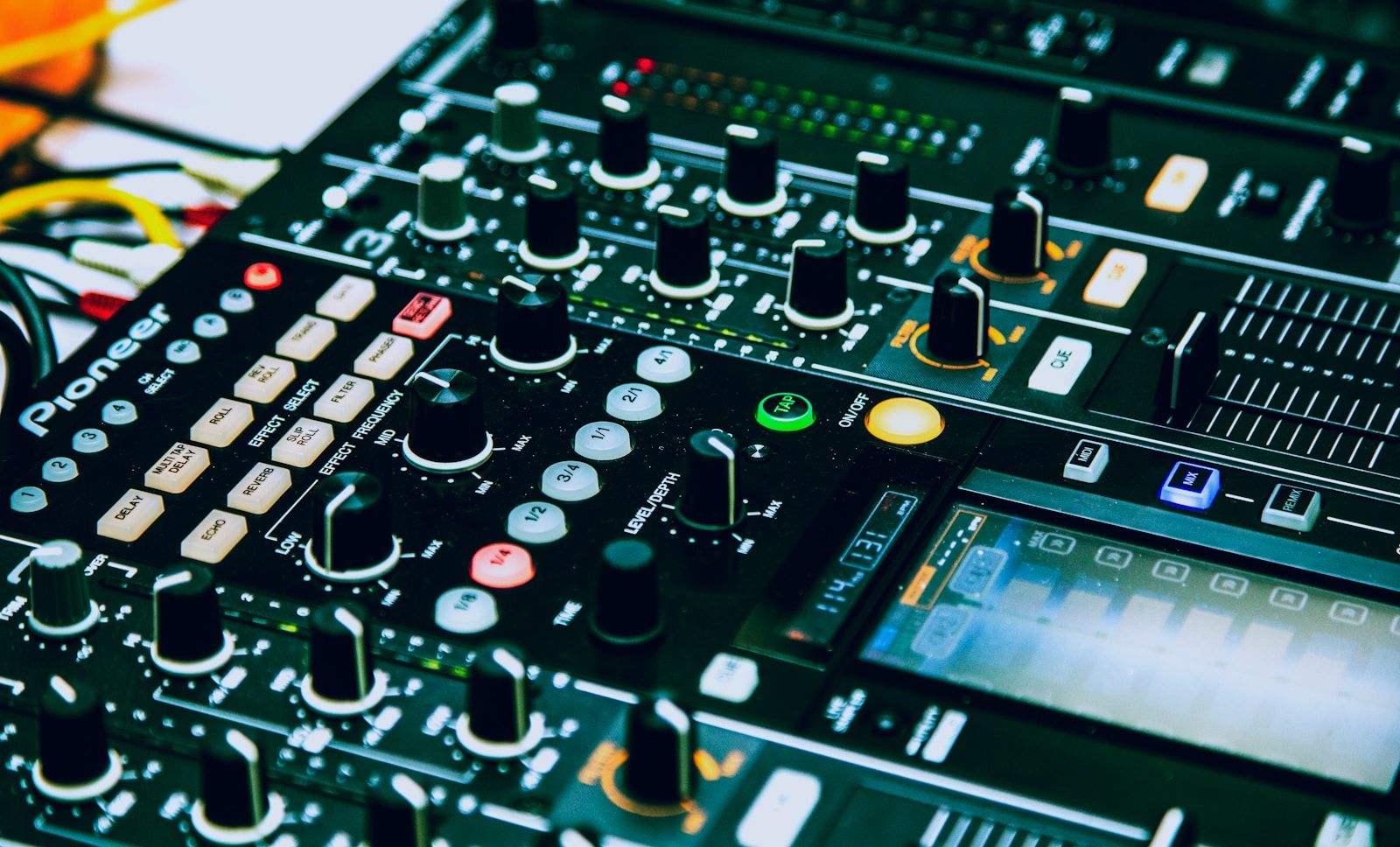If you’re an independent artist dreaming of reaching a global audience, YouTube Music is the perfect platform to showcase your talent. You may think you need a distributor to make your music available on YouTube Music, but the good news is that you can Distribute your music on YouTube Music without a distributor! In this guide, we’ll walk you through the entire process step by step. Don’t worry, it’s easier than you think!
Why Distribute Your Music on YouTube Music?
YouTube Music is one of the largest music streaming platforms in the world. Millions of people use it every day to discover new artists and enjoy their favorite tracks. By uploading your music directly to YouTube Music, you can:
- Reach a global audience: Your music can be heard anywhere in the world.
- Gain exposure: YouTube’s algorithm helps users discover new music based on their tastes.
- Earn money: You’ll get paid for streams and views through YouTube’s monetization program.
The best part? You don’t need a record label or a distributor to make it happen. Let’s dive in!
Step 1: Set Up a YouTube Channel
If you don’t already have a YouTube channel, now’s the time to create one. Your YouTube channel is your artist profile where fans will find your music and videos. Here’s how to set it up:
- Create a Google account: If you don’t have one, sign up for a Google account. This will be linked to your YouTube channel.
- Go to YouTube: Visit YouTube and click on your profile picture in the top-right corner. Select “Create a Channel.”
- Choose a name: Use your artist name for your channel. This will make it easy for fans to find you.
- Add branding: Upload a profile picture and banner that reflect your music style.
Step 2: Verify Your Channel
Verification is an essential step to establish credibility and unlock additional features for your channel. To verify your channel:
- Go to YouTube Verification.
- Enter your phone number and follow the instructions.
- Once verified, you’ll be able to upload videos longer than 15 minutes and customize your thumbnails.
Step 3: Convert Your Channel to an Official Artist Channel
An Official Artist Channel (OAC) gives your music a professional touch. It combines all your content in one place, including music videos, albums, and playlists. Here’s how to get an OAC:
- Make sure your channel represents you as an artist.
- Upload your music and content regularly.
- Apply for an OAC through YouTube for Artists.
Step 4: Upload Your Music to YouTube
Now comes the exciting part—getting your music onto YouTube Music. Follow these steps to upload your tracks:
- Prepare your audio files: Make sure your music is in a high-quality format like WAV or MP3.
- Create album art: Design a captivating album cover. Tools like Canva or Adobe Spark can help.
- Upload your music:
- Go to YouTube Studio.
- Click “Create” and then “Upload Videos.”
- Add your audio file and album art.
- Fill out details like title, description, and tags.
Step 5: Use YouTube Music’s Music Video Category
When uploading your music, categorize it as a “Music Video” to ensure it appears on YouTube Music. This makes it easier for fans to find your tracks and adds them to YouTube Music’s vast library.
Step 6: Optimize Your Metadata
Metadata is crucial for helping your music get discovered. Here’s how to optimize it:
- Title: Use your song name and include “(Official Audio)” or “(Official Music Video).”
- Description: Add a short bio, lyrics, and links to your social media and website.
- Tags: Include keywords like your genre, mood, and “YouTube Music.”
- Thumbnail: Create an eye-catching thumbnail to attract viewers.
Step 7: Monetize Your Channel
Monetization is where the magic happens. Once you meet the requirements, you can earn money from your music. To monetize your channel:
- Join the YouTube Partner Program (YPP):
- Have at least 1,000 subscribers and 4,000 watch hours in the past year.
- Apply for YPP through YouTube Studio.
- Enable ads on your videos to start earning revenue.
Step 8: Promote Your Music
Uploading your music is just the beginning. You need to promote it to reach a wider audience. Here are some tips:
- Share on social media: Post your music on platforms like Instagram, Twitter, and Facebook.
- Collaborate with other artists: Cross-promote each other’s music.
- Engage with fans: Respond to comments and messages to build a loyal following.
- Use YouTube ads: Run ads to promote your music to targeted audiences.
Step 9: Monitor Your Analytics
YouTube Studio provides detailed analytics to help you track your performance. Pay attention to:
- Watch time: How long people are listening to your music.
- Audience demographics: Learn where your fans are from and their age group.
- Traffic sources: See how people are finding your music.
Step 10: Keep Creating and Uploading
Consistency is key to growing your presence on YouTube Music. Regularly upload new tracks, remixes, or even behind-the-scenes content to keep your audience engaged.
By following these steps, you can Distribute your music on YouTube Music without a distributor. It’s a fantastic way to take control of your career and connect directly with your fans. So, start today and let the world hear your music
Related Articles:
For further reading, explore these related articles:
- How to Release Your Track on YouTube for Free
- Release Your Track on Amazon Music with No Upfront Fees
For additional resources on music marketing and distribution, visit DMT RECORDS PRIVATE LIMITED.