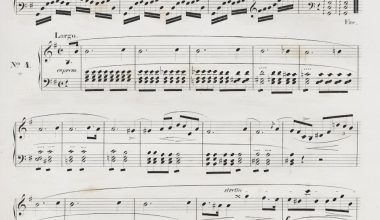Making music is a deeply personal and creative process. But as an artist, you know that getting your music out to the world is just as important as creating it. One of the best platforms to share your music with millions of listeners is YouTube Music. In this blog, we’ll walk you through a simple step-by-step guide to distribute your album on YouTube Music.
Why Choose YouTube Music?
YouTube Music is a growing platform with a massive user base. It’s the music streaming arm of YouTube, and it gives artists like you an incredible opportunity to reach a global audience. With its easy integration with regular YouTube videos, YouTube Music allows fans to enjoy your album in both audio and visual formats.
Step 1: Prepare Your Album for Distribution
Before you even think about uploading your album to YouTube Music, you need to make sure your tracks are ready. Start by organizing your files. Each track should be in a high-quality format, such as WAV or FLAC, to ensure the best listening experience for your audience.
Also, create eye-catching album artwork. This is often the first thing listeners will see, so it needs to grab their attention. If you don’t have design skills, consider hiring a professional designer or using free tools like Canva to create a compelling cover.
Step 2: Choose a Music Distributor
To distribute your album on YouTube Music, you’ll need to use a digital music distributor. These companies act as the middlemen between you and platforms like YouTube Music, Spotify, and Apple Music. Some popular distributors include:
- Delivermytune
- TuneCore
- CD Baby
- Amuse
- AWAL
Each distributor has its own pricing model and features, so take some time to compare them. Look for one that fits your budget and offers the best support for your goals.
Step 3: Set Up an Account with Your Chosen Distributor
Once you’ve selected a distributor, sign up for an account. Most distributors have a simple registration process where you’ll need to provide your email, password, and some basic information about yourself as an artist. Some platforms may also ask for your tax and payment details, so have that information ready.
Step 4: Upload Your Album
After setting up your account, it’s time to upload your album. Here’s how you can do it step by step:
- Log in to Your Distributor Account: Navigate to the upload section.
- Enter Your Album Details: Provide information like the album title, artist name, release date, and genre.
- Upload Tracks: Add each track individually. Ensure the song titles match your intended tracklist order.
- Attach Your Album Artwork: Upload the cover image you prepared earlier. Double-check the dimensions and resolution requirements to avoid issues.
- Review and Submit: Carefully go through all the details before hitting the submit button.
Step 5: Select YouTube Music as a Platform
Most distributors allow you to select the platforms where you want your album to be available. Make sure to choose YouTube Music from the list. Some distributors may label this as “YouTube Content ID” or “YouTube Music” explicitly.
Step 6: Optimize Your Metadata
Metadata is crucial for making your album discoverable on YouTube Music. Metadata includes your track titles, album name, artist name, and genre. Use relevant keywords and ensure your spelling and punctuation are accurate. Don’t forget to include your focus keyword, “distribute your album on YouTube Music,” in your album description or summary.
Step 7: Set a Release Date
When uploading your album, you’ll have the option to choose a release date. This is your chance to plan a proper launch. Consider giving yourself a few weeks to promote your album before it goes live. Use this time to create buzz on social media and with your existing fan base.
Step 8: Promote Your Album
Once your album is live on YouTube Music, the real work begins. Promotion is key to gaining listeners and growing your audience. Here are a few tips to get started:
- Leverage Social Media: Share your album on platforms like Instagram, Twitter, and TikTok. Use engaging visuals and teaser clips to attract attention.
- Collaborate with Influencers: Partner with influencers in your niche to help spread the word about your album.
- Run YouTube Ads: Since YouTube Music is integrated with YouTube, running ads can help you reach a broader audience.
- Engage with Your Fans: Respond to comments, create behind-the-scenes content, and host live sessions to connect with your listeners.
Step 9: Monitor Your Analytics
After your album is live, keep an eye on its performance. Use the analytics tools provided by YouTube Music and your distributor to track plays, likes, and shares. Understanding your audience’s behavior can help you improve your future releases.
Step 10: Keep Releasing Music
Distributing your album on YouTube Music is a great start, but consistency is the key to success. Keep creating and sharing new music to stay relevant and grow your fan base.
By following these steps, you can easily distribute your album on YouTube Music and make it available to millions of potential listeners worldwide. Remember, the journey doesn’t end with uploading your album. Engaging with your audience and consistently creating great music are what truly make a lasting impact.
Related Articles:
For further reading, explore these related articles:
- How to Promote Your Remix on iTunes Globally: Tips for Success
- How to Promote Your Remix on iTunes in India
For additional resources on music marketing and distribution, visit DMT RECORDS PRIVATE LIMITED.