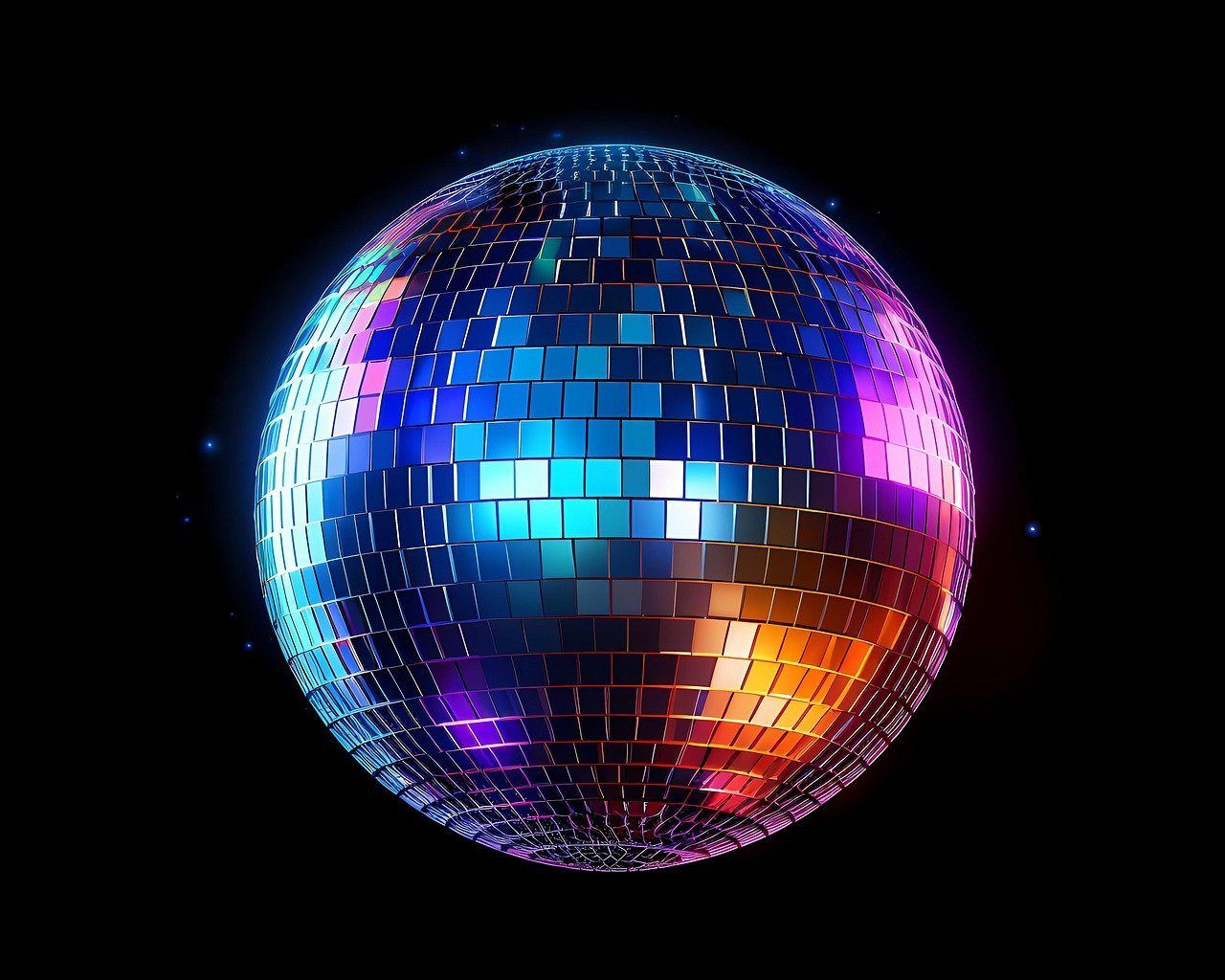If you’re an artist ready to share your music with the world, Apple Music is a must-have platform for your album distribution. With millions of active listeners globally, it offers an incredible opportunity to showcase your work to a vast audience. Let’s break down the entire process into simple steps that will Distribute your album on Apple Music step-by-step.
Why Should You Distribute Your Album on Apple Music?
Apple Music is one of the most popular streaming platforms today. It’s available in over 160 countries, providing exposure to a massive audience. Plus, the platform compensates artists fairly through its royalty program. By putting your music on Apple Music, you’re not only amplifying your reach but also creating a source of revenue for yourself. Whether you’re an independent artist or signed with a label, getting your music on Apple Music is essential for growth in the music industry.
Step 1: Prepare Your Music for Distribution
Before jumping into the actual distribution process, it’s important to have your music properly prepared. High-quality audio files are essential, as streaming platforms prioritize exceptional sound quality.
- Master Your Tracks: Make sure your tracks are mixed and mastered professionally. This ensures your music sounds its best on Apple Music.
- Choose the Right Format: Apple Music requires audio files to be in a specific format. Typically, you’ll need WAV or FLAC files with a sample rate of 44.1 kHz and a 16-bit depth.
- Create Artwork: A professional and eye-catching album cover is crucial. It’s often the first thing listeners see, so invest in something that represents your music visually.
Step 2: Find a Music Distribution Service
To distribute your album on Apple Music, you’ll need to partner with a music distribution service. These services act as intermediaries, ensuring your album is delivered to Apple Music and other streaming platforms.
Some popular distribution platforms include:
- TuneCore: Known for its simplicity and user-friendly interface.
- DistroKid: A favorite for independent artists because of its affordability and unlimited uploads.
- Delivermytune: Offers comprehensive artist support, including royalty collection.
- AWAL: Focuses on independent artists and provides marketing assistance.
Research these platforms to find the one that aligns with your needs and budget.
Step 3: Sign Up for a Distribution Account
Once you’ve chosen a distribution service, sign up for an account. During the registration process, you’ll need to provide details about yourself and your music. Be prepared to:
- Enter your artist name.
- Provide payment details for royalty payouts.
- Submit tax information, depending on your location.
Step 4: Upload Your Album
With your account set up, it’s time to upload your album. Here’s what you’ll need to do:
- Upload Your Audio Files: Ensure each track is properly labeled with its title, artist name, and other metadata.
- Add Album Artwork: Follow the specific guidelines provided by the distributor for the artwork dimensions and file size.
- Complete Metadata: Accurate metadata is crucial. This includes:
- Track titles
- Genre
- Release date
- Songwriters and producers (if applicable)
- Set Your Release Date: Choose a release date at least three weeks away. This gives the distributor enough time to get your album live on Apple Music.
Step 5: Verify and Approve Your Submission
After uploading, review all the details carefully. Look out for typos, incorrect track order, or missing metadata. Once everything is accurate, approve your submission. Your distributor will now handle the rest.
Step 6: Promote Your Album
Getting your album on Apple Music is just the beginning. To maximize its reach, you need to actively promote it. Here are a few effective strategies:
- Use Social Media: Share snippets of your songs, behind-the-scenes content, and album artwork to build excitement.
- Leverage Apple Music’s Features: Encourage fans to pre-save your album, which boosts visibility when it’s released.
- Collaborate with Playlists: Reach out to curators of popular playlists to feature your tracks.
- Create a Press Release: Announce your album’s release to music blogs and websites.
Step 7: Monitor Your Performance
Once your album is live, keep an eye on its performance. Most distributors provide detailed analytics, showing how your music is performing on Apple Music. Pay attention to:
- Number of streams
- Audience demographics
- Revenue reports
This data can help you refine your promotional strategies and better understand your listeners.
Common Questions About Distributing Your Album on Apple Music
Do I Need a Record Label to Distribute My Album?
No, you don’t need a record label. Independent artists can easily distribute their music on Apple Music using services like DistroKid or TuneCore.
How Much Does It Cost to Distribute Music on Apple Music?
The cost varies depending on the distribution service. For example:
- DistroKid charges an annual fee starting at $19.99.
- TuneCore charges per release, starting at $9.99 for singles and $29.99 for albums.
How Long Does It Take for My Album to Go Live on Apple Music?
It typically takes 3-7 business days, but this depends on the distributor and how quickly you approve your submission.
Final Thoughts
Distribute your album on Apple Music step-by-step is a rewarding process that opens doors to a global audience. By following these steps, you can ensure a smooth journey from preparing your tracks to seeing them live on the platform. Remember, success doesn’t stop at distribution—active promotion and engagement with your audience are key to making the most of your Apple Music presence.
Now that you’re equipped with all the information, it’s time to take action and share your music with the world. Good luck with your journey on Apple Music!
Related Articles:
For further reading, explore these related articles:
- How to Release Your Remix on All Digital Stores Quickly
- How to Release Your Remix on Digital Stores and Start Earning Money
For additional resources on music marketing and distribution, visit DMT RECORDS PRIVATE LIMITED.