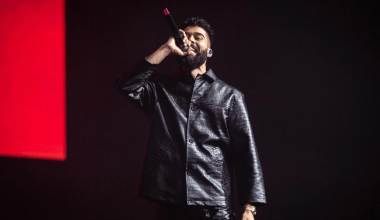You’ve poured your heart into creating an album, and now it’s time to share it with the world. But how do you ensure your music reaches as many listeners as possible? Distribute your album on all digital stores step-by-step is the best way to get your music heard globally. Whether it’s Spotify, Apple Music, Amazon Music, or even niche platforms, getting your tracks out there is easier than ever. This guide will walk you through each step, making the process smooth and straightforward.
Why Distribute Your Album on Digital Stores?
In today’s digital age, music lovers discover and listen to songs primarily through streaming platforms. By distributing your album across all digital stores, you:
- Increase your reach globally
- Make your music accessible to different audiences
- Open up potential revenue streams
Additionally, digital distribution helps independent artists compete on the same playing field as established names in the industry. It’s an essential step for anyone serious about their music career.
Step 1: Prepare Your Album for Distribution
Before you can distribute your album, you need to ensure it’s ready. Here’s what you need to do:
- Finalize Your Tracks: Make sure every song is mixed and mastered to professional standards. This ensures your music sounds great on all devices.
- Organize Metadata: Metadata includes your album title, track titles, artist name, and release date. Double-check everything for accuracy.
- Create Album Art: Your album cover is the first thing listeners will see. Ensure it’s eye-catching, professional, and meets the requirements of digital stores (usually a 3000×3000 pixel image in JPG or PNG format).
Step 2: Choose a Digital Distribution Service
To distribute your album on all digital stores, you’ll need a distribution service. These platforms act as a middleman, helping you get your music onto platforms like Spotify, Apple Music, and Amazon Music. Popular choices include:
- Delivermytune: Known for its simplicity and unlimited uploads.
- TuneCore: Great for artists looking to retain full control of their royalties.
- CD Baby: A trusted name that also offers additional artist services.
- Amuse: Offers free distribution with premium upgrades.
- Ditto Music: Tailored for independent artists and labels.
Each service has its own pricing model and benefits, so choose one that fits your needs and budget.
Step 3: Upload Your Album
Once you’ve chosen a distribution service, it’s time to upload your album. Follow these steps:
- Create an Account: Sign up on your chosen distribution platform.
- Enter Album Details: Provide your album’s metadata, including genre, release date, and artist information.
- Upload Your Tracks: Make sure your files are in the required format, usually WAV or FLAC for the best quality.
- Add Album Artwork: Upload your cover art, ensuring it meets the platform’s specifications.
- Choose Your Stores: Most distribution services allow you to select specific platforms or distribute to all available stores.
Step 4: Set Your Release Date
Timing is everything when it comes to music releases. Plan your release date carefully to maximize impact. Consider factors like:
- Giving yourself enough time to promote the album
- Avoiding major holidays or big industry events
- Coordinating with other promotional activities like social media campaigns or live performances
Step 5: Promote Your Album Before Release
A successful album release requires a solid promotion plan. Here’s how to build anticipation:
- Announce Your Release: Share the release date and a teaser on your social media channels.
- Pre-Save Campaigns: Many platforms allow fans to pre-save your album, ensuring it’s added to their libraries upon release.
- Share Behind-the-Scenes Content: Post videos or photos of your recording process to engage your audience.
- Collaborate with Influencers: Partner with music bloggers or influencers who can help promote your album.
Step 6: Monitor and Optimize Your Distribution
Once your album is live on digital stores, the work doesn’t stop. Keep track of its performance and look for ways to improve:
- Analyze Streaming Data: Use analytics tools provided by platforms like Spotify for Artists or Apple Music for Artists to understand your audience.
- Update Metadata: If you notice any errors, correct them promptly to avoid confusion.
- Engage with Fans: Respond to comments and share user-generated content to build a loyal fanbase.
Step 7: Explore Additional Revenue Streams
Beyond streaming royalties, distributing your album on digital stores can open doors to other income sources:
- Sync Licensing: Get your music featured in TV shows, movies, or commercials.
- Physical Merchandise: Offer vinyl records, CDs, or branded merchandise for fans who want something tangible.
- Live Performances: Use your digital presence to promote tours or live shows.
Conclusion
Distribute your album on all digital stores step-by-step is a rewarding process that amplifies your music’s reach and potential. By following these step-by-step instructions, you can ensure your album reaches its full potential. Take the time to prepare your music, choose the right tools, and promote effectively. With the right strategy, your album could be the next big hit
Related Articles:
For further reading, explore these related articles:
- How to Release Your Music on iTunes Without a Record Label: A Step-by-Step Guide for Independent Artists
- How to Release Your Music on iTunes Quickly
For additional resources on music marketing and distribution, visit DMT RECORDS PRIVATE LIMITED.