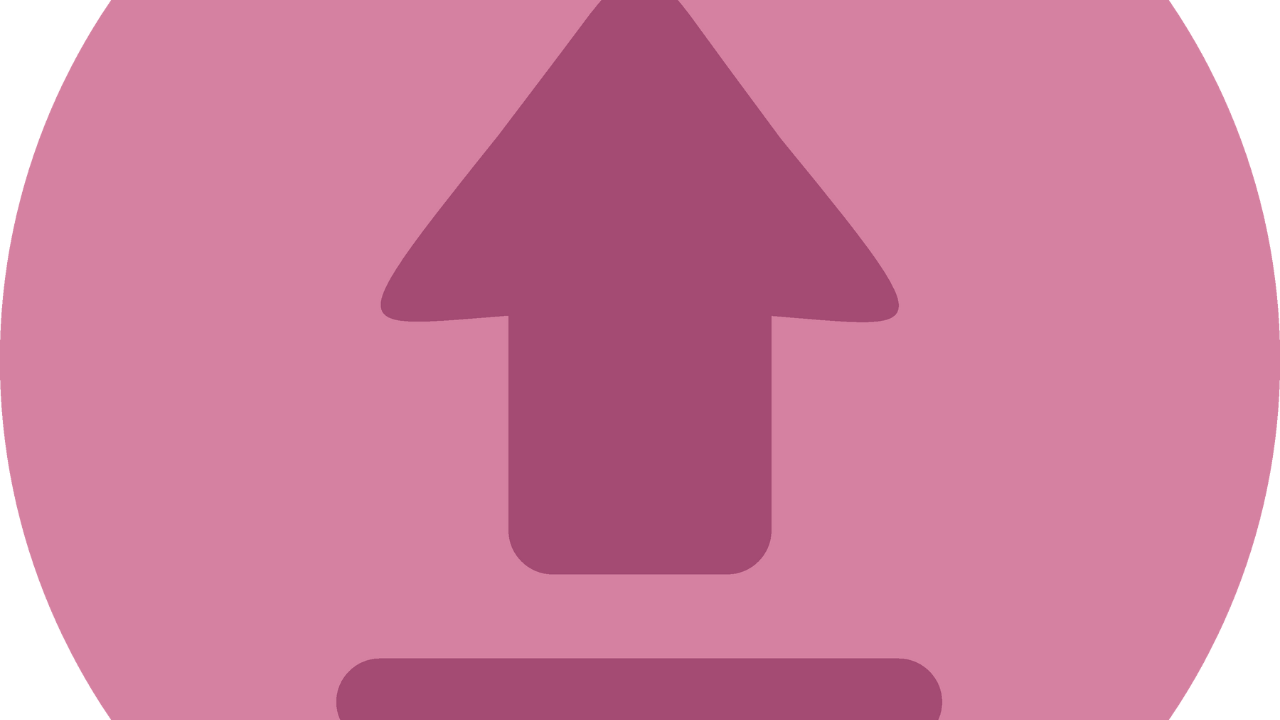Why a Free TikTok Uploader is a Game-Changer
Hey there! Have you ever felt overwhelmed while trying to upload TikTok videos one by one? Or maybe you’ve wished for a simpler way to share your creativity with the world? Well, here’s some good news—a free TikTok uploader is here to make your life easier. It’s like having a trusty assistant who takes care of the hard stuff while you focus on being creative and having fun.
In this blog, we’ll dive deep into everything you need to know about a free TikTok uploader. From its amazing benefits to step-by-step tips, this guide will ensure you become a pro at uploading TikToks efficiently. So, let’s get started!
What is a Free TikTok Uploader?
Let’s begin with the basics. A free TikTok uploader is a tool or app that helps you upload your videos to TikTok without doing it manually every single time. Sounds cool, right? These tools often come with extra features like scheduling, batch uploading, and even analytics to make your content shine.
Think of it as your personal helper, making sure your videos are posted on time and reach as many people as possible.
Why Should You Use a Free TikTok Uploader?
You might wonder, “Why do I even need this?” Well, here’s why:
- Saves Time: Imagine uploading 10 videos in one go instead of doing it one by one. That’s hours of work saved!
- Keeps You Consistent: Posting regularly on TikTok is super important if you want to grow. An uploader makes this easy.
- It’s Free! The best part? You don’t need to spend money to enjoy these benefits.
- Better Control: You can plan, schedule, and even make changes without being glued to your phone all the time.
Doesn’t that sound like a lifesaver? Let’s now see how to use it like a pro.
Features to Look For in a Free TikTok Uploader
When choosing the perfect TikTok uploader, it’s important to check if it has the right features. Here are some must-haves:
- Easy Scheduling: This lets you plan when your videos go live.
- Batch Uploading: Upload multiple videos at once. No more waiting!
- Analytics Tools: Want to know how your videos are doing? Look for tools that give insights.
- Mobile and Desktop Support: Whether you’re on your laptop or phone, the tool should work seamlessly.
- High-Quality Uploads: Make sure your videos don’t lose quality during the upload.
How to Use a Free TikTok Uploader Step by Step
Using a free TikTok uploader is super simple. Here’s how you can get started:
- Find a Tool You Trust: Search for a TikTok uploader with good reviews. Popular options are TikTok’s own web uploader or third-party tools.
- Sign Up or Log In: Create an account or log in with your TikTok credentials.
- Upload Your Videos: Select one or multiple videos to upload. Make sure they are in TikTok’s preferred format (like MP4).
- Add Captions and Tags: Don’t forget to write an engaging caption and use relevant hashtags.
- Schedule or Post Immediately: Choose when you want your videos to go live.
- Monitor Performance: After posting, check how your videos are doing. Adjust your strategy if needed.
Tips to Make Your TikTok Videos Stand Out
Just uploading videos isn’t enough. To truly grab attention, you need to focus on creating engaging content. Here are some tips:
- Follow Trends: Keep an eye on trending songs, challenges, or hashtags. Joining in can boost your reach.
- Be Creative: Use transitions, effects, and filters to make your videos fun and unique.
- Use Captions: Write captions that encourage viewers to comment or share.
- Engage with Your Audience: Reply to comments and interact with your followers. It builds loyalty.
Common Problems with TikTok Uploads (and How to Fix Them)
Even with a free TikTok uploader, you might face some challenges. But don’t worry—there’s always a solution!
- Video Quality Drops:
- Problem: Your video looks blurry after uploading.
- Fix: Ensure you upload in TikTok’s recommended resolution (1080 x 1920 pixels). Also, use an uploader that doesn’t compress your files.
- Upload Errors:
- Problem: Your video fails to upload.
- Fix: Check your internet connection and file format. MP4 is the safest choice.
- Scheduling Issues:
- Problem: Your scheduled video didn’t post on time.
- Fix: Double-check your tool’s timezone settings and ensure you’ve saved the schedule.
Why Timing Matters for TikTok Uploads
Did you know the time you post your TikTok video can affect how many people see it? Posting at the right time means more views and engagement. Here are some general tips:
- Post when people are likely scrolling, like evenings or weekends.
- Use TikTok analytics to find out when your audience is most active.
- Experiment with different times and stick to what works best.
Fun Ways to Plan Your TikTok Content
Planning content can be exciting if you make it fun! Here are some ideas:
- Theme Days: Dedicate certain days to specific topics (e.g., “Funny Fridays” or “Tutorial Tuesdays”).
- Collaborations: Partner with other creators for fresh ideas and new followers.
- Behind-the-Scenes: Share glimpses of your creative process. People love seeing how things are made!
FAQs About Free TikTok Uploaders
Q: Are free TikTok uploaders really free?
A: Yes! Many tools offer basic features for free, but some may charge for advanced options.
Q: Can I upload videos directly from my computer?
A: Absolutely! Most TikTok uploaders support desktop uploads.
Q: Will my videos lose quality?
A: Not if you use a reliable uploader. Always check reviews to ensure the tool preserves quality.
How to Stay Motivated as a TikTok Creator
It’s easy to feel stuck sometimes. But don’t give up! Here are a few ways to stay motivated:
- Celebrate small wins, like gaining new followers or hitting a milestone.
- Follow creators you admire for inspiration.
- Remember why you started—your passion for creating!
Wrapping Up: Your TikTok Journey Awaits!
A free TikTok uploader is more than just a tool—it’s your secret weapon for creating, sharing, and growing on TikTok. By using it smartly and combining it with engaging content, you can reach new heights as a creator.
Now it’s your turn. Go ahead, try a free TikTok uploader today, and let your creativity shine! Happy uploading! 😊
For further reading, explore these related articles:
- The Number One Song in the World: What Makes a Song Loved by Everyone?
- The Rise of New Rappers: A Revolution in Music
For additional resources on music marketing and distribution, visit Deliver My Tune.